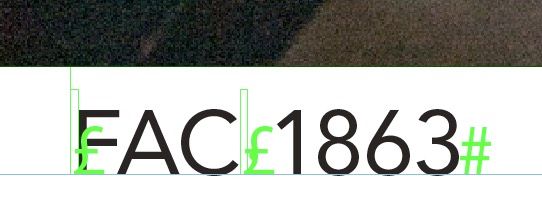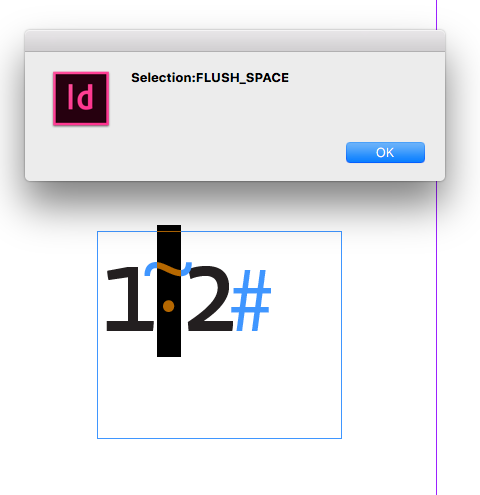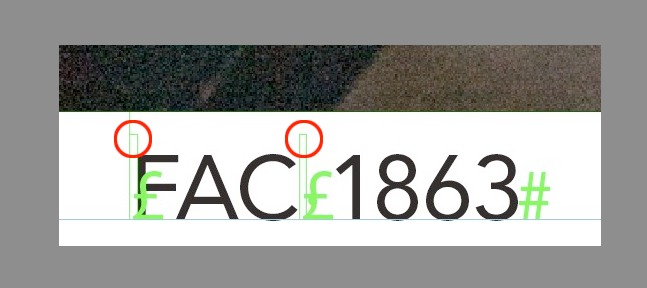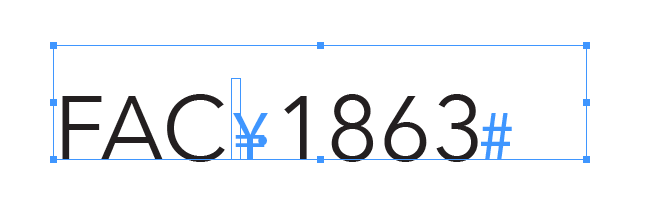Adobe Community
Adobe Community
Copy link to clipboard
Copied
Hi, I have a memory lapse: I cannot remember what is this hidden character (the £ sign)…
 1 Correct answer
1 Correct answer
No, this is not anchored objects but empty text variables. I think I understand what happens: this £ sign is displayed when the text variable is empty and disappears when it is not. There is a problem with the script that does not pick up any more the metadata. I will contact the author. Edit: problem solved by resetting preferences.
Thanks everybody!
Copy link to clipboard
Copied
You might be able to get via a script—select the character and run this:
var p=app.activeDocument.selection[0].properties.contents;
alert("Selection:" + p.toString())
Copy link to clipboard
Copied
Hi Rob,
the poblem is that the screen capture has been sent to me by one of our users and that I cannot reproduce the same behaviour.
Copy link to clipboard
Copied
Hi jmlevy,
never seen that in one of my InDesign documents.
Could be something a 3rd-party plug-in injected.
Regards,
Uwe Laubender
( ACP )
Copy link to clipboard
Copied
Hi Uwe, no third party plugin.
But I think that there is someting wrong on the user machine, I will tell him to rebuild preferences. I have asked some of my experts friends and they too cannot recognize this character.
Copy link to clipboard
Copied
That character does not show up in the list of hidden characters found here: https://helpx.adobe.com/indesign/using/editing-text.html. So I think that JM's and/or Uwe's assessments that it is from a third party or a result of some corruption is most likely correct.
Copy link to clipboard
Copied
Thanks Bill,
I did not even think to have a look at the help on line. Shame on me! Thanks everybody for all your answers.
Copy link to clipboard
Copied
I wonder if it’s an anchor, which normally is the Yen currency symbol? Could the anchor invisible change to the pound currency symbol depending on the installed language?
Copy link to clipboard
Copied
No, even in the French version, the anchored frames are also shown with the Yen currency symbol.
Normally, the text in this frame is automatically generated with 2 text variables based on a custom script which picks up the magazine trigram and the issue number from our editorial workflow tool metadata.
When I open the very same file that the user on my machine, all is correct.
I think that the tried to manually change the text in the InDesign file while the correct way is to change metadata in the editorial workflow tool, but that does not explain this strange character.
Copy link to clipboard
Copied
There do seem to be some corresponding anchored objects in your capture. Are they supposed to be there?:
Copy link to clipboard
Copied
No, this is not anchored objects but empty text variables. I think I understand what happens: this £ sign is displayed when the text variable is empty and disappears when it is not. There is a problem with the script that does not pick up any more the metadata. I will contact the author. Edit: problem solved by resetting preferences.
Thanks everybody!
Copy link to clipboard
Copied