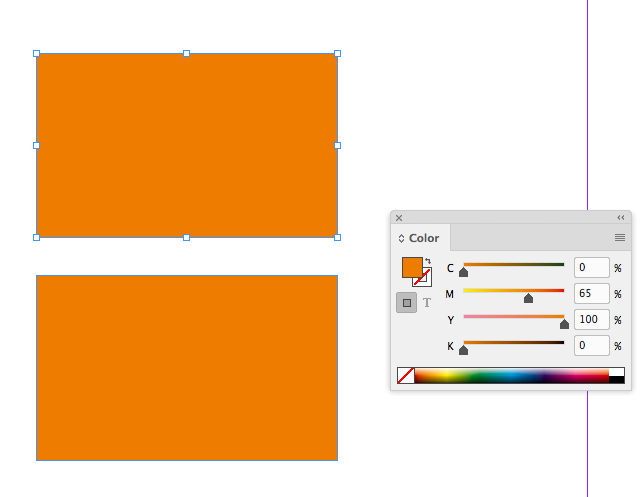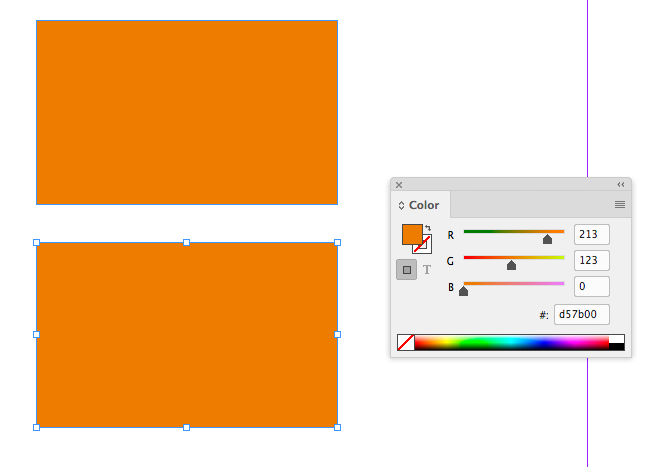Adobe Community
Adobe Community
Unstable colour profile in Indesign
Copy link to clipboard
Copied
I have gone back into an indesign file and the colour breakdowns have changed from the CMYK to the HEX colours. I shut down, went back into it and it has changed again.
Only difference is since creating the file is Adobe has updated.
Is there any way to ensure stability in the colour profile? It seems a major issue when creating brand guides and assigning colour breakdowns.
Copy link to clipboard
Copied
What version of InDesign and what operating system ar you using?
Copy link to clipboard
Copied
HEX is an RGB notation, so if you want a specific HEX value, the Swatch or Color you build has to be RGB. InDesign lets you mix CMYK, RGB, or Lab colors in the same document.
Is there any way to ensure stability in the colour profile? It seems a major issue when creating brand guides and assigning colour breakdowns.
The appearance of device dependant RGB and CMYK colors depends on the assigned profile. So if you are building a guide you would have to specify the assumed profile for it to be useful—it can’t be just CMYK, it would have to specify the expected output profile (i.e., CMYK—GRACol Coated 2013).
HEX is typically used in HTML coding, so you could assume the profile should be sRGB, but you would still need to specify that the document gets an sRGB assignment, otherwise the RGB color appearance would change.
For branding guides a Lab build would be most useful because it can be converted into any CMYK or RGB space, and if it is in gamut, the color appearance will not change.
Copy link to clipboard
Copied
What is the best colour profile to use in indesign? I just need a semi stable profile to work with.
Copy link to clipboard
Copied
There isn’t a best profile—the assigned profile should represent the intended output device. That’s the problem with branding guides that specify output numbers, the CMYK press profile is probably unknown until the document is created or output. For RGB web work you can safely assume the profile is sRGB, but it would still be up to the designer to assign the sRGB profile.
Are you assigning profiles to your document—the Color Settings’ CM Policies are Preserve Embedded Profiles when you create the document? If either Policy is set to Off, then the color appearance would randomly change depending on what the application’s Working Spaces happen to be when it is opened. If you assign profiles, the document’s color appearance won’t change when there is a change to Color Settings.
Copy link to clipboard
Copied
the colour breakdowns have changed from the CMYK to the HEX colours. I shut down, went back into it and it has changed again.
Also how are you getting the color values? Don’t use the Color Picker. Select the object and check via the Color panel. The Color panel will show the object’s actual fill or stroke color. There will only be a HEX value when the color is RGB:
Here there are two different fill colors CMYK top and the color converted to RGB on the bottom:
The color has to be RGB inorder to get its HEX value
Copy link to clipboard
Copied
It seems a major issue when creating brand guides and assigning colour breakdowns.
Maybe this would help?
https://community.adobe.com/t5/indesign/branding-color-guide/td-p/10818696