 Adobe Community
Adobe Community
- Home
- InDesign
- Discussions
- Re: Unwanted fonts appear in character menu
- Re: Unwanted fonts appear in character menu
Unwanted fonts appear in character menu
Copy link to clipboard
Copied
How does one turn off unwanted fonts in Indesign? I have never activated the "Noto" font, yet there is an extensive list of its families in the character menu. It does not appear in Suitcase Fusion; it is as available listed in the Adobe Fonts in Creative Cloud. Is it automatically activated? Why? Scanning past useless fonts is an enormous waste of time.
Copy link to clipboard
Copied
you can deactivate adobe fonts from the manage fonts section:
it will look like this once selected, from here you can deactivate fonts.
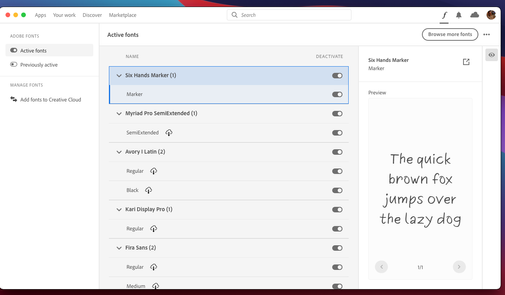
Copy link to clipboard
Copied
Unfortunately the fonts in question are within the Apple system, and are inexplicably required (Armenian? Really?). They don't appear in the "manage fonts."
However, I'd like to know how to scroll down the manage fonts section when there is no scroll bar available.
Copy link to clipboard
Copied
I think part of the problem is that these system fonts are appearing in the wrong section of the character menu. They should be down in the system fonts section, not the section of fonts I've actually used. Is there a way to manage the character menu? I see there's a "favorites" section which I was unaware of. Can I put the fonts I use most there, and then select from there only?
Copy link to clipboard
Copied
thats not what you said. you said: "it is as available listed in the Adobe Fonts in Creative Cloud." and than you asked:" Is it automatically activated? ". For Which i was showing you where you can check and how to deactivate it.
If its a system font you should leave it alone. can you show screenshots of what you see on the fonts menu?
Copy link to clipboard
Copied
Unfortunately it is a series of obscure fonts that Apple in its finite wisdom has put into the system, so it can't be deactivated.
I'm still curious about how to scan down the list of fonts in Creative Cloud when there's no visible scroll bar.

