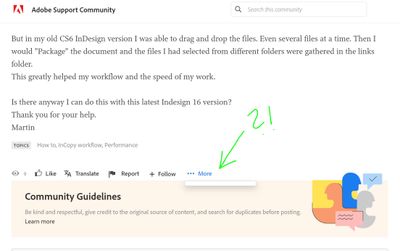Adobe Community
Adobe Community
- Home
- InDesign
- Discussions
- Updated to latest CC InDesign. I can't drag and dr...
- Updated to latest CC InDesign. I can't drag and dr...
Copy link to clipboard
Copied
I know one is supposed to import files through the import option or the Place-option.
But in my old CS6 InDesign version I was able to drag and drop the files. Even several files at a time. Then I would "Package" the document and the files I had selected from different folders were gathered in the links folder.
This greatly helped my workflow and the speed of my work.
Is there anyway I can do this with this latest Indesign 16 version?
Thank you for your help.
Martin
 1 Correct answer
1 Correct answer
It was a Windows Explorer issue. It's a resolved now. All working fine. I tried to take down my post but wasn't able to do so. For some reason, whenever I click on More, where I assume the function Delete This Post is hidden, I only get a blank, white line. Like this>
I'm working with Chrome. I tried to refresh the page and restart the browser and disabled AdBlock. So far I can't take down this post. If you have a suggestion> Thank you.
Copy link to clipboard
Copied
It was a Windows Explorer issue. It's a resolved now. All working fine. I tried to take down my post but wasn't able to do so. For some reason, whenever I click on More, where I assume the function Delete This Post is hidden, I only get a blank, white line. Like this>
I'm working with Chrome. I tried to refresh the page and restart the browser and disabled AdBlock. So far I can't take down this post. If you have a suggestion> Thank you.
Copy link to clipboard
Copied
Martin said:
"It was a Windows Explorer issue. It's a resolved now. …"
Hi Martin,
how did you resolve it?
Never happened to me, but I'm curious.
Regards,
Uwe Laubender
( ACP )
Copy link to clipboard
Copied
I couldn't move files from one folder to the next.
I resolved it by restarting.
My favorite solution 😉
Have a great day.
Martin