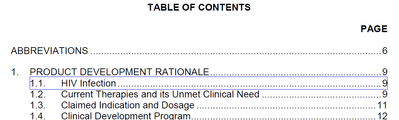Adobe Community
Adobe Community
- Home
- InDesign
- Discussions
- Re: Updating all Hyperlinks from black to blue tex...
- Re: Updating all Hyperlinks from black to blue tex...
Updating all Hyperlinks from black to blue text (no box or underline)
Copy link to clipboard
Copied
Hi, I used to use a tool that actively changed all hyperlinks from back text with blue box to blue text with no box (this is the global standard for medical documents.
Is there a way to select all hyperlinks within a document (may be in the thousands) and change all at once from black text + blue box to Blue text with no box?
Copy link to clipboard
Copied
It depends on who and how the document was created but there's a good chance your hyperlinks will be formatted with the default Hyperlink Character Style. If you open up and edit that Character Style hopefully all of your links will update.
Window > Styles > Character Styles
Copy link to clipboard
Copied
Hi Steven,
are you talking about the appearance of a hyperlink for PDF export?
If you want to change ALL hyperlinks:
Simply select all hyperlinks in the Hyperlinks panel and change the appearance for PDF export.
To select all hyperlinks in the panel: Select the first one, hold the shift key, scroll down to the last one and select that as well.
FWIW: The PDF reading app will decide what exactly will be shown.
So test your exported PDF with various PDF readers on various devices.
Regards,
Uwe Laubender
( ACP )
Copy link to clipboard
Copied
Normally we have an editable PDF document and we make hyperlinks in that document.
This is done within Adobe Acrobat via a third party add-on (PDF manipulation tool).
I get that it can be done within Adobe Acrobat without the add-on.
The link may be created in a Table of Contents or within the body "see table 10" etc.
Once we compete all the links I used to use an add-on that converted all links to invisible box and changed the text to blue.
This showed the reviewed that there was a hyperlink.
I am not seeing a way I can acheive this within PDF itself (without buying an add-on).
Are you talking about a hyperlink panel within Adobe Acrobat?
Copy link to clipboard
Copied
Do you have access to the original InDesign document or are you needing to make these changes in Acrobat? You seem to be using Acrobat yet you posted this question in the InDesign forum. Could you please clarify. Cheers.