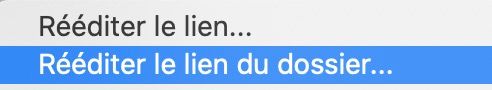Adobe Community
Adobe Community
- Home
- InDesign
- Discussions
- Updating links in bulk when only the extension has...
- Updating links in bulk when only the extension has...
Copy link to clipboard
Copied
Hi folks. I have an Indesign document which was only ever intended to be used digitally. As such all images are RGB in .jpg format.
Client has now decided to have the document printed, which is quite straightforward to do, and I ran a Photoshop batch conversion of all 244 images from RGB .jpg to CMYK .tif.
All my JPEG files are in a folder called 'Linked (JPG)' and the TIF files are in another folder called 'Linked (TIF)'.
Problem is, I need to bulk update all 244 images to read the .tif version instead of the .jpg version.
I can't see any way to do this from the interface but was wondering if there's some way around having to update 244 images manually (possibly by Applescript)?
I'm using a MacBook Pro (2019) running Big Sur 11.3.1. Adobe Indesign is v16.1.
Any suggestions would be most appreciated!
 1 Correct answer
1 Correct answer
Hi there,
why not convert to CMYK on PDF export? (See Output-Tab on Export)
No need for creating duplicate files and all the relinking madness (which could be easily done via the links panel menu and Relink with folder)...
Copy link to clipboard
Copied
Hi there,
why not convert to CMYK on PDF export? (See Output-Tab on Export)
No need for creating duplicate files and all the relinking madness (which could be easily done via the links panel menu and Relink with folder)...
Copy link to clipboard
Copied
Brilliant, thanks for the heads-up!
Copy link to clipboard
Copied
Client has now decided to have the document printed, which is quite straightforward to do, and I ran a Photoshop batch conversion of all 244 images from RGB .jpg to CMYK .tif.
But why? You absolutely do not need to do that. You just have to export your file to PDF using the right CMYK profile and the conversion will be done…
But if you really want to do this, go to the links panel and in the drop down menu, you will find this (it is in French, but I am sure that you will understand)
Copy link to clipboard
Copied
Thanks for the heads-up - you and Jens Trost hit the nail on the head.
Copy link to clipboard
Copied
If those RGB JPGs are properly tagged, you can export a PDF/X-4 file and let the printer do their job.