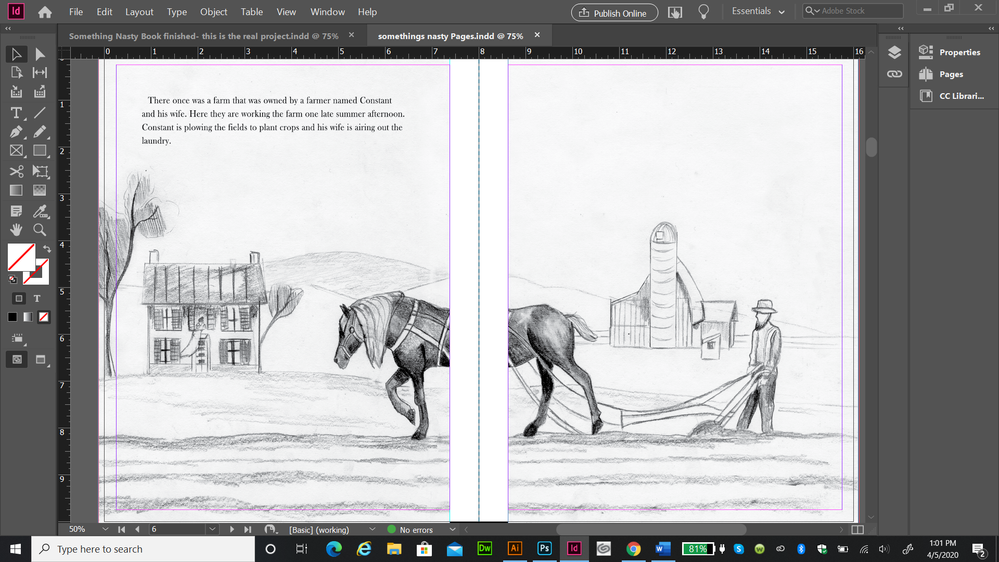Adobe Community
Adobe Community
- Home
- InDesign
- Discussions
- Using Blurb insdesign plug in, creating a double p...
- Using Blurb insdesign plug in, creating a double p...
Using Blurb insdesign plug in, creating a double page spread
Copy link to clipboard
Copied
Hi, I am just wondering if anyone could answer this question. I am creating a book for my college project, I did get it published before, but the pages with illustrations got printed wrong. I am using blub.com's InDesign plugin. I think I followed the template the right way. I have all of the pages set up like this, will the image join in the center when it is printed as I want it to?
Copy link to clipboard
Copied
I'm not familier with Blurb binding, but normally you need to take the image to the edge of the inner margin. Why not send a sample double page PDF spread to Blurb and ask them.
Normally you would supply single pages, not spreads, for the printer to impose and tick "Use Document Bleed Settings".
Copy link to clipboard
Copied
Hello Derek,
I did try and ask blurb.com and they told me that they don't review the pdf, they only print the book. Thank you for answering my question.
Copy link to clipboard
Copied
I use Bob Books https://www.bobbooks.co.uk