 Adobe Community
Adobe Community
- Home
- InDesign
- Discussions
- Re: Using paragraph number without parenthesis in ...
- Re: Using paragraph number without parenthesis in ...
Copy link to clipboard
Copied
Hey,
I would like to create a reference to a numbered paragraph inside my text. The problem I have is that the paragraphs are numbered like so (1), (2), (3), ... and the parenthesis are shown in references. I just want to use only the number without the parentheses inside my text. How can I do that? I mean is that even possible? :S
Some notes for you:
- The number format is: (^#)^t
- The reference format is <paraNum />
- In short: I want <paraNum /> to be replaced with ^# and not (^#) which is currently the case
Some Example:
(1) Lorem ipsum bla blablabla ...
... some text ...
Let's reference paragraph (1) <-- I want the reference without parenthesis.
Many thanks to you folks!
 1 Correct answer
1 Correct answer
Hi Mesdames!
No need a script! Think simple!
As we see, Cakasim uses the "cross-reference" feature and plays it correctly!
His apparent problem, extracting the auto-numbering of a para "(1) blablabla…", is that it gives him: "(1)"
… So, what does he forget ? …
I let you some time to think about this question!
…………
Well! … enough time without not giving the way to fix it! …
Cross-references are managed by ID as text!
So, a simple grep style is necessary to make the parentheses "invisible" (or a F/R to rem
...Copy link to clipboard
Copied
As a FrameMaker user, it seems like there should be an easy answer. In Fm we have two building blocks—paranumonly and paranum—but that second building block doesn't seem to exist in InDesign. Odder still, the InDesign documentation makes it seem like <paraNum/> should remove punctuation, but I'm getting the same results as you are.
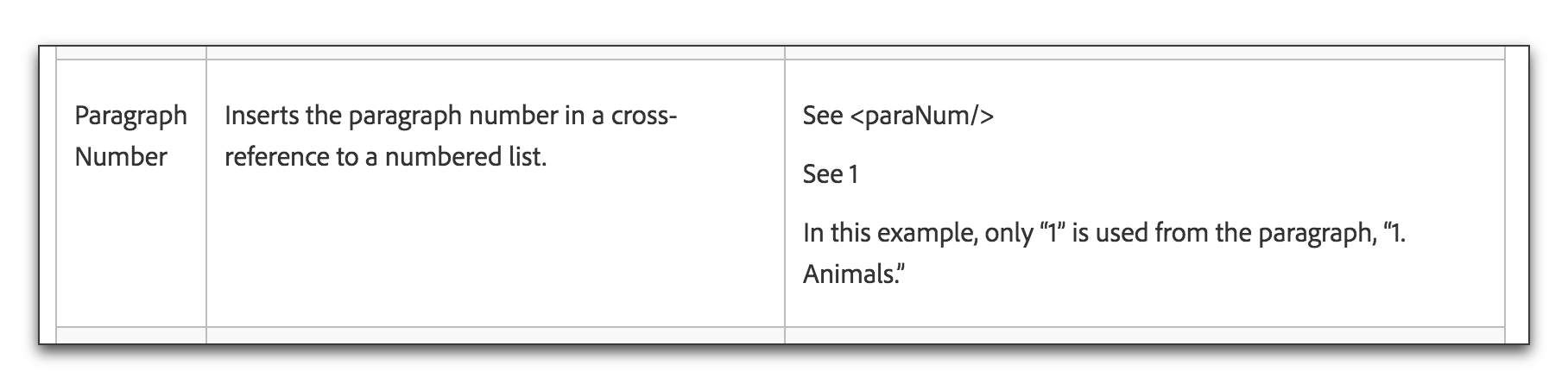
I played with removing the parens from the auto number (that works of course) but I can't figure out any way of adding them back in that isn't picked up by <paraNum/>.
This is the point when I would consider redesigning the doc and removing the parens from the numbers. However, there are a number of creative folks in the forum who make magic happen. Let's stay tuned and see what others come up with.
Copy link to clipboard
Copied
Just take out the parenthesis!

This format yields number period tab
1.
2.
3.
If you don't want the period, it would be:

Select some text and turn on Preview as you experiment. Does this work?
Copy link to clipboard
Copied
Oh, I didn't catch that it's a cross reference. Mine was for numbered paragraphs.
Copy link to clipboard
Copied
I played with removing the parens from the auto number (that works of course)...This is the point when I would consider redesigning the doc and removing the parens from the numbers.
Maybe I missed the point of the question, Jane, but I thought Cakasim was looking for a way to keep the parens in the auto-number, yet not include it in the x-ref.
Copy link to clipboard
Copied
If I understand you, this may work.
1. Auto numbered paragraphs
(1) blah blah blah
2. Insert a text anchor. Name it "1". I put mine at the beginning of the paragraph.
3. Create a cross-ref to the text anchor named "1"

4. For the format, start with "Text Anchor Name". Click the Pencil to edit the format. Click the + to create a copy and rename it to preserve the original. Remove the quotation marks.

5. Repeat
How many of these do you have?
Maybe someone can write a script in the InDesign Scripts forum to automate it if this method works.
Copy link to clipboard
Copied
Hi Mesdames!
No need a script! Think simple!
As we see, Cakasim uses the "cross-reference" feature and plays it correctly!
His apparent problem, extracting the auto-numbering of a para "(1) blablabla…", is that it gives him: "(1)"
… So, what does he forget ? …
I let you some time to think about this question!
…………
Well! … enough time without not giving the way to fix it! …
Cross-references are managed by ID as text!
So, a simple grep style is necessary to make the parentheses "invisible" (or a F/R to remove them but you'll destroy the link!)
I let you again some time to think about this point!
…………
Well! … enough time again without not giving the way to fix this last point:
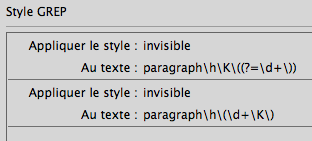
I supposed all "(number)" make reference to cross-references!
If not, Cakasim could insert a "marker" in his CR format to fix a CR-target problem!
(^/) ![]()
Copy link to clipboard
Copied
My logic was backwards! I was going after the auto-number and not the X-refs.
Ok, Obi-wan, your GREP is perfect in targeting the parentheses. I set the Character style to pink so that I could see that:
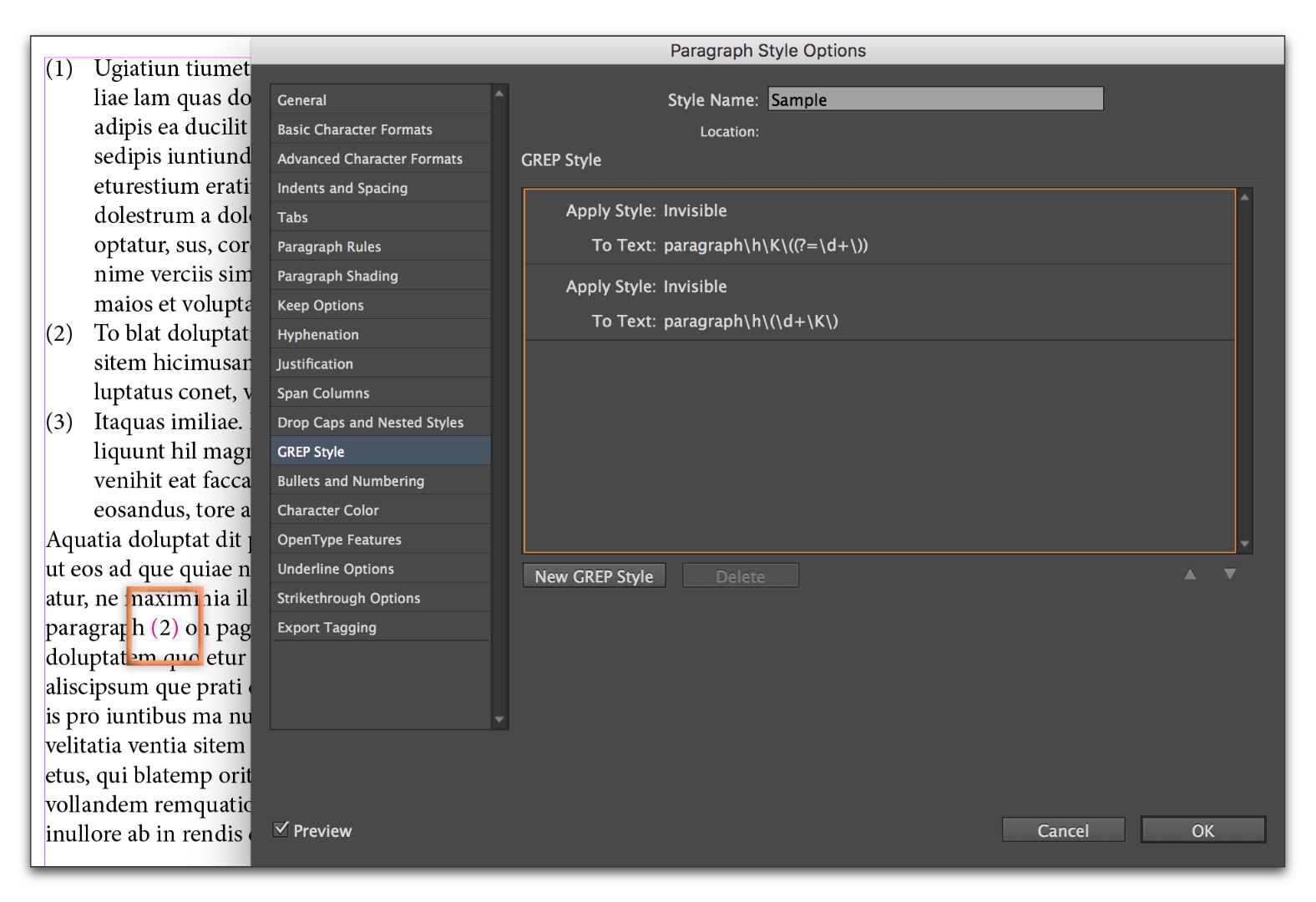
For Cakasim's copy and pasting pleasure:
paragraph\h\K\((?=\d+\))
and
paragraph\h\(\d+\K\)
And Cakasim, if you are unfamiliar with GREP styles:
- Create a character style (mine is called Invisible, but temporarily set to pink)
- Create a paragraph style (mine is Sample)
- Add the GREP styles shown above to assign the character styles
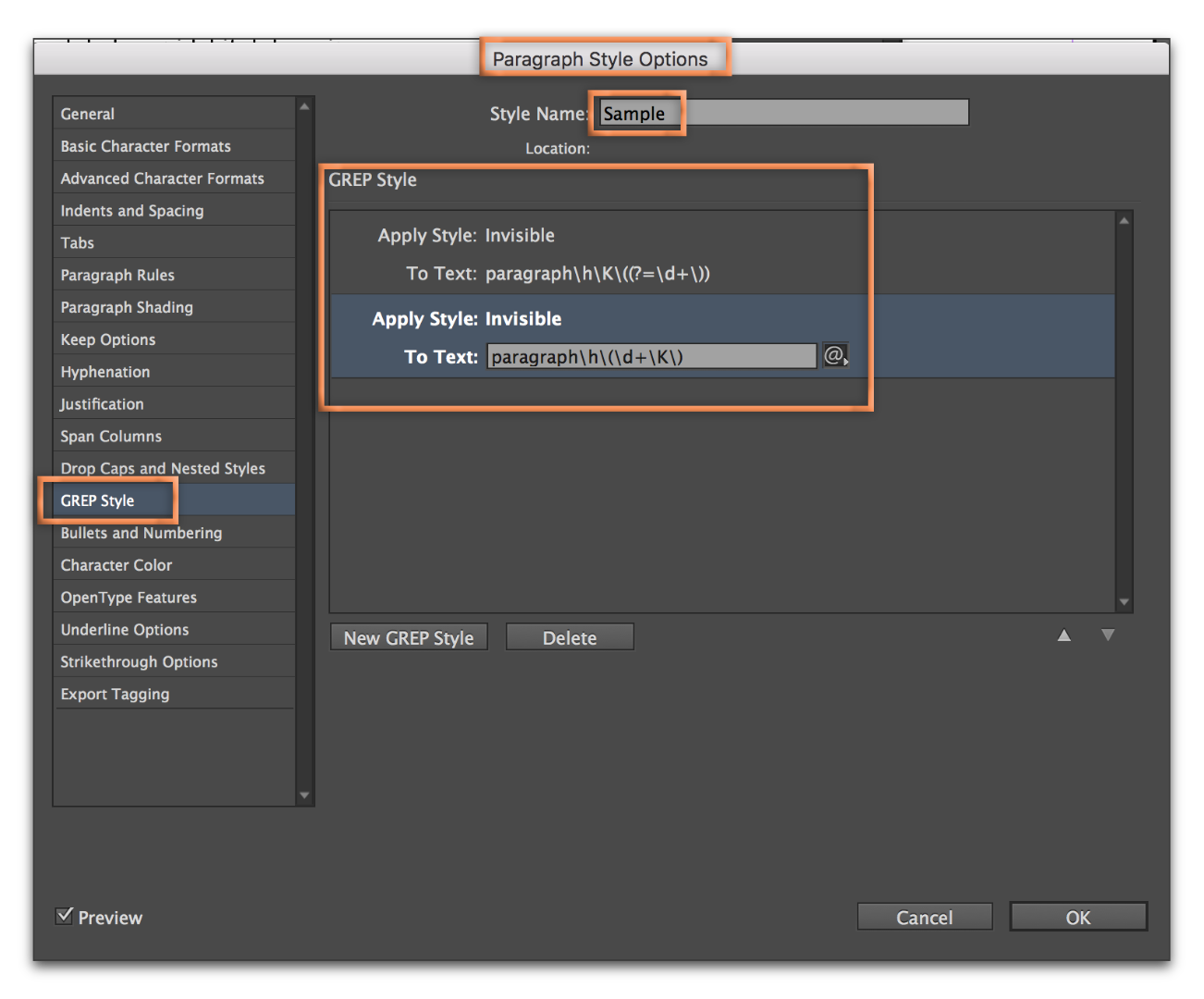
Now, forgive me, Obi-wan Kenobi but here's my stupid question. Now that we found the parentheses, how do we make them invisible and close up the space? Just making them white will leave the space on both sides of the number.
Copy link to clipboard
Copied
Just, for ID, what we call: "The infinitely small!"
A "Invisible" char style:
0,1 pt font size
1% horizontal/vertical scaling
no color!
With a grep style, we can't do more invisible! ![]() … but, with a F/R, we can "delete" them!!
… but, with a F/R, we can "delete" them!!
(^/)
Copy link to clipboard
Copied
Ok, Cakasim:
If you change the character style called invisible to:
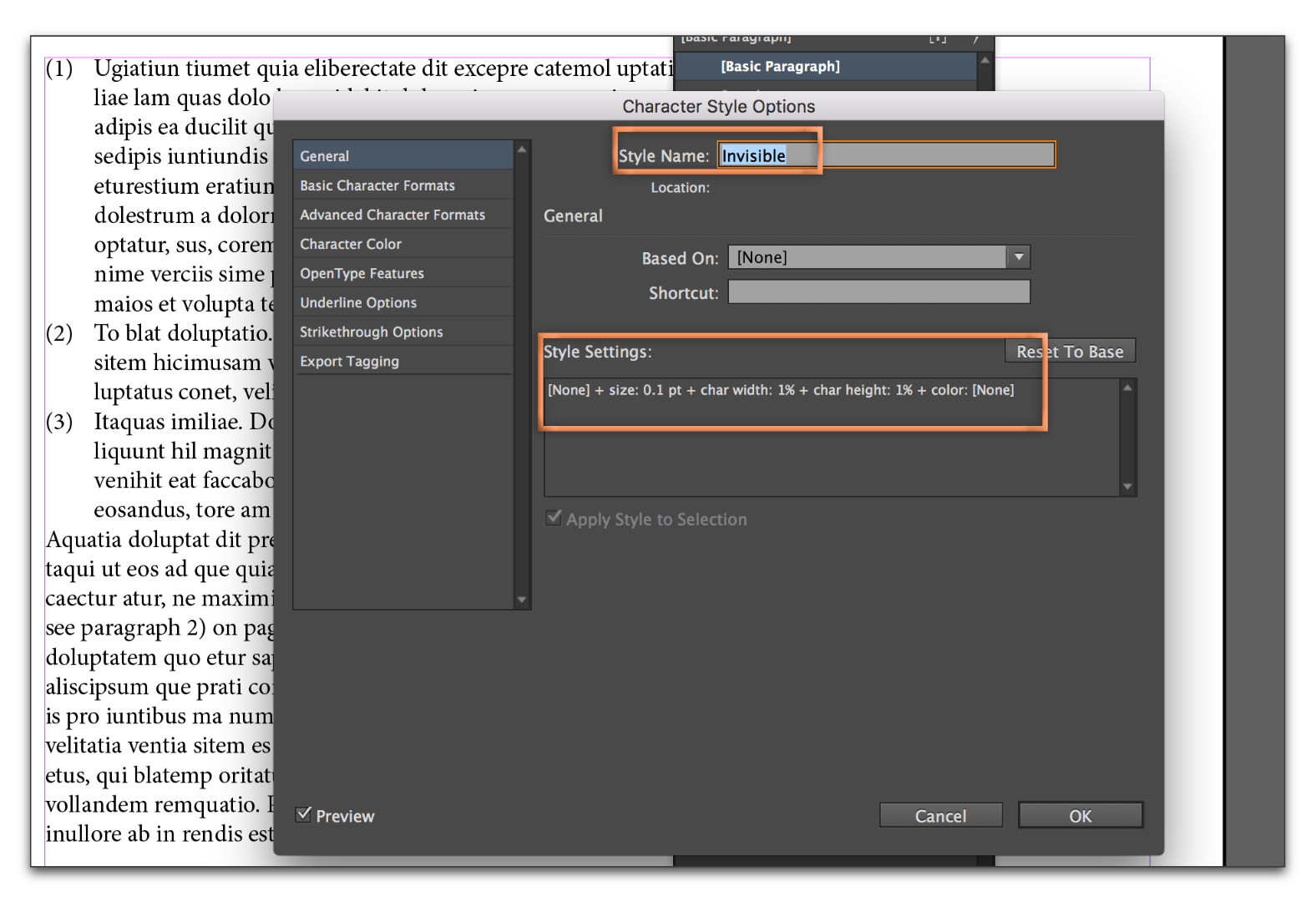
You get what you asked for! ![]()
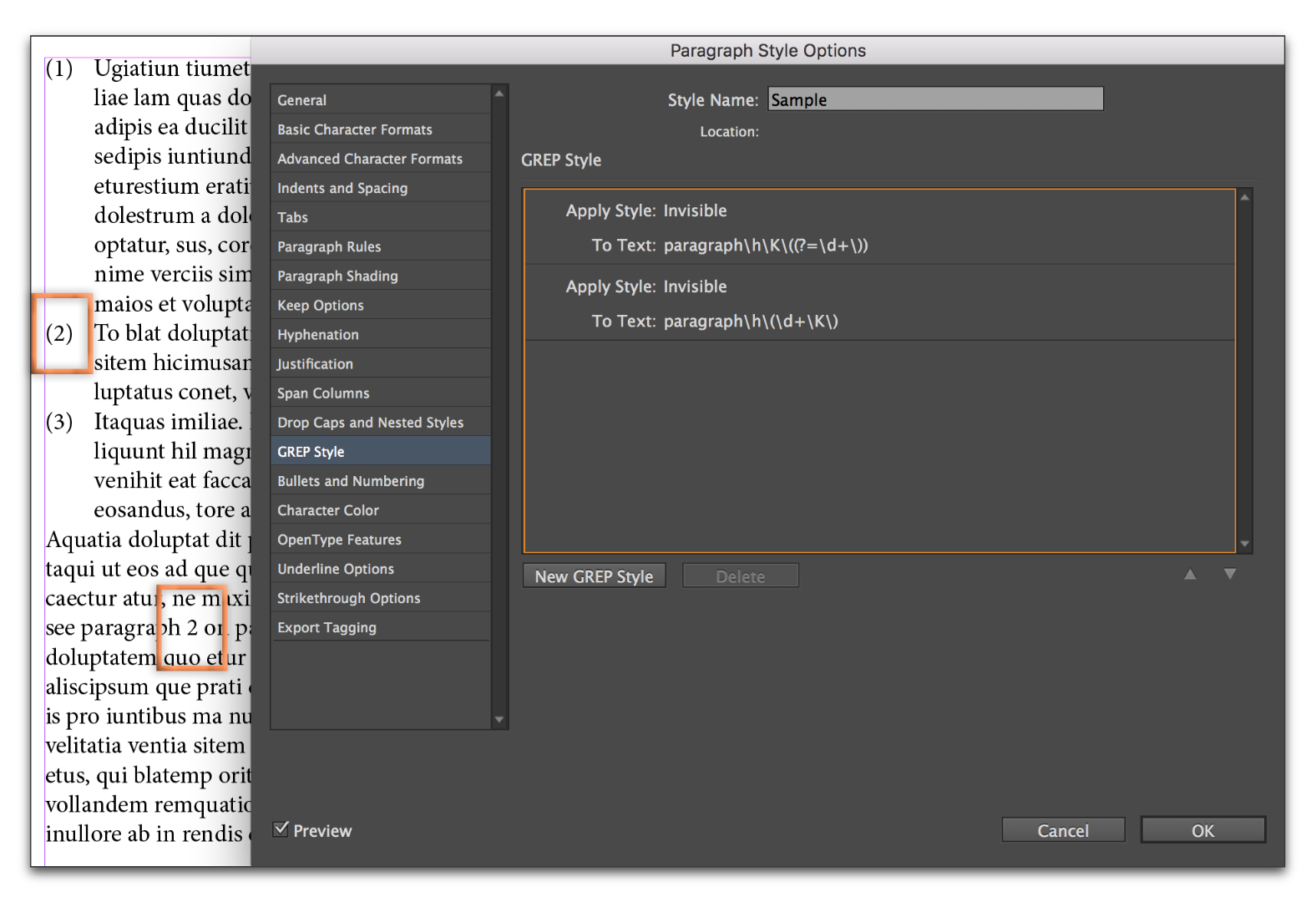
I'm going to go ahead and mark this question as answered, but if you have any questions, just let us know.
Nice job, Obi-wan Kenobi!
Copy link to clipboard
Copied
Yes, extremely helpful, Obi-wan Kenobi!
Copy link to clipboard
Copied
Nice clarification, Barb! ![]()
(^/)
Copy link to clipboard
Copied
Now, just imagine we can't use "paragraph " as delimiter [e.g.: "see (1), page 24"] and have another (1) in our text that isn't a reference to a "(1) Blablabla …" para!
How can we distinguish the 2 occurrences and avoid a real mess?
Note it's just a thought about all we said above! ![]()
(^/)

