 Adobe Community
Adobe Community
- Home
- InDesign
- Discussions
- Re: Using Title Case in Character Styles
- Re: Using Title Case in Character Styles
Copy link to clipboard
Copied
I am trying to setup Character Styles for a newspaper's classified lineage.
We want the first two words to be in Title Case and the rest in Sentence Case.
When trying to define the character styles, so that I can nest them in a paragraph style, I can only see: Normal, All Caps, Small Caps & Opentype Small Caps.
Does anyone know if there are plans to include Title Case and Sentence Case in that drop down menu?
If there are, that would make this project a lot easier.
OR
Does anyone of an quick way to apply Title case in the above way, after using character/paragraph styles to format the copy?
 1 Correct answer
1 Correct answer
Barb,
On getting to the Feature Request page I have found a similar request already there so have added my vote to those already placed.
Thanks
Chris
Copy link to clipboard
Copied
Hi,
Could you post a "page" screenshot? Thanks!
… and Just For Fun!
// by FRIdNGE [october 2018]
var myDoc = app.activeDocument,
myParaStyles = ["red", "blue", "green"], // Samples!
S = myParaStyles.length, s;
for ( s = 0; s < S ; s++) {
app.findGrepPreferences = null;
app.findGrepPreferences.findWhat = "^.+?\\."; // Simplistic: first sentence of a para if it finishes by a dot! …
app.findGrepPreferences.appliedParagraphStyle = myParaStyles
;myFound = myDoc.findGrep();
var F = myFound.length, f;
for ( f = 0; f < F ; f++) {
myFound
.changecase(ChangecaseMode.sentencecase); myFound
.insertionPoints.itemByRange(myFound .insertionPoints[0], myFound .words[1]).changecase(ChangecaseMode.titlecase); //myFound
.insertionPoints.itemByRange(myFound .insertionPoints[0], myFound .words[1]).appliedCharacterStyle = "grey"; }
}
app.findGrepPreferences = null;
Best,
Michel, for FRIdNGE
Copy link to clipboard
Copied
Michel,
Here is the dialog box in question.
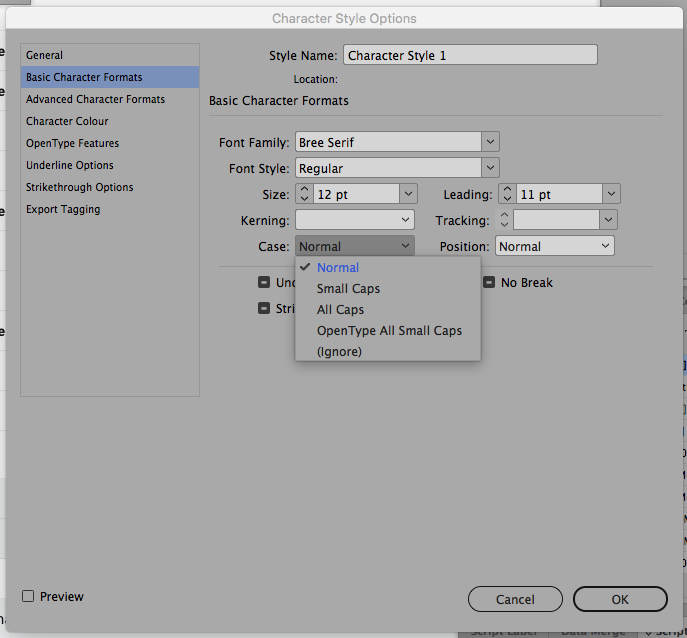
I assume the code is a Javascript 'search and replace' script – I'm not very au fait with Javascript/GREP.
Chris
Copy link to clipboard
Copied
Although I have indicated that Barb's answer to be the correct one to my question, the answers from Michel & Vinny38 also provide solutions to the second part of my original post.
Copy link to clipboard
Copied
I can not believe no one actually understood or answered this very simple request at the top.
WAS ANYBODY ACTUALLY ABLE TO LINK THE "CHANGE CASE" SETTINGS TO A CHARACTER STYLE?
-
- 1
- 2
