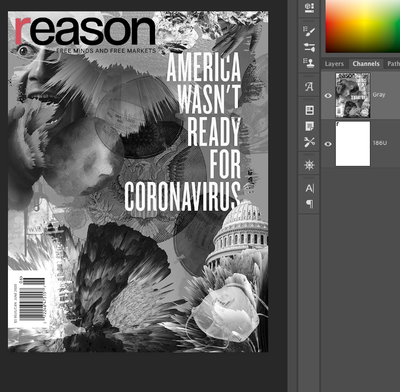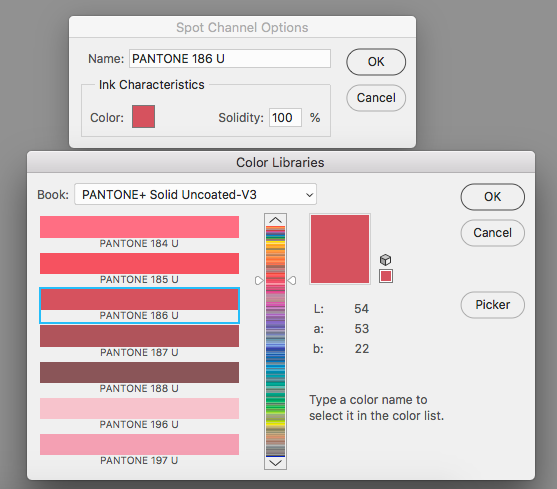Adobe Community
Adobe Community
- Home
- InDesign
- Discussions
- Vanishing Spot Colors in psd file when putting in ...
- Vanishing Spot Colors in psd file when putting in ...
Copy link to clipboard
Copied
I created a two-color Photoshop file by adding a spot color channel to a grayscale image. When I place it in InDesign the spot color sometimes disappears and sometimes converts to grays. In the past this did not occur. Is there a setting or something thast I am missing?
Here's a screen shot of the alert that I receive.
{Renamed by MOD}
 1 Correct answer
1 Correct answer
Sorry it took so long to reply but the full Pantone Book name did the trick. Thank you very much for all your assistance.
Copy link to clipboard
Copied
Are you saving the Grayscale as a .PSD?
Copy link to clipboard
Copied
Yes I am. Unfortunately this forum will not allow me to attach a native Photoshop file so I am attaching a screen shot from Photoshop.
Thank you in advance.
Copy link to clipboard
Copied
Seems like it should work. What versions of ID & PS are you using? It shouldn’t matter but try clicking the color swatch and using the full Book Pantone name:
Copy link to clipboard
Copied
Sorry it took so long to reply but the full Pantone Book name did the trick. Thank you very much for all your assistance.
Copy link to clipboard
Copied
If that doesn’t help share the PS file via Dropbox or your CC account.
Copy link to clipboard
Copied
You might want to consider setting the masthead text in InDesign and applying the spot color there. A PSD is going to rasterize the text and the masthead tagline probably wants to be kept as vector text.
With text on a layer there would be the option of saving out as PDF and preserving the vector type, but that won’t work with a spot channel
Copy link to clipboard
Copied
Image > Mode > RGB
Copy link to clipboard
Copied
Not if you want the output to be 2-color— Black + Pantone 186.
Copy link to clipboard
Copied
Rather a waste of time selecting a Pantone spot colour if it's not to be commercially printed and the OP is using RGB for screen (or even prints).
Copy link to clipboard
Copied
I’m assuming it’s for print—the OP needs a 2-color file and never mentioned the output would be for screens.