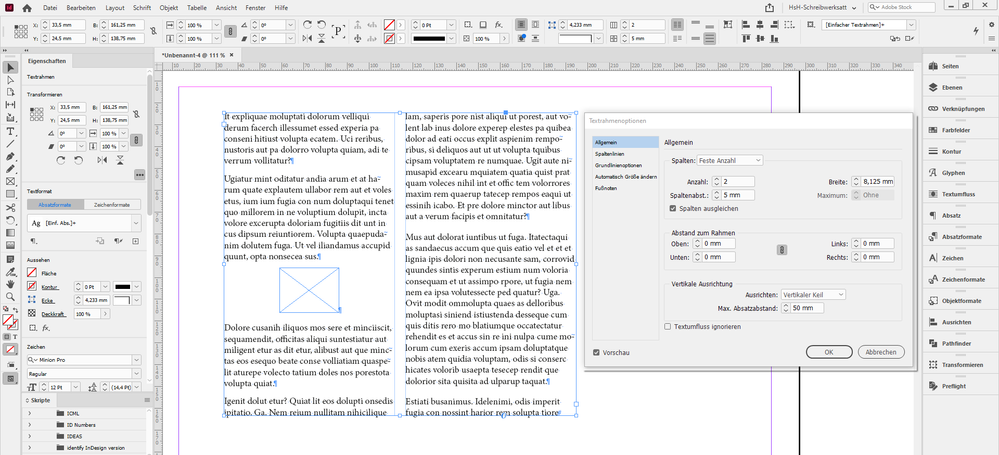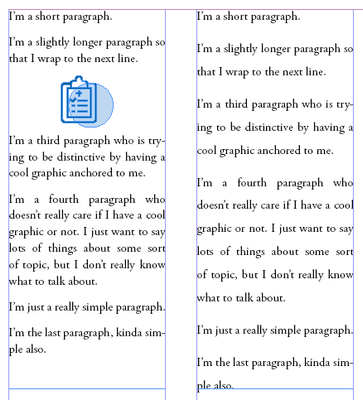Adobe Community
Adobe Community
- Home
- InDesign
- Discussions
- Vertically justify text frame with anchored object
- Vertically justify text frame with anchored object
Copy link to clipboard
Copied
I have a multi-column flow of text with occasional headings. Each heading has a couple small icons anchored in a separate paragraph above the heading. I want to vertically justify all the columns, but it's not working. If there is no heading in a given column, in Text Frame Options I can set Vertical Justification alignment to "Justify" and it works fine. But if there is a heading (and therefore the icons, "Justify" acts just like "Top" - the bottom will not align.
After some searching on the web, I have discovered that it's the presence of any anchored object that causes the problem (see here on Reddit and here on CreativePro). Unfortunately those questions went unanswered, so I'll try asking myself. The attached image shows two columns - one with the anchored icons and one without. Both text frames are set to Justify, but as you can see, the one on the left is not doing that. I don't know if this is a bug or intentional behavior, but it seems weird to me.
Is there anything I can do about this, other than pulling my icons out of the text flow and manually placing them where they need to go (and then having to adjust their location every time some text is edited)?
 1 Correct answer
1 Correct answer
I have the same problem - click on the Balance Columns button seems to fix it for me.
Copy link to clipboard
Copied
It is a bug.
My (not free) add-on V-Justify fixes this, and altogether gives you way more control over vertical justification in InDesign.
Ariel
Copy link to clipboard
Copied
Thanks, Ariel. Your plugin indeed looks powerful. However, I rarely use vertical justification - 80% of my use of InDesign is a magazine that is on a grid, and most of the rest is freeform layouts like flyers and posters. And my use of anchored objects is even more rare - perhaps once every couple years or even less. I have been using InDesign since transitioning from Pagemaker in 2003, and this is the first time I have ever done those two things together. I'm sure your plugin's multiple features are worth $99 for someone who does vertical justification a lot, but I just wouldn't use it enough. (Plus, I don't get paid - I'm a self-supported missionary volunteering my time, paying for Creative Cloud out of my own pocket.) But perhaps your plugin with help someone finding this thread who would use it more frequently.
Copy link to clipboard
Copied
Hi OsakaWebbie,
what's your version of InDesign?
Just tried something with my German InDesign 2021 on Windows 10 and cannot confirm the issue:
The rectangle is anchored to its own paragraph. The text frame has two columns. Maybe that's the difference here?
Your screenshot is indicating two text frames with one column each that are threaded together. Or could be the used paragraph composer the issue? I used the Adobe Paragraph Composer.
Or do I miss something important?
Regards,
Uwe Laubender
( ACP )
Copy link to clipboard
Copied
I have InDesign 16.0, English, on Windows 10. At the moment I have Asian features turned on temporarily (because I need "ruby" on this particular article), but others have compained of the same problem, so I doubt that's related. (And even if it is, I can't accomplish my goal without that, as the ruby is also the reason I'm making an exception for this article to not align it with the grid.)
My case is a three-page article with eight threaded frames (three per page), five of which have anchored objects somewhere within their text. Your comment inspired me to try using a frame with three columns instead of three frames on a page, since the code for rendering those types of things could be different. But in my case it still fails - see attachment.
You also mentioned the paragraph composer - indeed, I have to use Adobe Japanese Paragraph Composer for this particular text so the ruby will display. But just for this test, I tried various others (Adobe Paragraph Composer, Adobe World-Ready Paragraph Composer, and the single-line versions of each), but although things shift around, the columns still don't align.
Copy link to clipboard
Copied
Hi Uwe,
I think it's a World-Ready composer bug.
Ariel
Copy link to clipboard
Copied
Hi OsakaWebbie,
could you make a sample InDesign document available?
Just a small example where the bug is visible.
Thanks,
Uwe Laubender
( ACP )
Copy link to clipboard
Copied
Okay, a document is available at: https://drive.google.com/file/d/1P27MsVyLvT3IfCluF6R1Mt2VT7BPPtbt/view?usp=sharing
I created it when Asian features were still enabled, but then I turned those off, opened the file again, and the bug was still showing.
You mentioned the Vertical Spacing Limit. Mine is 0 mm (the default), but that doesn't prevent vertical justification - it just uses the leading instead of the space between paragraphs. If I make the Vertical Spacing Limit larger, the leading goes back to normal and the space between paragraphs increases. But none of that affects the frame with the anchored graphic.
Copy link to clipboard
Copied
Ariel said: "I think it's a World-Ready composer bug."
OsakaWebbie said: "But just for this test, I tried various others (Adobe Paragraph Composer, Adobe World-Ready Paragraph Composer, and the single-line versions of each), but although things shift around, the columns still don't align."
Hm. Aside from the specific composer settings there might be other factors…
How is the vertical threshold defined? The Paragraph Spacing Limit for vertical justification. I set its value to 50 mm in my example.You may experiment with that.
Regards,
Uwe Laubender
( ACP )
Copy link to clipboard
Copied
About vertical justification and the Vertical Spacing Limit:
https://creativepro.com/applying-flexible-paragraph-spacing-indesign/
FWIW: I found nothing about the Vertical Spacing Limit in Adobe's InDesign help pages on the web.
Regards,
Uwe Laubender
( ACP )
Copy link to clipboard
Copied
I have the same problem - click on the Balance Columns button seems to fix it for me.
Copy link to clipboard
Copied
Sweet! That seems to do it for me also (assuming, of course, that I use a multi-column frame on each page instead of my normal method of multiple threaded frames). It's a workaround, not a cure, but it's good enough for my current purpose.
Copy link to clipboard
Copied
Hi Eugene,
thanks a lot. That was it. "Balance Columns" was also enabled in my case above.
However, this should work also without this.
Regards,
Uwe Laubender
( ACP )
Copy link to clipboard
Copied
Indeed, it should work without that. It should also work with single-column frames. Definitely a bug.
Copy link to clipboard
Copied
Agreed - it is a bug. Also doesn't work with tables. Annoying.