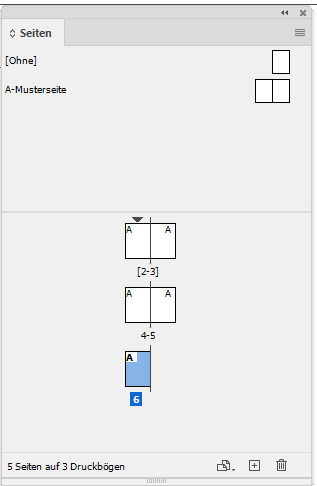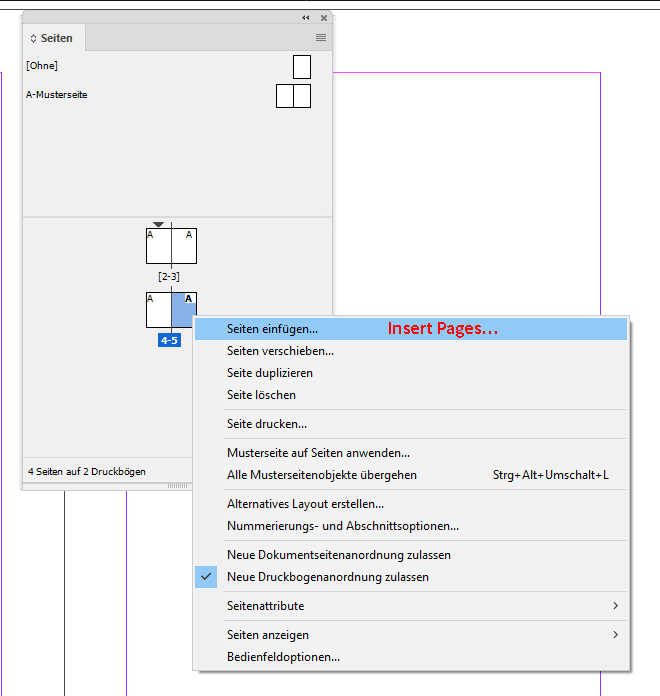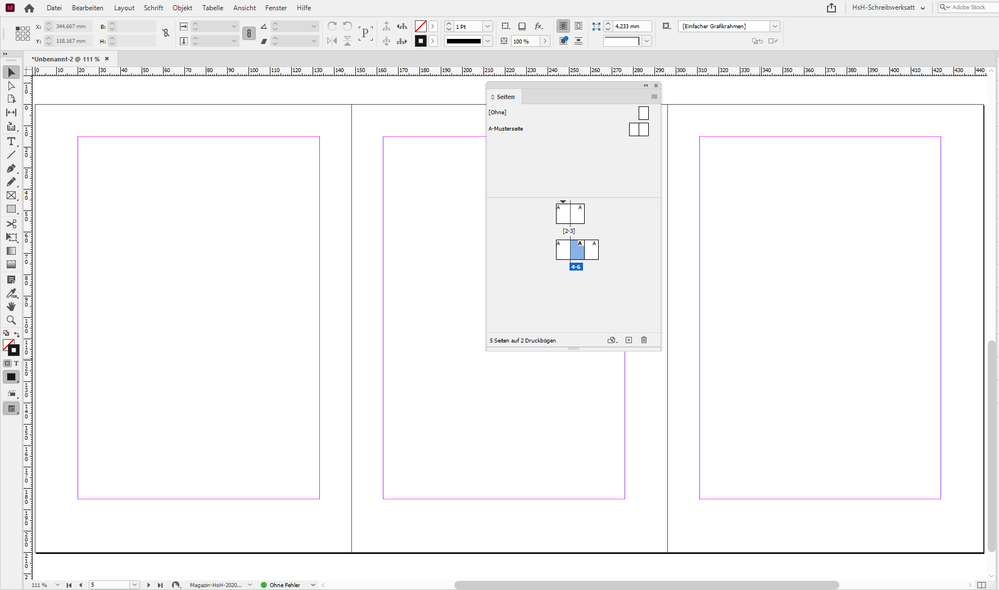Adobe Community
Adobe Community
- Home
- InDesign
- Discussions
- Re: What happened here? Adding pages does not cre...
- Re: What happened here? Adding pages does not cre...
Copy link to clipboard
Copied
Why is Indesign doing this? See picture below.
When I add another page to my document, it gets added to the side of the previous page, instead of a new spread appearing. What settings should I change to stop this?
My version is Indesign CS 5.
 1 Correct answer
1 Correct answer
You need to turn on "allow pages to shuffle" from the pages panel menu. I don't even remember is CS5 had "allow spreads to shuffle" but that should be enabled as well.
Copy link to clipboard
Copied
You need to turn on "allow pages to shuffle" from the pages panel menu. I don't even remember is CS5 had "allow spreads to shuffle" but that should be enabled as well.
Copy link to clipboard
Copied
Hi Hakan,
how did you add that page? Did you drag it next to page 119? Did you use the menu command?
If so use the "Add New Page"-icon at the bottom of the Pages panel. In newer versions this is [+] icon.
From my German InDesign 2021 on WIndows 10:
Result:
This can work different with the context menu's Insert Pages… command if page 5 in my sample is selected:
Insert Pages
Result:
Regards,
Uwe Laubender
( ACP )
EDIT: Had to add one screenshot and move it to the right place.
Copy link to clipboard
Copied
Hi Hakan,
sorry, had to edit my previous post two times.
To stop this check "Allow Document Pages To Shuffle". As you can see from my German screenshots I did not check that option, in German "Neue Dokumentseitenanordnung zulassen", because I wanted to simulate your situation.
Also see: https://helpx.adobe.com/indesign/using/pages-spreads-1.html
Regards,
Uwe Laubender
( ACP )
Copy link to clipboard
Copied
Thank you all for your help! This was driving me crazy ...