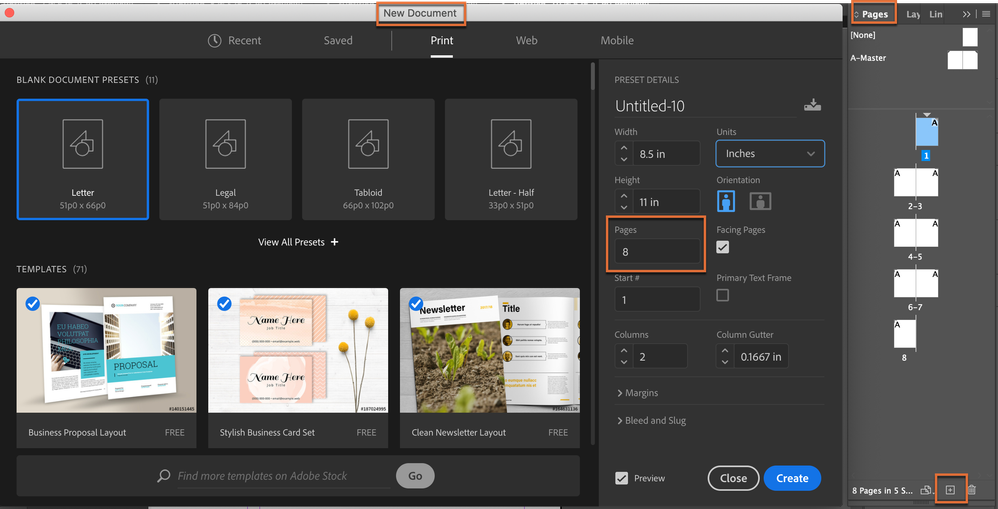Adobe Community
Adobe Community
- Home
- InDesign
- Discussions
- What happened to pages? How do I make pages from m...
- What happened to pages? How do I make pages from m...
Copy link to clipboard
Copied
I now have a new computer that can take advantage of the full spectrum of Creative Suite programs and one of my favorites - InDesign- has changed and I cannot make pages. I made an 8 page master but how do I convert that to pages? I cannot turn it into a pdf.
Beth
 2 Correct answers
2 Correct answers
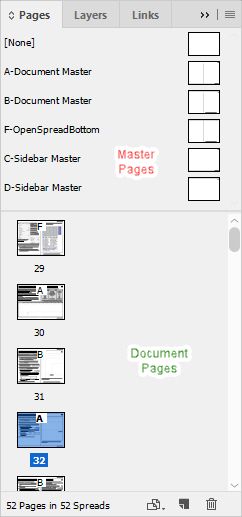
You need to take the content off the Master Pages and place it on your Document Pages. Then you can output your Document Pages and/or turn them into PDFs.
The reason I know this is that long ago, I screwed up this way too.
Hope this helps,
Randy
Hi Kingfish:
When you start a new document using File > New > Document, the specifications you enter for the new document will be added to your A-Master. You can specify the 8 body pages at the same time, or add them later by clicking the + icon at the bottom of the Pages panel (located in the Window menu). I have both the New dialog box and the Pages panel visible in the screenshot below.
This has not changed from earlier versions but the opening interface has. Try Window > Workspace > A
...Copy link to clipboard
Copied
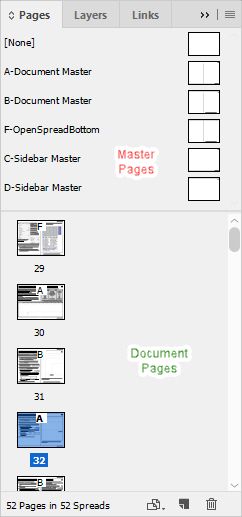
You need to take the content off the Master Pages and place it on your Document Pages. Then you can output your Document Pages and/or turn them into PDFs.
The reason I know this is that long ago, I screwed up this way too.
Hope this helps,
Randy
Copy link to clipboard
Copied
Hi Kingfish:
When you start a new document using File > New > Document, the specifications you enter for the new document will be added to your A-Master. You can specify the 8 body pages at the same time, or add them later by clicking the + icon at the bottom of the Pages panel (located in the Window menu). I have both the New dialog box and the Pages panel visible in the screenshot below.
This has not changed from earlier versions but the opening interface has. Try Window > Workspace > Advanced—that may look more familiar to you.
~Barb