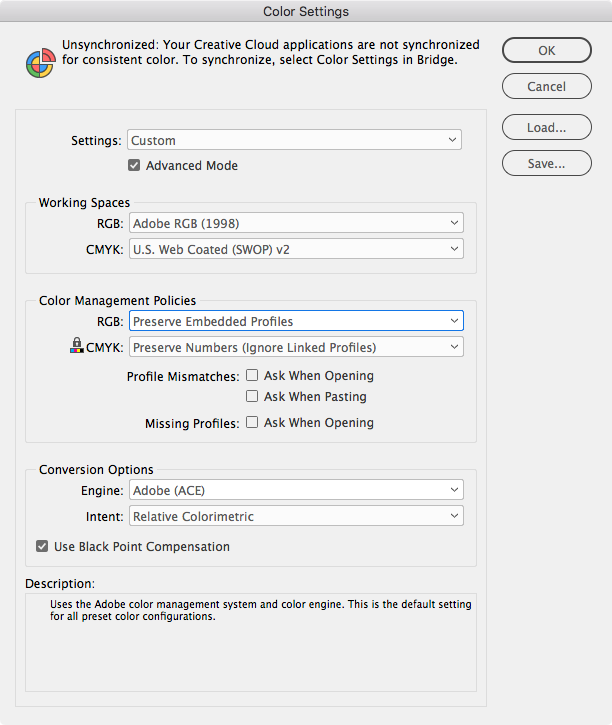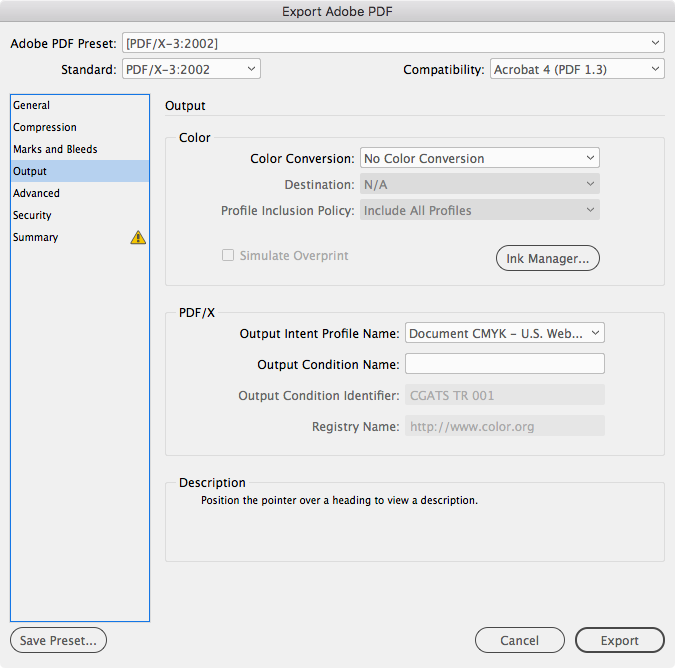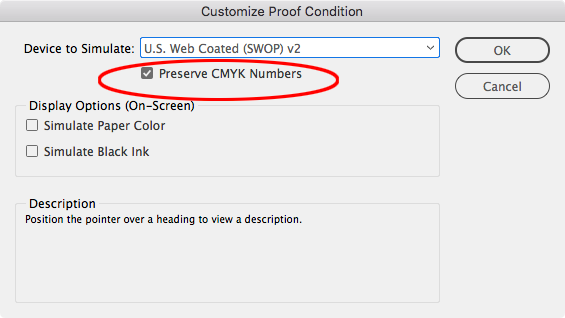Adobe Community
Adobe Community
- Home
- InDesign
- Discussions
- What ICC profile you use to pass IngramSpark 240% ...
- What ICC profile you use to pass IngramSpark 240% ...
What ICC profile you use to pass IngramSpark 240% ink limit for photos based book?
Copy link to clipboard
Copied
Hello everyone, ingramspark has a 240% ink limit for their print book butthey don’t provide a profile to limit your contents to that ink limit.
There’s an article with a photoshop made profile(under the “here’s a simple one” link) but some say don't use it:https://indesignsecrets.com/force-color-images-cmyk-240-ink-limit.php
So what should I do? Should I just ignore them and use the default IS WEB SWOP V2 that come with all program and even in the screenshot they shown me, or use the custom photoshop made profile or do you have other recommendation? Urgent
Note: I can only use their service, my book has a lot photos and really a lot parts are over 240% and even near 300%
Copy link to clipboard
Copied
Ingram’s guidelines are confusing—they suggest the default US Web Coated SWOP, which has a total ink limit of 300%, and then request a total ink limit of less than 240%. A press profile does more than simply limit total ink, so picking up a random profile to limit ink might solve one problem, but introduce others—the profile David provides in the article was generated from the legacy Photoshop Custom CMYK setup. Legacy Photoshop profiles are curved based rather than instrument read, so it is unlikely that it is an actual profile of the Ingram press.
It may be that Ingram doesn’t want you building an InDesign CMYK swatch like "Rich Black" that is over 240%, and they are not really referring to an image’s total ink. They also allow PDF/X-3 submissions. PDF/X-3 allows profiled RGB images, so if you submitted a layout with RGB images, the conversion to CMYK along with the total ink limit would happen on their end—one might assume they are using the correct output profile.
You might consider having a single copy of the book printed and use it as a press proof before commiting to the expense of multiple copies.
Copy link to clipboard
Copied
Well, my book is full of pictures and a lot parts are over 240%, they did tell me is not about just rich black the page total ink
They also say I can upload in rgb if I insist, but will not print that well or in good quality, I ask why and replied me with because they print in cmyk, their supports aren’t technical people so I won’t takr that seriously, they just say they expect me to provide print ready file
i made my page images in a way that they are contained in a pdf in high quality for each page, so I guess I can export with rgb element if I want to.
but can pdf x3 contain 100k vectors and texts too if I put in rgb images?
can you suggest me a solid way to settle this? I already decided to use the profile on the site and will be start to combine everything in the morning later because I spent like more than a month to search for clue
Copy link to clipboard
Copied
Well, my book is full of pictures and a lot parts are over 240%
If you have already made the conversion to SWOP, assigning a profile with lower total ink wouldn’t change the total ink unless you forced a CMYK-to-CMYK conversion.
can you suggest me a solid way to settle this?
I would pay for a press proof.
Build some pages with native InDesign CMYK swatches, profiled RGB images, images converted to US SWOP with some 300% TAC areas, images converted with your 240 TAC profile, and export to PDF/X-3 so the RGB images don’t get converted. Before you set up the document make sure your Color Settings CMYK Policy is set to Preserve Numbers (Ignore Linked profiles).
Your Color Settings before proofing document setup should be:
And your export should be:
Copy link to clipboard
Copied
Thanks! A bit more important info, I actually plan not to use US WEB COATED SWOP V2 at all, I plan to just place all my images, vectors and texts into my indesign file and set the indesign file profile to that 240% profile and when export also set to it so I don’t have to manually select and adjust the images that excess the limit(there’s too much images to do it one by one)
i tried to soft proof my 240% profile with US WEB COATED SWOP V2 profile and the result looks good, so does my method work?
Copy link to clipboard
Copied
If you are expecting Ingram to output your CMYK values unchanged then you would have to check Preserve CMYK Numbers in the Proof Setup in order to see the expected change in color.
Leaving it unchecked would show the conversion from your 240% Photoshop profile to SWOP. In that case the preview wouldn’t change, but the CMYK output numbers would no longer be limited to 240%.
Ingram can’t have it both ways. If they really do need to limit TAC to 240%, they can’t use SWOP as their output profile.
Copy link to clipboard
Copied
Hi Baby Yoda, I'm having the same problem and questions here about what color profile to use for a book I'll be printing with IngramSpark. So I wanted to ask you; when you said "(...) and set the indesign file profile to that 240% profile (...)" you meant you used the 240% color profile available here https://indesignsecrets.com/force-color-images-cmyk-240-ink-limit.php or you downloaded it from a different source (e.g. color.org, etc.)?
Does that color profile you used ended-up working for you or you had to change it for a different want afterwards?
Thank you!
Copy link to clipboard
Copied
Looks like you can get 1, 4"x6" 18pg paperback for $8