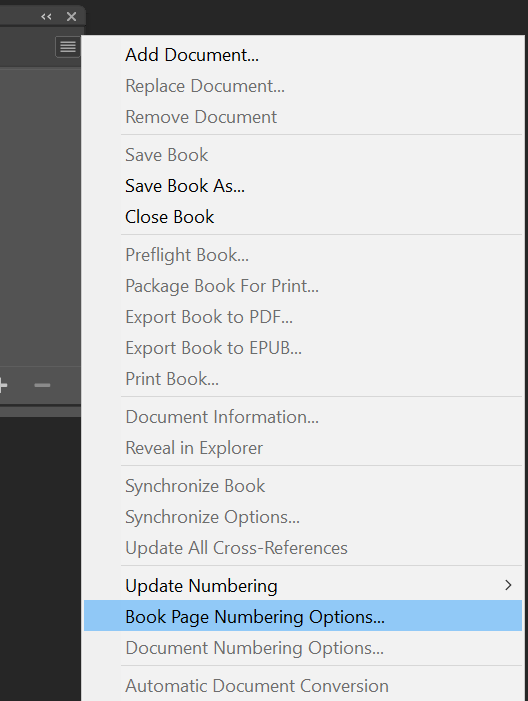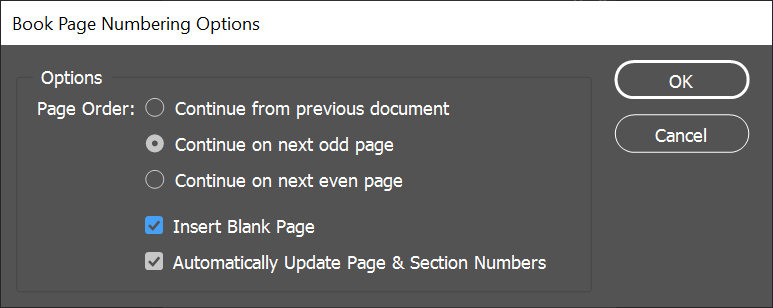Adobe Community
Adobe Community
- Home
- InDesign
- Discussions
- Re: What is the best way to Skip Pages Numbering w...
- Re: What is the best way to Skip Pages Numbering w...
What is the best way to Skip Pages Numbering when Working with a Book?
Copy link to clipboard
Copied
I am working with a book file with multiple documents. I would like page numbering to automatically update as I am working with a team and I'm not sure what page numbers will look like for a long time.
The problem is I would like the automatic page numbering to skip a couple of pages in each document. Is there a way to have page numbers automatically start with whatever the last document ended on?
I'veplayed with sections and the "start page numbering at" but it doesn't work with what I want. Will I have to wait til the end and manually set what the page numbering should start at?
Anything helps, thanks!
Copy link to clipboard
Copied
"Is there a way to have page numbers automatically start with whatever the last document ended on?"
- The chapters after the first one should be set to "Automatic Page Numbering".
- In the Book panel menu, update the page numbers if necessary.
Show your Numbering and Section Options if it doesn't work.
Jane
Copy link to clipboard
Copied
As you've probably already discovered, you can tell sections to start at any given page number. Doing so would allow you to skip pages as you wish. But in the case of a book file that comprises multiple documents, yes, you'll have to wait until the entire book is done before assigning the final page numbers.
Copy link to clipboard
Copied
What do you mean by "would like the automatic page numbering to skip a couple of pages in each document" and "have page numbers automatically start with whatever the last document ended on"? Those statements contradict each other.
If you want to skip pages, you will need to set each document manually. As Scott said, best done at end of project or at least until major edits are complete.
If you want auto numbers, follow the advice Jane-E has given.
If you want control over pagination, such as starting on an odd page, you need to adjust your book pagination settings. (This is best done before adding documents, but can ge changed afterwards.)
Copy link to clipboard
Copied
For what it's worth, I read the statement "The problem is I would like the automatic page numbering to skip a couple of pages in each document. Is there a way to have page numbers automatically start with whatever the last document ended on?" to mean skipping the pages of the first chapter when numbering the second. Maybe that's what the OP meant, or maybe I didn't understand it, but that's what I think.
I think the answer might be to have everyone work on individual chapters (documents) with automatic numbering starting at page 1, and not collect the chapters into a book until later.
Copy link to clipboard
Copied
That's actually what I thought the OP wanted, but it was unclear as written.
However, if the "couple of pages in each document" meant the same number of pages blank pages at the end of each chapter, one could add in a document that had only two pages in it multiple times in the book, following each chapter. (I was taught that "couple" meant two.) Of course, the two-page documents can't display any page numbers, but they would affect the following document's page numbering.
Copy link to clipboard
Copied
Couple does mean two, but like most words, it has more than one meaning. I'm 57 and live in the midwest of the US, and for my whole life "a couple" was interchangable with "a few."
Copy link to clipboard
Copied
😊In the Northeast, couple was two, few was three, several was more than three (at least in my neck of the woods).