 Adobe Community
Adobe Community
Copy link to clipboard
Copied
What in the world is this? - I had to minimize everything in order to see, where my pages went, when I scrolled down and they suddenly disappeared. As ypu can see, they didn't disappear, but when I now want to move objects, I get warnings.
What is this? How did it happen? And what can I do?
I have InDesign CS6.
In clear language:
Vad farao är detta? Monteringsbordet ser ut på olika sätt, och i de bred fälten varnas jag för att flytt objekt, för då kan de hamna utanför.
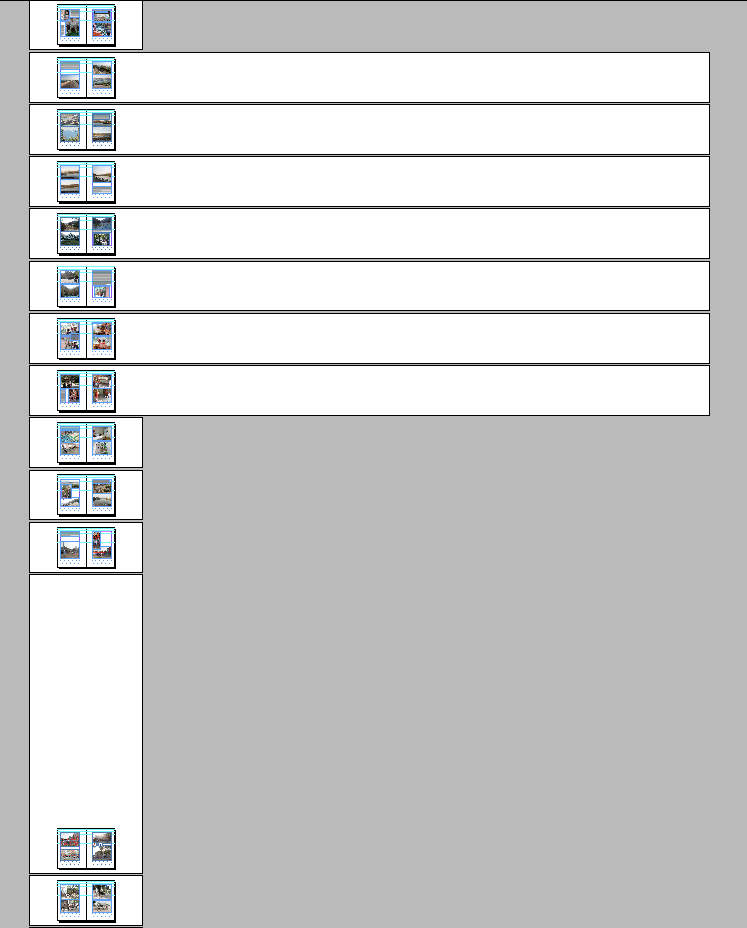
Björn i Kiruna
 1 Correct answer
1 Correct answer
Looks like you have images wich has huge numbers for scale and position - no sure how this happened - probably you used some plugin or script which glitched...
You can select those images in the layers panel.
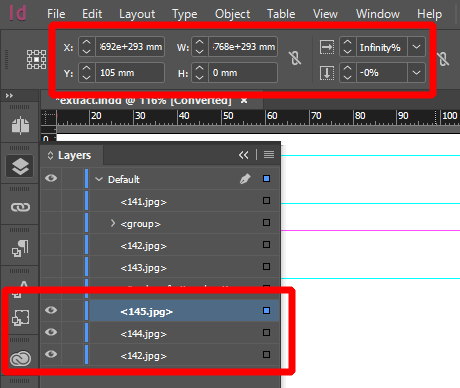
Copy link to clipboard
Copied
How come noone from the company answers?
Copy link to clipboard
Copied
It's hard to tell for sure by the screenshot, but probably - there is something in pasteboard - maybe empty text box or something...
Can you share InDesign file?
Copy link to clipboard
Copied
I enclose this part. Here: https://dl.dropboxusercontent.com/u/5214997/extract.indd
What I have found: when I <select all> on a normal page, I'll see what has been selected. When I do it on these strange pages, it seems that something gar, far aside also is selected. But there is nothing.
Björn
Copy link to clipboard
Copied
Looks like you have images wich has huge numbers for scale and position - no sure how this happened - probably you used some plugin or script which glitched...
You can select those images in the layers panel.
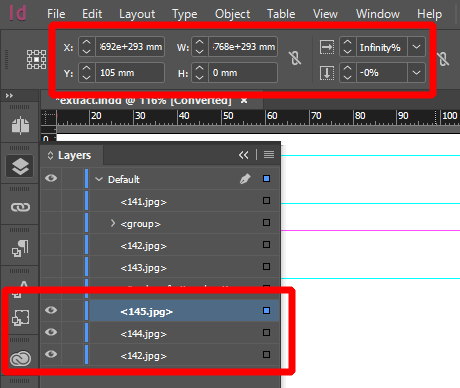
Copy link to clipboard
Copied
Well, you taught me something new!
With this help of yours I could identify some layers on each couple of pages. They couldn't be seen, of course, but when they were identified as "infinite" in width, I could trash them, and then it all looked normal on each page again.
How this has happened is a mystery. I have a test print pending, a little book from which this extract was taken, and I really hope it is printed correctly despite this strange problem.
So, for me this matter is now settled, since I now can deal with it in the future, when it occurs again. It would have been nice to get an explanation from Adobe, though.
Thank you, spasiba, for your help, Oleh!
Björn