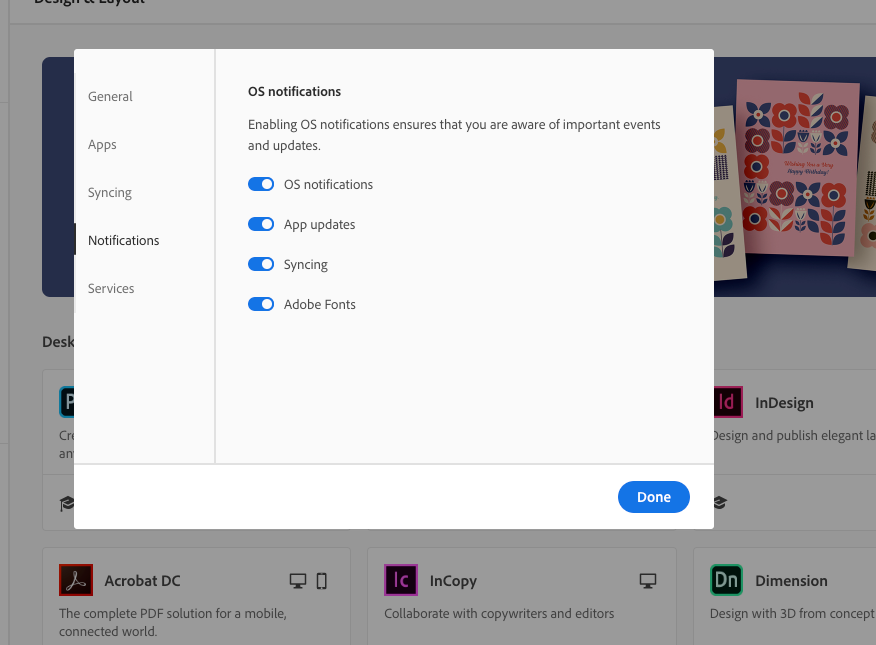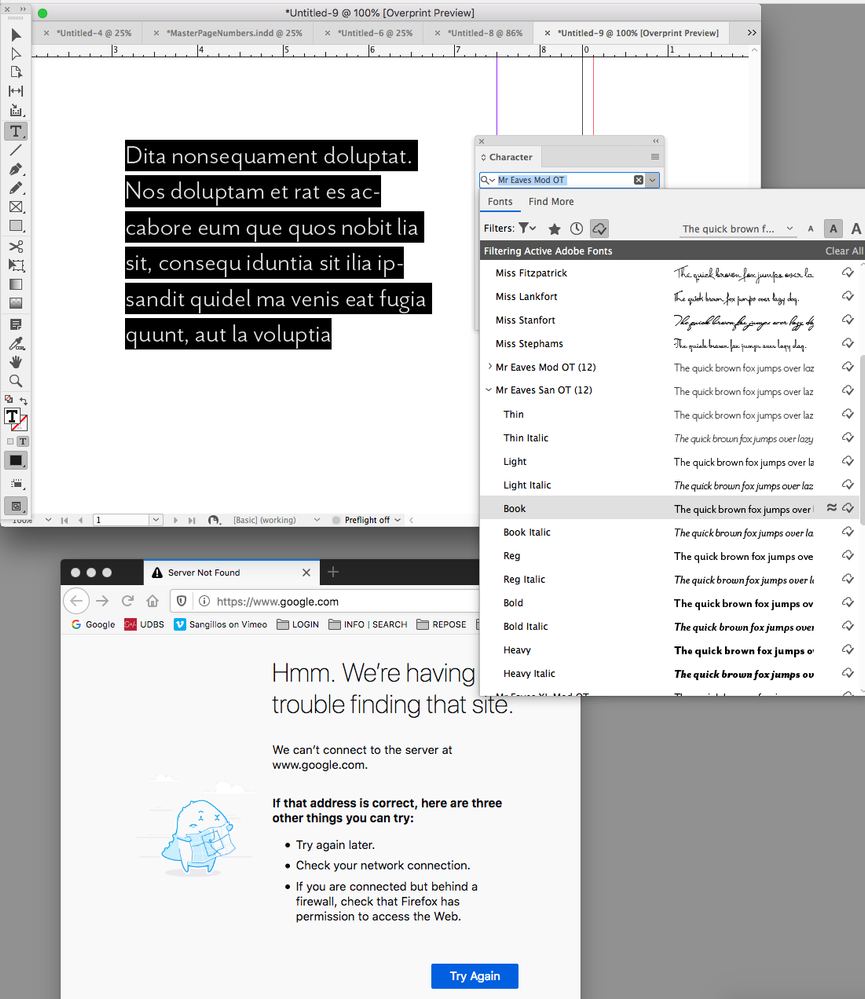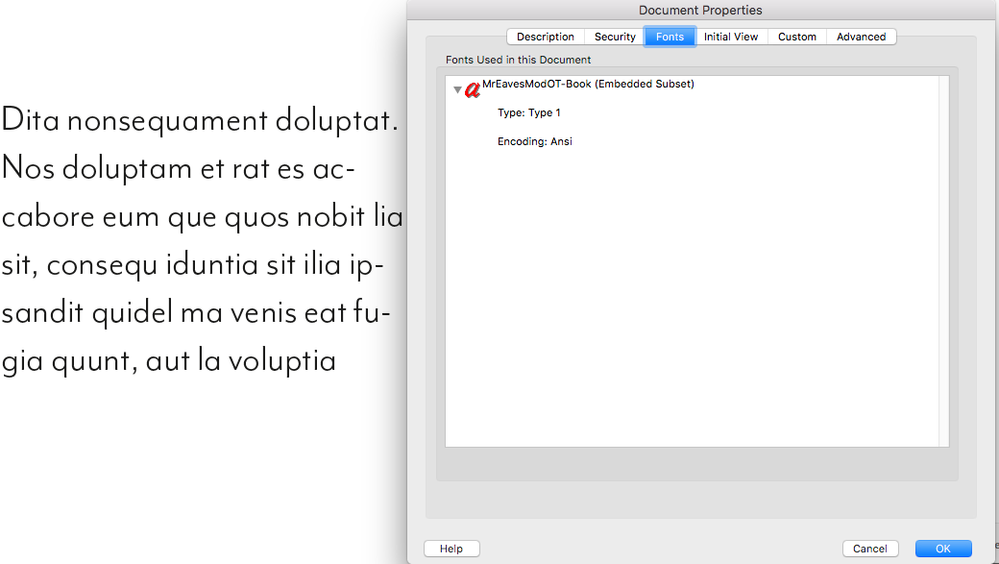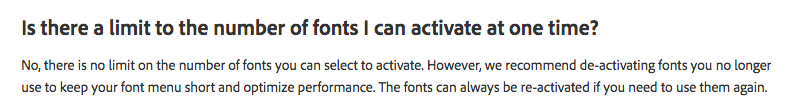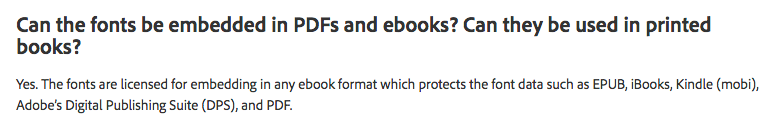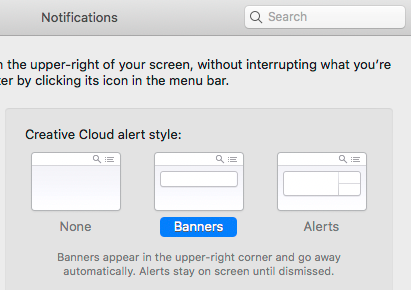Adobe Community
Adobe Community
Copy link to clipboard
Copied
I was working away on a long book layout and my screen kinda blinked and all my settings and palette changed. A few seconds later my MacPro locked up for a couple seconds and then a big ANNOUNCEMENT window popped up in the middle of the screen, excitedly telling me that there was New Version of my Adobe Application Available!!!
Oh boy! I'm sure somewhere in the thing I sign to let me rent my InDesign there's a provision for me having to let Adobe intrude on me and raise my blood pressure with such an incredibly intrusive pop-up window anytime their marketing weasels feel like it.
I am of the opinion that Adobe, in it's infinite wisdom, somehow reached throught the interweb and into my hardrive and monkey-wrenched my current copy of InDesign (working quite well, thank you very much.) The timing is just a bit suspicious. Now I'll have to stop work and spend and hour putting my palette's back where they belong. That'll teach me not to save my settings since the last time this happened.
Signed, a very, very long-time Adobe license owner, and, once again, a very, very, unhappy customer.
 1 Correct answer
1 Correct answer
hi, this is a forum is ran by volunteers. You are not speaking directly to adobe here.
With that said; in adobe infinite wisdom they did give you the option to turn those notifications on and off.. and its here:
Copy link to clipboard
Copied
hi, this is a forum is ran by volunteers. You are not speaking directly to adobe here.
With that said; in adobe infinite wisdom they did give you the option to turn those notifications on and off.. and its here:
Copy link to clipboard
Copied
If you can't find the dialogue Jonathan is referring to, open your Creative Cloud Desktop app, go to Preference (the gear icon) and turn off anything you don't want.
Copy link to clipboard
Copied
And here's where you can turn off the Auto Update feature.
Never let Adobe automatically update your apps!
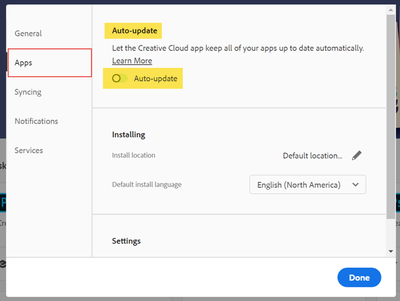
| Classes & Books for Accessible InDesign, PDFs & MS Office |
Copy link to clipboard
Copied
Thanks, but I already knew all that and I turned EVERYTHING off immediately after Indy CC2019 was installed and up and running for the first time. So, despite the fact that I'd already made it pretty clear that I didn't want to be disturbed by marketing idiocy while in the middle of a complex project, somehow someone at Adobe Central found a way to get around my preference choices and give me yet another reason to, um, not like what has become of Adobe in recent years. Trying to be polite here.
Typekit is a scam, by the way. The sets are incomplete, if you want special things like, well, bold and bold italic, you need to go buy the whole font family. If your internet service provider (Comcast is mine, they're totally incompetent but the only high-speed connection in my neighborhood... so far) drops my connection, if I were using Typekit, I'd have to stop work until Comcast gets enough complaints and eventually replaces the dead squirrel in the big spinning squirrel wheel that runs their data center.
Copy link to clipboard
Copied
if I were using Typekit, I'd have to stop work until Comcast gets enough complaints and eventually replaces the dead squirrel in the big spinning squirrel wheel that runs their data center.
That’s not how your Typekit or InDesign subscriptions work. You don’t need a constant internet connection to work with InDesign or the subscription based Adobe fonts.
Here you can see Firefox is showing I don’t have an internet connection but all of activated Typekit fonts are available—I can also select all of the font’s weights and italics, as long as they have been activated
Copy link to clipboard
Copied
Thanks. Possibly things have changed since Typekit rolled-out. I had a client send me a fat book to "redesign" for him (he'd made it letter size and wanted it smaller) and he'd used a Typekit roman font that didn't show a bold or italic version in the Typekit selections. He was very pleased with himself about all the money he was saving by "doing it" himself. He did, after I declined to go any further with his job, send me his first attempt, in MSWord using Times, showing bolds and italics throughout. When he had flowed it into InDesign, the entire book became Roman, which he hadn't even noticed. My regular font vendor's web page showed bolds and italics for that typeface, but he didn't want to pay for them. I convinced him to let me pick a similar typeface with a full set of fonts, went back to his MSWord file, and things were just hunky-dory from there.
But, here's the thing: nothing I've found in current InDesign lets me turn off the Typekit "feature" that helpfully tries to sell me Typekit fonts when I open an old file that has a bunch of fonts I haven't activated yet because I did the original version of the job 7 years ago and really didn't remember what fonts I'd used back then. Same with images. I'm not interested in buying stock images from Adobe to replace the images I haven't re-linked yet.
I'm an old and crochety typesetter who learned the trade in the 1970's on Compugraphic equipment from the former Linotype guys in the shop I started out in. When I pay for the use of professional software, I expect not to be bothered by marketing weasels trying to sell me fonts or images just because I happen to open a file that has been moved and lost it's links to the fonts and images.
Copy link to clipboard
Copied
All very well and good, but I still think Typekit is a problem, not a solution.
My old pals at the last printing plant I worked prepress in are furious at Typekit's intrusion on their workflows. The license only allows so many Typekit fonts to be open at one time, and they're constantly having to juggle the fonts around just to get the print jobs out.
This could easily be solved if Adobe let Typekit fonts be embedded in PDFs. I've been setting type since I learned Compugraphic in the 1970s from some former Linotype guys. Yeah, I get a little grumpy about the new-fangled marketing gimmicks Adobe builds into their professional design software.
Copy link to clipboard
Copied
This could easily be solved if Adobe let Typekit fonts be embedded in PDFs.
You also have that wrong.
The Adobe Font version of Mr. Eaves OT Book embedded in an exported PDF/X-4.
The license only allows so many Typekit fonts to be open at one time
https://helpx.adobe.com/fonts/using/font-licensing.html#act-pdf
Copy link to clipboard
Copied
Check what your MacOS System Preferences/Notifications are set to for Creative Cloud. I prefer banners as a example.
Copy link to clipboard
Copied
Maybe I should just change my screen name to OKBoomer.
Most of the things I just complained about have apparently been updated since I ran afoul of them. Apparently someone else complained too. The first and last time I tried to export a PDF containing Typekit fonts I got an error message that they wouldn't be embedded.
I tried outputting it anyway and, yep, the Typekit fonts were replaced by something else, maybe Courier. Between that and the lack of complete sets, I decided Typekit was useless to me. Your mileage may vary.
Copy link to clipboard
Copied
To be fair - I've been working with Adobe software since 2004 and never ever heard of anything like what you're talking about, and I run a studio with other designers and never had any of your issues ever pop up, Windows or Mac.
Initially you were complaining that the software auto-updated, and it intruded your workspace and raised your blood pressure. Now you're saying that the update has resolved your Typekit issues?
Typekit is gone by the way, it's Adobe Fonts now.
Typekit fonts, back in the day, were allowed to be embedded, always was, but it was a 3rd Party software that plugged into Adobe, so if some fonts didn't work, it was up to you to ensure that they would.
To be fair, I have no idea what your rant here is about, your problems are resolved, and you have very little to complain about.
You don't appear to have any InDesign issues going at all.
On that note, I'll close the thread, as a community leader here, it wouldn't be fair to people who are seeking help and this thread keeps pushing there's down the list or off the page. You can contact Adobe support here - https://helpx.adobe.com/support.html
If there's issues with InDesign like unwarranted pop-ups the best place to get these fixed, addressed, or noted for future releases is here - https://indesign.uservoice.com/
You can also post bugs and your own ideas - these are monitored by Adobe - the forums are not necessarily the best place to post issues like yours, as they are rarely monitored by Adobe staff.
If you are having any specific issues or require any help in InDesign where you can't figure out how to do something, feel free to open a new thread and we'll gladly help.
Have a good day!