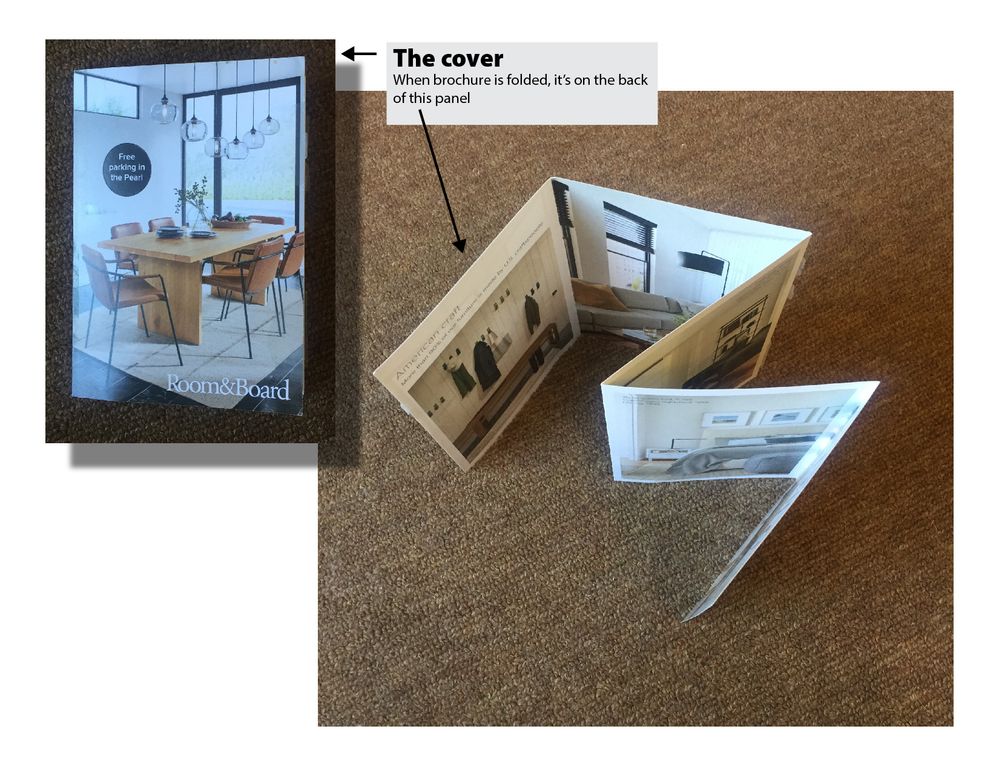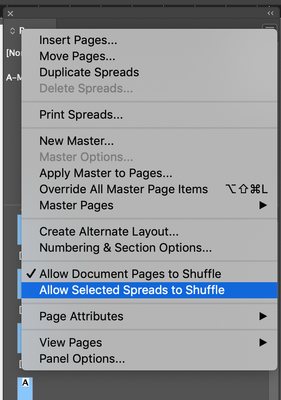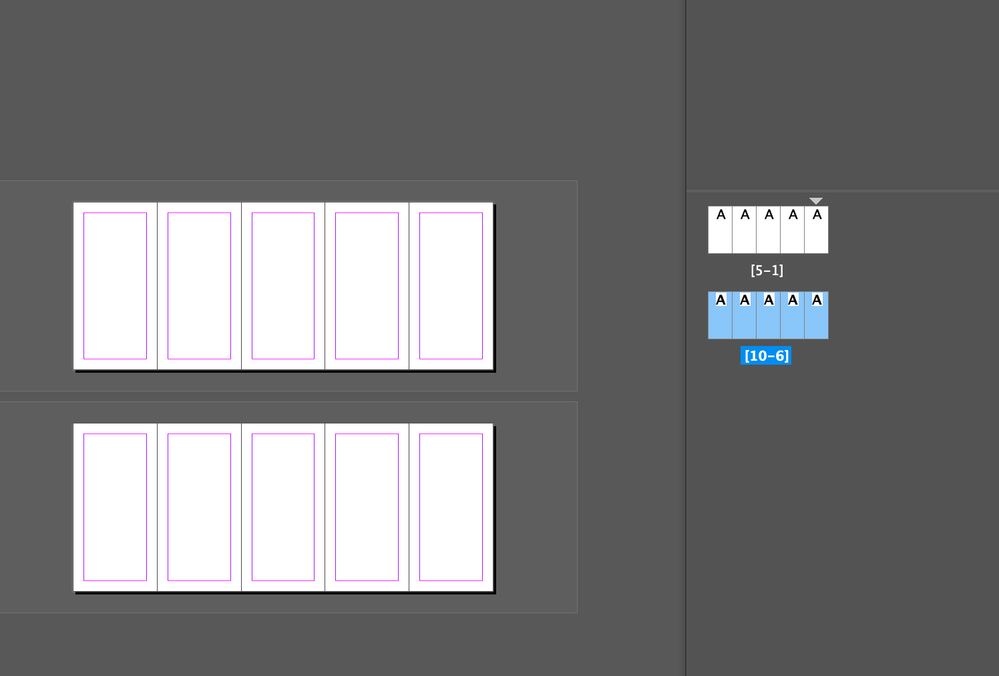Adobe Community
Adobe Community
- Home
- InDesign
- Discussions
- Re: What kind of fold is this brochure?
- Re: What kind of fold is this brochure?
Copy link to clipboard
Copied
I realize this is more of a graphic design question, but I am going to design this 4 fold brochure in InDesign. I need to design it & price it & also look for 3D mockup templates. From what I can tell it appears to be mostly an accordion, but then the left most panel fold over the rest of it, like a book.
 1 Correct answer
1 Correct answer
I think that's a Roll fold. Go to Foldfactory.com and use their FOLDrite Template Builder to build and download a correct template.
Copy link to clipboard
Copied
10 pages/panels? Dunno. Like a double parallel 8 page fold but with 10 pages.
Copy link to clipboard
Copied
I think that's a Roll fold. Go to Foldfactory.com and use their FOLDrite Template Builder to build and download a correct template.
Copy link to clipboard
Copied
it will be 10 pages, 2 spreads, each spread will have 5 pages.
just create 10 pages document, select them all, then from pages panel menu, remove the check beside Allow selected spreads to shuffle
then drag the pages beside each other
Copy link to clipboard
Copied
for mock up, its easy to do on photoshop.