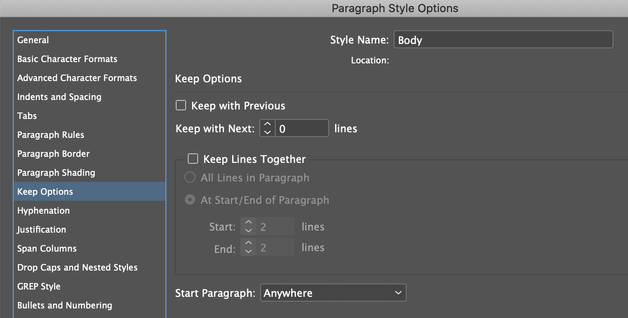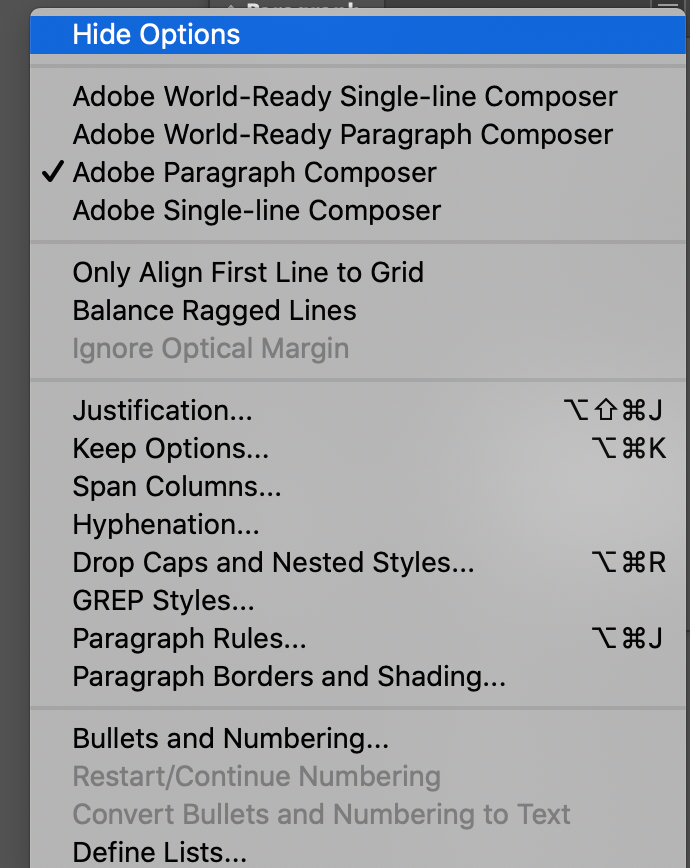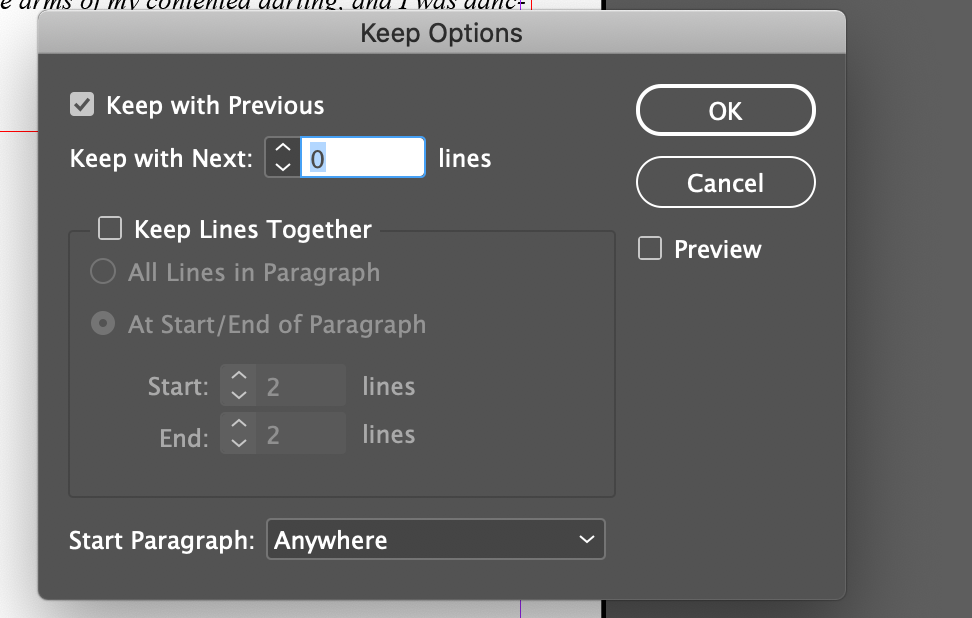Adobe Community
Adobe Community
- Home
- InDesign
- Discussions
- What setting is doing this? Need to end text AT en...
- What setting is doing this? Need to end text AT en...
Copy link to clipboard
Copied
I'm attaching 3 screenshots. The first shows the paragraph I' want to end this page on. The second shows my attempt to decrease the size of the text area. The third shows what happens.
I want to end this particular page with the end of that initial paragraph, but it won't let me.
I've been trying to do this on various pages with text wrap and so on.
Diving me insane!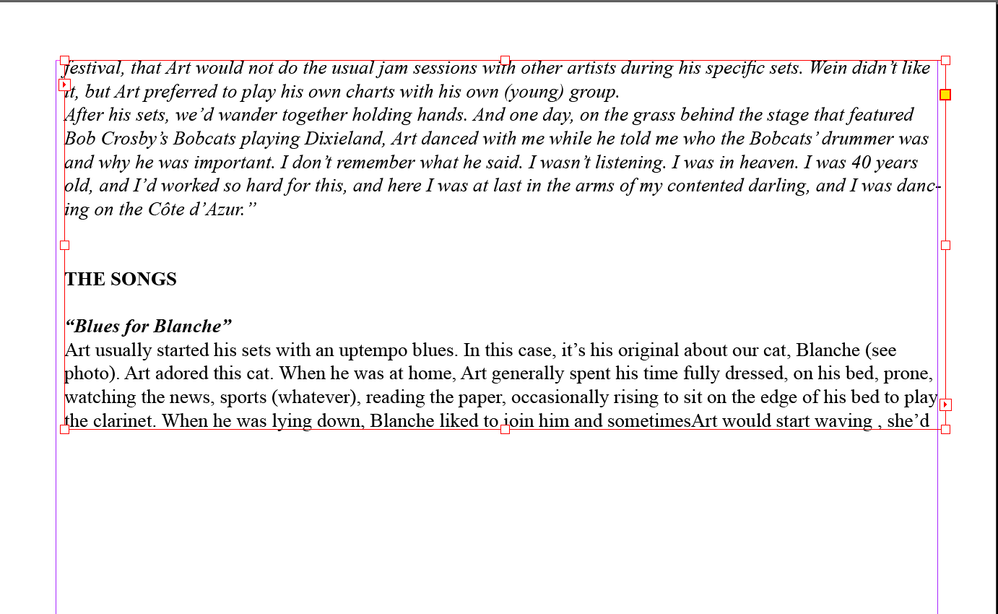
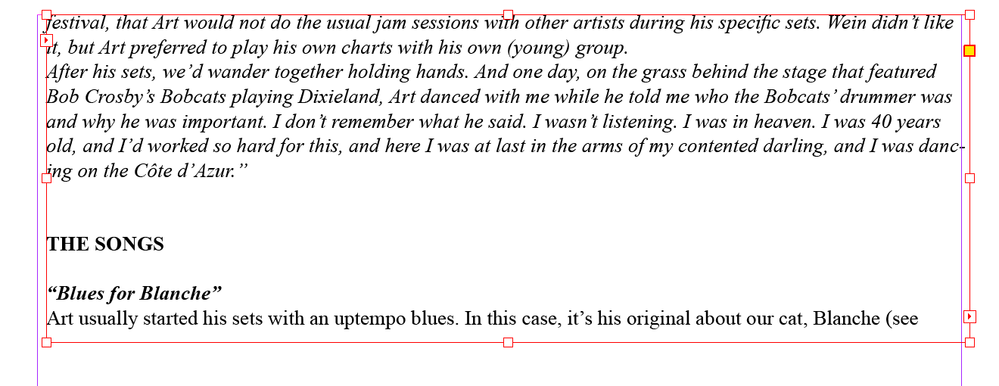
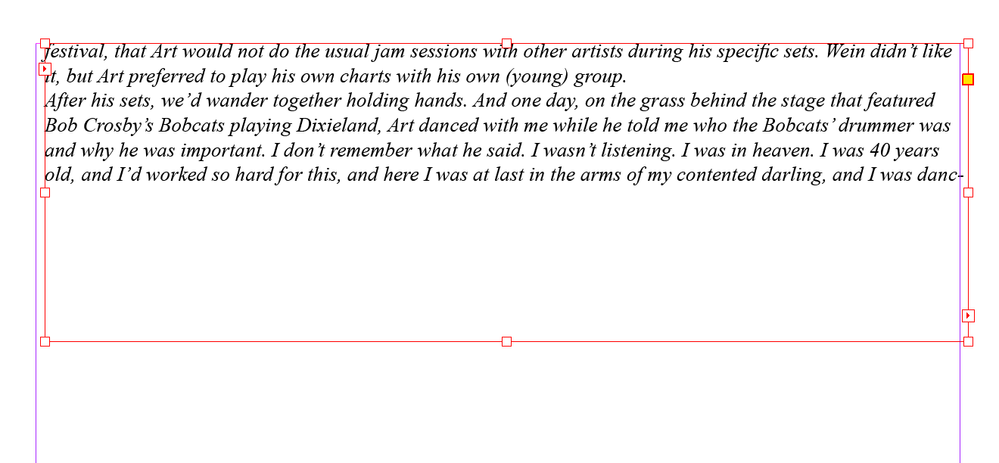
 1 Correct answer
1 Correct answer
I am guessing that the various paragraphs have Keep settings enabled, to control how they break across pages. Check the Keep Options in each of the style definitions of the various paragraphs (in the original screen shot there were four paragraphs). The defaults are shown below.
~Barb
Copy link to clipboard
Copied
Can't edit. Should say, "need to end text at end of para.”
Copy link to clipboard
Copied
I am guessing that the various paragraphs have Keep settings enabled, to control how they break across pages. Check the Keep Options in each of the style definitions of the various paragraphs (in the original screen shot there were four paragraphs). The defaults are shown below.
~Barb
Copy link to clipboard
Copied
Thank you thank you!