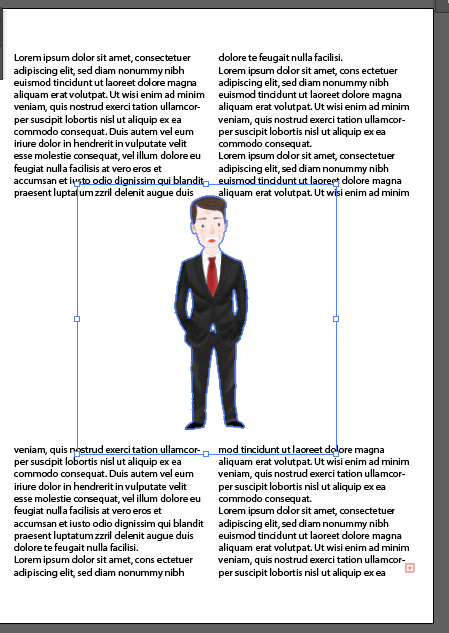Adobe Community
Adobe Community
- Home
- InDesign
- Discussions
- Re: When i click on wrap text this goes like this....
- Re: When i click on wrap text this goes like this....
When i click on wrap text this goes like this.But i want text should be around the picture.
Copy link to clipboard
Copied
I want texts should around the picture.Now what i need to do ??
Copy link to clipboard
Copied
This is the Using the Community forum (which is the forum for issues using the forums).
Please tell us what Adobe application you are using so that this can be moved to the proper forum for help.
Copy link to clipboard
Copied
I know, this comes a little late, but check the Text Wrap panel for:
[A] The frame holding the image
[B] The image inside the frame
Do not use the option "Jump Object" with Text Wrap.
More details about Text Wrap here:
https://helpx.adobe.com/indesign/using/text-wrap.html
Also possible that a different frame in the background with no fill color is using text wrap…
Regards,
Uwe Laubender
( ACP )
Copy link to clipboard
Copied
If it is InDesign, you should have a text wrap tool, which you can set your parameters to the size of you wish to achieve.