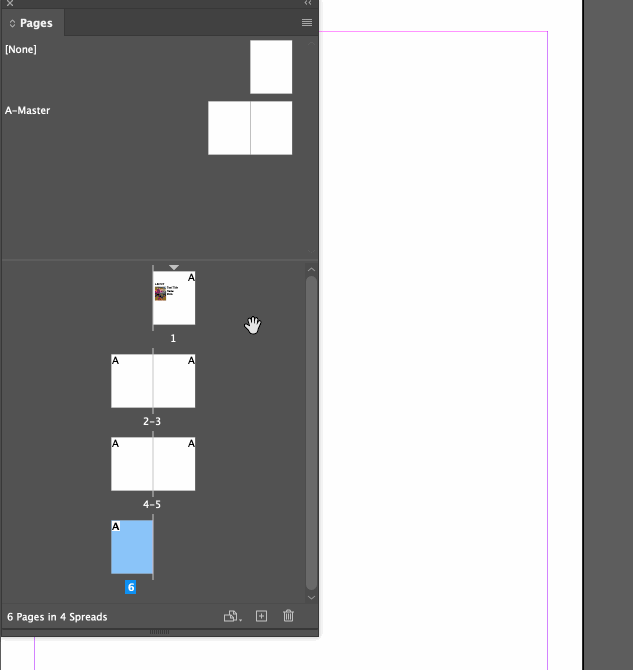Adobe Community
Adobe Community
- Home
- InDesign
- Discussions
- Re: When i do master pages, why does what i do go ...
- Re: When i do master pages, why does what i do go ...
Copy link to clipboard
Copied
I select master pages, draw a box on one page and then i highlight the pages i want with the master, when i right click and press "apply master to pages" i select the same pages. but then it still applies the master to ALL pages. Why?
 1 Correct answer
1 Correct answer
When you create a new document, the A-Master is automatically applied to all body pages in the document. Anything you add to the A-Master will immediately appear on all of the body pages assigned A-Master. Look at your Pages panel. The little As in the top outside corners indicate that the A-Master is applied.
If you want a different look for some of the pages, add a B-Master. Add the box and then assign B to the specific body pages that need the box.
~Barb
Copy link to clipboard
Copied
When you create a new document, the A-Master is automatically applied to all body pages in the document. Anything you add to the A-Master will immediately appear on all of the body pages assigned A-Master. Look at your Pages panel. The little As in the top outside corners indicate that the A-Master is applied.
If you want a different look for some of the pages, add a B-Master. Add the box and then assign B to the specific body pages that need the box.
~Barb
Copy link to clipboard
Copied
Rivkah
Copy link to clipboard
Copied
Hi Rivkah:
We are always happy to help.
~Barb