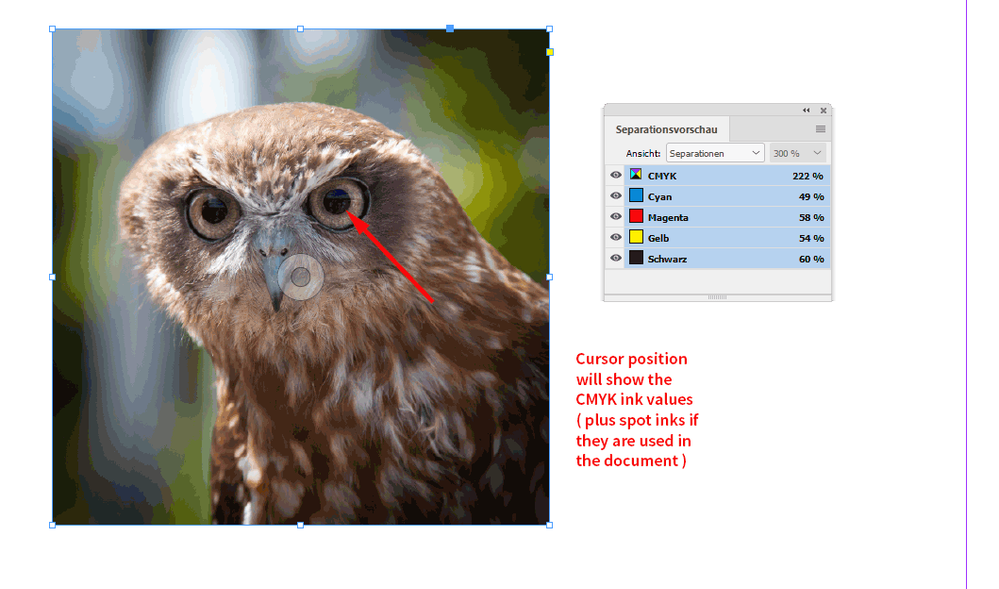Adobe Community
Adobe Community
- Home
- InDesign
- Discussions
- when I export to pdf, vector text colour changes
- when I export to pdf, vector text colour changes
Copy link to clipboard
Copied
Hi there,
I've been using InDesign for years and it's only during the last two projects I've worked on that I've encountered this issue: when I export my brochure to pdf, some cream-coloured outlined text on the cover (placed over a photographic background) comes out translucent mauve. I've checked everything I can think of - nothing is set to transparent, no Effects have been applied. If I make the text an rgb equivalent there's no problem (but this is a print document so I can't do that). Has anyone encountered this? Photos attached showing screenshot details of the InDesign doc and the exported pdf. 
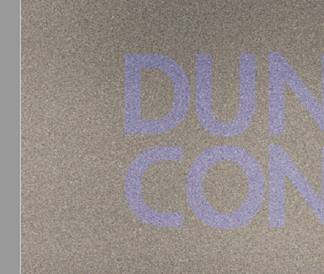
 1 Correct answer
1 Correct answer
Hi FP28,
if you turn on Overprint Preview will the color of your text change?
And how about Separation Preview? How are the numbers for CMYK if your cursor hovers over the text?
Thanks,
Uwe Laubender
( ACP )
Copy link to clipboard
Copied
Hi FP28,
if you turn on Overprint Preview will the color of your text change?
And how about Separation Preview? How are the numbers for CMYK if your cursor hovers over the text?
Thanks,
Uwe Laubender
( ACP )
Copy link to clipboard
Copied
Ah, yes - when I turn on Overprint preview, the text vanishes. (I'm not sure how to view separation preview). I guess this indicates a problem?
When I select the text the cmyk values in the swatch panel are 0/0/10/0 - pale cream.
thanks so much for your reply.
Copy link to clipboard
Copied
Hi Uwe,
i'm sorry I was unclear in my last reply - can you advise what I need to do to fix the issue? The text vanishes when I turn on overprint preview. What does this mean and how should I correct it?
hope you don't mind my asking
thanks so much for your help so far
Copy link to clipboard
Copied
Hi FP28,
you will find Separation Preview with:
Choose Window > Output > Separations Preview.
For View, choose Separations
From my German InDesign:
The CMYK ink values are also calculated from RGB or Lab values according to the color management settings of your document.
Regards,
Uwe Laubender
( ACP )
Copy link to clipboard
Copied
Ah, I didn't realise, the text was set to 'overprint' by accident. Sorted now.
Many thanks!