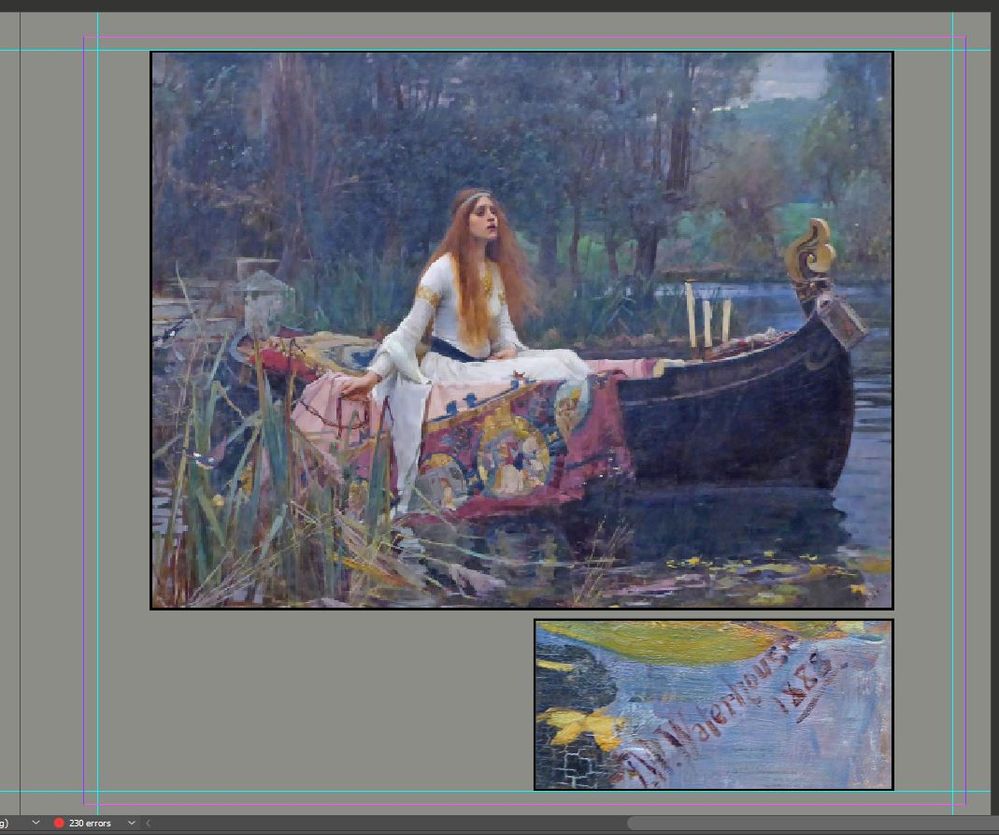Adobe Community
Adobe Community
- Home
- InDesign
- Discussions
- Where do I find setup for these turquoise lines?
- Where do I find setup for these turquoise lines?
Where do I find setup for these turquoise lines?
Copy link to clipboard
Copied
I'm looking at a photo book I did in 2017. I made some additional margin lines (in turquoise) to make sure I didn't go over the pink margin line set up by the book company.
Unfortunately, I have little or no memory about how I did this.
Did I drag and drop the turquoise lines onto the master pages? If not, is there a way to set them up in the program?
Is there a place to view the placement measurements for them (so that if I DO have to do it manually, I don't have to count the increments on the rulers)?
I apologize for my naivete. 🙂
Attached are two screenshots. Thank you!
Copy link to clipboard
Copied
Hello,
Those lines appear to be standard guides dragged and dropped, they could just be locked in position on your regular pages if they're not placed on the master pages. You can select each one individually to get their position from the zero point.
Regards,
Mike
Copy link to clipboard
Copied
Mike--Mine are on my master pages. So does that mean I can't set them up the way it's shown on your screenshot? Thank you.
Copy link to clipboard
Copied
Hello Sandra,
If they're placed on a master page you'll need to select each guide individually on the master page to get their position from the zero point, as they're just a visual reference on the regular pages.
Regards,
Mike
Copy link to clipboard
Copied
Thanks very much!