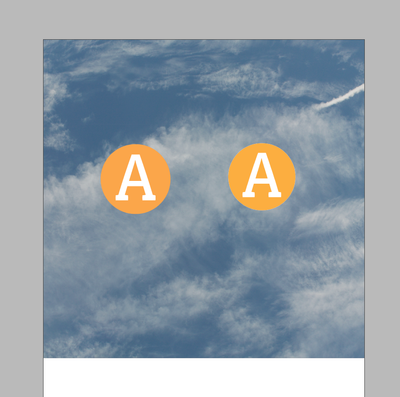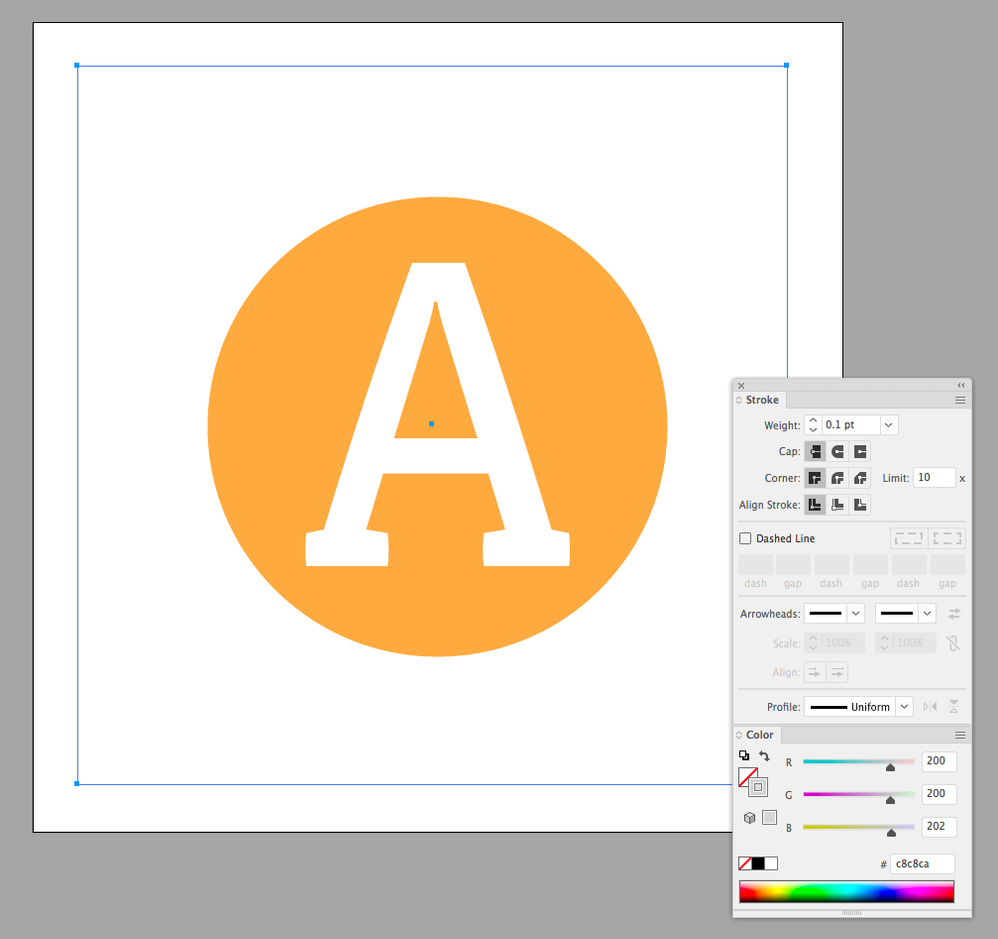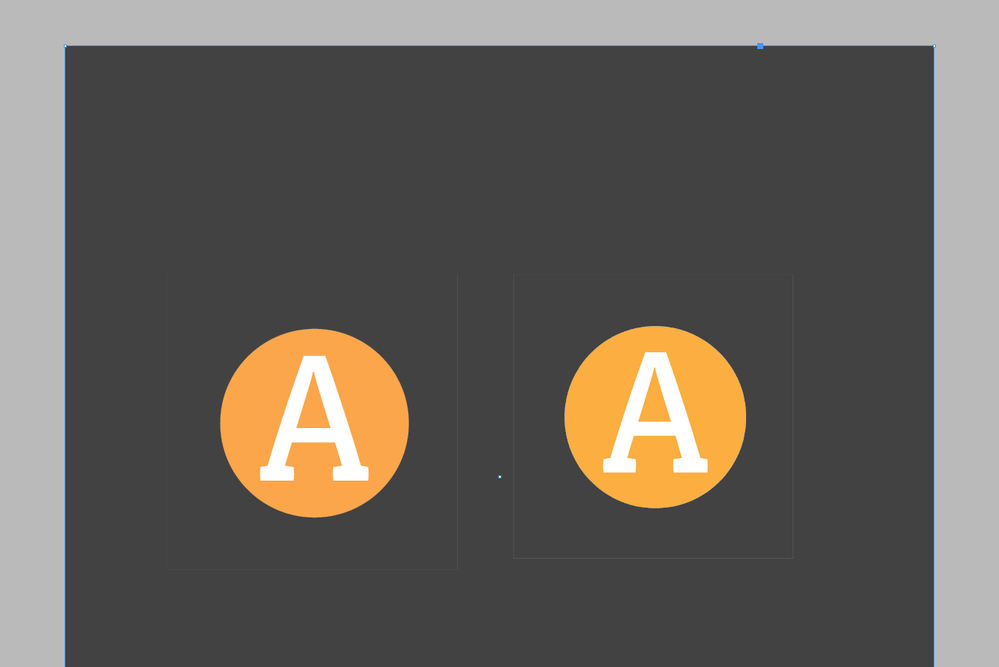Adobe Community
Adobe Community
Copy link to clipboard
Copied
Hi communnity.
I am having troubles with the In Design software.
I know it happens to export PDFs with sometimes white lines that shouldn't be there, which when they are printed disappear (picture1).
But this is the first time that in addition, there are also some in the print (and not necessarily the same) (picture2).
It's been happening to me for 2 days now.
I did some research on the forum. I tried to export in PDF/X-4, didn't work. The file haven't been opened in ID then in PS, etc...just ID.
Do you have an idea how could I fix it?
Thanks for reading me, have a nice day.
 2 Correct answers
2 Correct answers
Could you tell me more on never use PNG on an ID project please ?
There is no problem using a PNG as an image format for print as long as it is saved as 24-bits, with enough resolution, and an embedded color profile. PNGs can only be RGB, but they can be converted to CMYK on Export if necessary. When you Export an InDesign page to PDF, the original image format is lost—Acrobat’s Object Inspector would not show a difference between PNG, TIFF, or PSD.
But if the PNG was generated from a vector
...Really ?? I never had this problem before.
Here I have a placed Illustrator AI file on the left, and an exported PNG of the AI file on the right:
If I open the AI vector file in Illustrator, I can see there is a rectangle behind the yellow circle with a .1pt stroke.
InDesign doesn’t show the stroke because the background image is interfering. If I hide the image I can see the stroked rectangle in both the PNG and AI files when they are on a dark gray background:
Copy link to clipboard
Copied
Great explanation ! Thanks again for your time !
Copy link to clipboard
Copied
Well...thanks all of you for your help.
I changed nothing, but tried to print anyway, see if I could had more luck today...
...no hairline stroke this time.....................................
Ok...no more problem it seems, but I didn't understand what was that.
Big thanks again.
Am i supposed to close the subject in this case ?
-
- 1
- 2