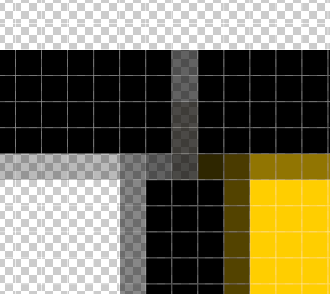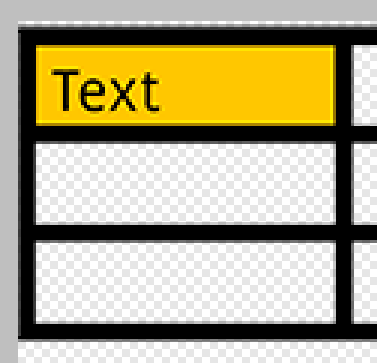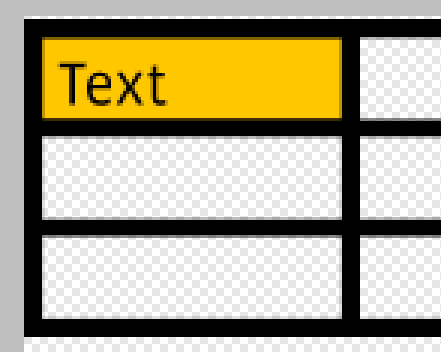Adobe Community
Adobe Community
- Home
- InDesign
- Discussions
- White pixel lines appearing on png's at intersecti...
- White pixel lines appearing on png's at intersecti...
Copy link to clipboard
Copied
I'm getting these white pixel lines as shown in graphic - when exporting tables from inDesign.
They don't show when I turn anti-alias off - but this gives the png a hard edge to the graphic which I dont want.
How do I fix this please?
 1 Correct answer
1 Correct answer
Also, the interpolation method matters, try Bilinear. Here’s Auto vs. Bilinear 576ppi to 144ppi:
Copy link to clipboard
Copied
The anti-aliasing pixels are showing where the cell borders meet. You could try turning off anti-aliasing and exporting at a higher resolution than needed followed by a downsample—the downsample will create an ati-aliasing effect. Here I exported at 4x the desired resolution followed by a downsample to the target res:
Copy link to clipboard
Copied
Thanks Rob - a good solution that's going to save a lot of hours work. I was selecting and filling the areas before. Upwards of 20-30 steps before depending how many insecting points there were on the table. Now just 1 exrta step. Regards
Copy link to clipboard
Copied
Also, the interpolation method matters, try Bilinear. Here’s Auto vs. Bilinear 576ppi to 144ppi: