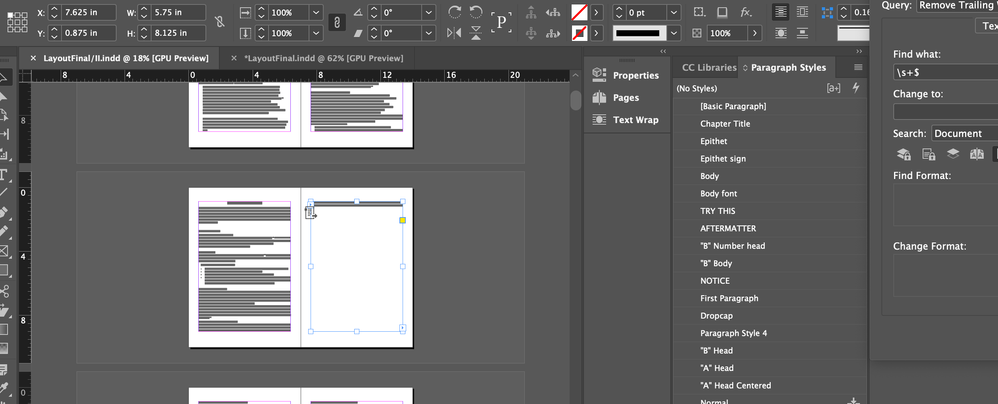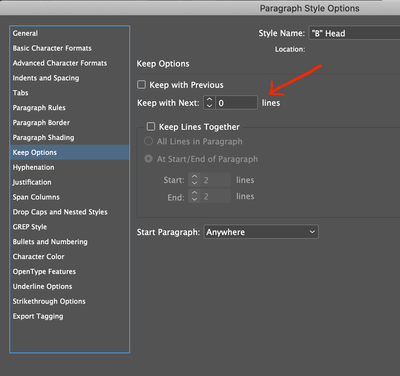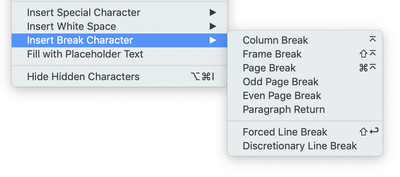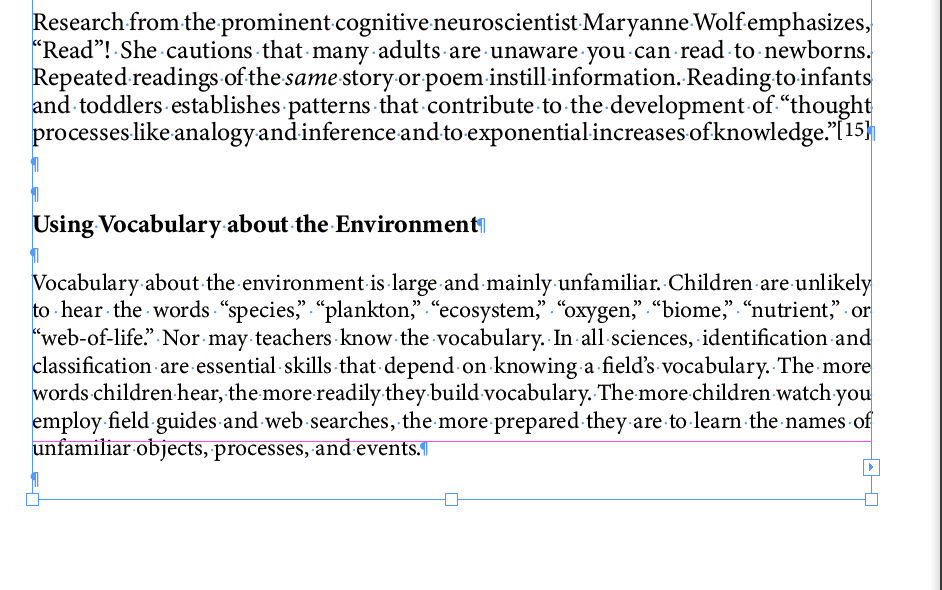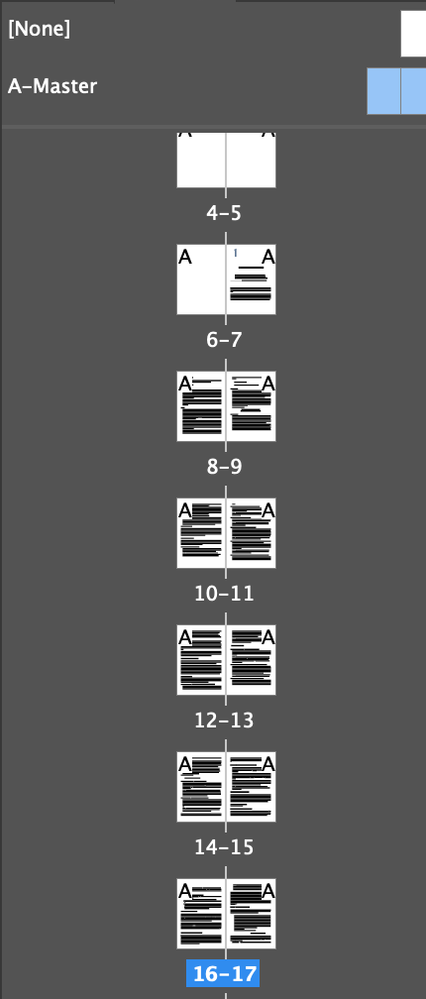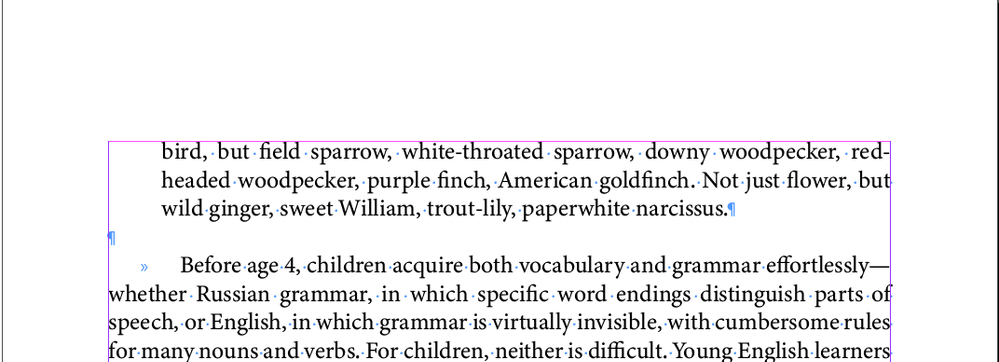Adobe Community
Adobe Community
Copy link to clipboard
Copied
I am working on a book with multiple pages of text, and I can't figure out where this block of white space is coming from. Can someone help me identify the problem?
 1 Correct answer
1 Correct answer
I solved the problem!
Copy link to clipboard
Copied
Hard to see in this view, perhaps you can you zoom in on the problem area, make sure Invisibiles are displayed (Type menu > Show Invisibles) and take another screen grab. It could also be helpful to get another screen grab which shows that last bit of text and the problem area in the Story Editor (Edit menu > Edit in Story Editor.
Copy link to clipboard
Copied
In addition to what Diane Burns requested (showing invisibles) could you also include a screen shot of your Pages Panel? This will help to determine whether a different Master Page with a Primary Text Frame has been applied to that page.
Copy link to clipboard
Copied
I'm guessing there is a Break Character at the top of the white area, which you would see when you show invisibles (with overprint preview off). If so, replace it with a paragraph return. Another possibility not yet mentioned is text wrap from an object on a hidden layer or hidden object.
Copy link to clipboard
Copied
Wow! Thank you all so much for responding! I started anew, and still getting the same problem. The original text had lots of crazy hard returns and bad tabs, etc. and so I converted the doc to RTF thinking that would get rid of unwanted spacing, but it is still happening. When I pull the text box down below the margin, the text reveals.
Again, many thanks.
Hope you are all well in this crazy time.
Regards,
Kellie
Copy link to clipboard
Copied
Sorry, just to clarify, the third attachment is the top of the next page, that follows the problem child. I'm not sure why they came through out of sequence.
Thanks again.
Copy link to clipboard
Copied
I solved the problem!
Copy link to clipboard
Copied
My text does not reach the end of the page and skips to the next page. I've tried several ways and I can't solve this problem. It is a 600-page long document. SOS! Please, thank you