 Adobe Community
Adobe Community
- Home
- InDesign
- Discussions
- Why are my links breaking when used inside a table...
- Why are my links breaking when used inside a table...
Why are my links breaking when used inside a table?
Copy link to clipboard
Copied
I have a InDesign doc that has several columns (name, address, website link, etc). When converting to pdf the urls break and I cant figure out why. The only thing I can thing of is they are long urls and are wrapped onto 2-3 lines. When I copy the url and paste it outside the table and extend the text box so the url is on one line then it works. However thats not what we need.
So why are urls that are wrapped on a few lines not working in a table and is there a way to fix this?
Copy link to clipboard
Copied
Well, that's a surprise, Jeremy.
When I paste a long link directly in a table cell, it's broken, as you describe.
When I paste the same link in a text frame, it works.
Workaround: When I copy the text frame and paste it in a table cell, it works.

~Barb
Copy link to clipboard
Copied
Thanks. Unfortunately creating a text frame for 100 rows is not ideal ![]()
Copy link to clipboard
Copied
Are these URLs set in the hyperlinks panel or are counting on Acrobat to automatically read them?
Copy link to clipboard
Copied
In my test file, I added the three hyperlinks via the Links panel.
~Barb
Copy link to clipboard
Copied
Bob - not sure I understand. I just copy/pasted from excel into a table in InDesign
Copy link to clipboard
Copied
My point is “are they really URLs” Do they show up in the hyperlinks panel or are they just text of a URL which Acrobat will, by default, convert to a live hypelink.
Copy link to clipboard
Copied
Hi Bob:
This is where it gets interesting. In Acrobat, the ones with the green lights in InDesign work as expected. The multi-line in the table cell with the red light does not. (Again all 4 added thorough the Links panel.)
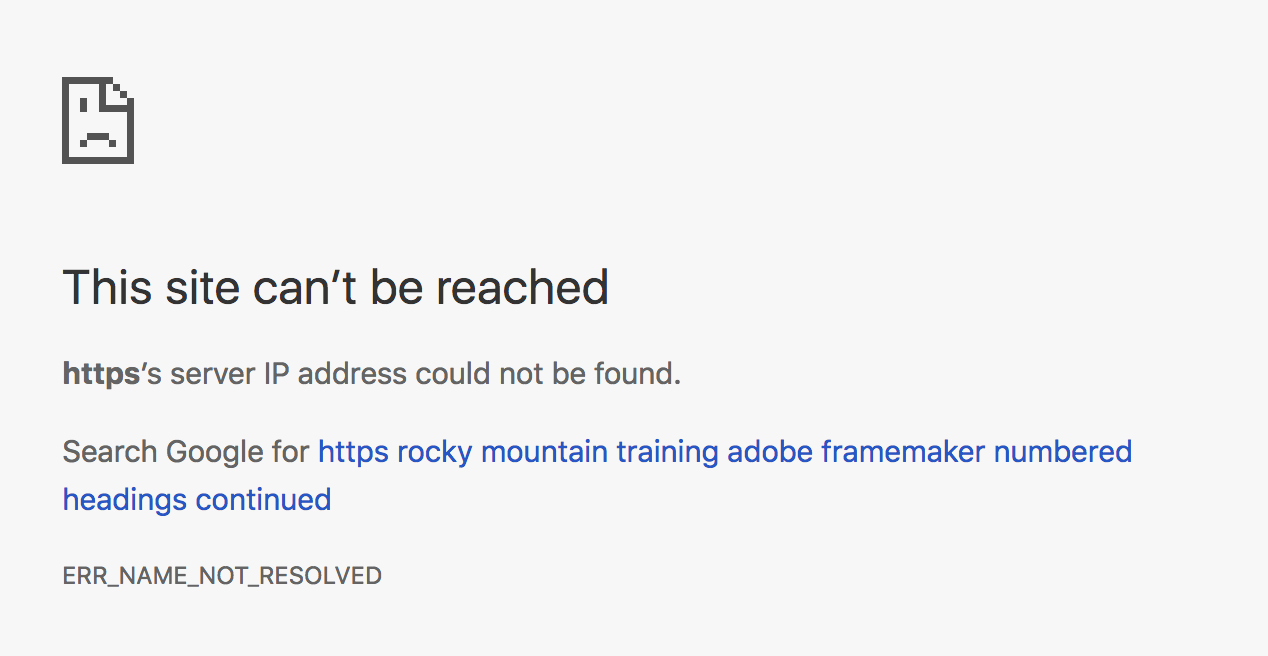
When you look at the link boxes in Acrobat, InDesign has added http:// as a prefix to the broken one is so the URL opens with http://https://www.... It doesn't add it to the ones that work. This could be fixed in Acrobat but note how Acrobat gererated a link for every single line. Every single line would need to be fixed—pasting the frames into the cells in InDesign would be faster. And before you ask, Link > Auto-Create Web Links from URLs doesn't work to fix it.
Broken in InDesign adds the prefix:
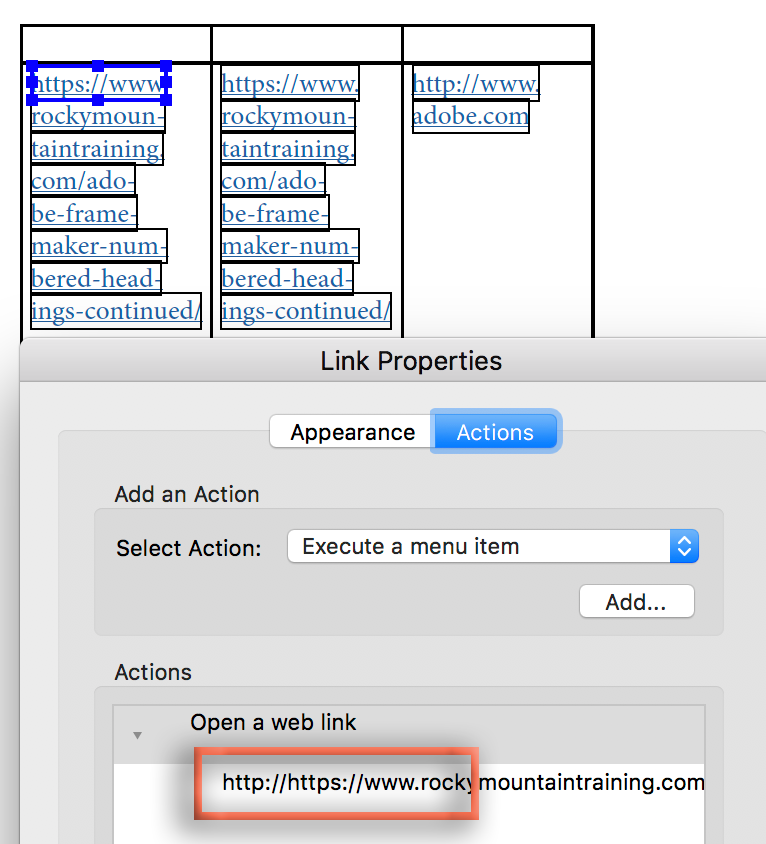
Working in InDesign does not:
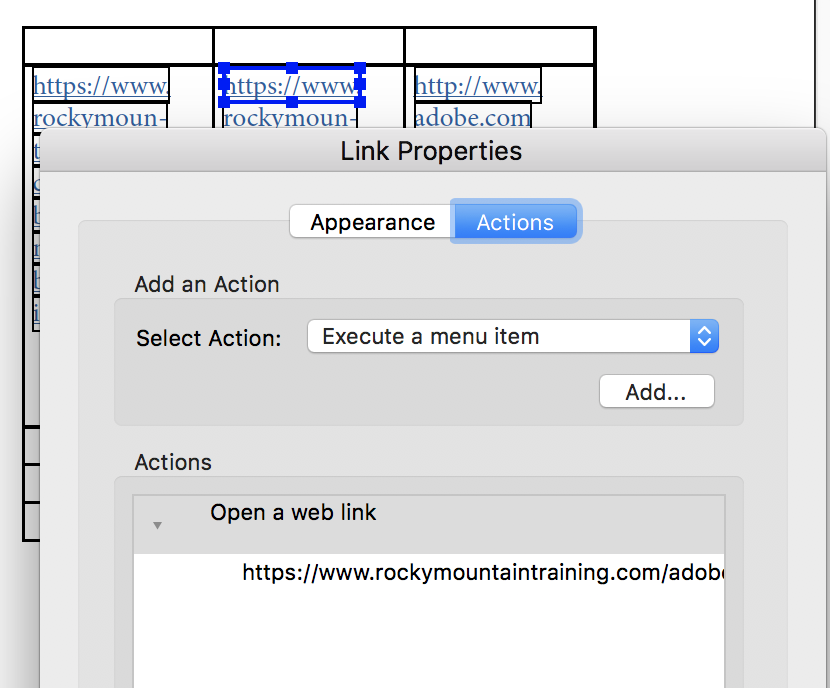
~Barb
Copy link to clipboard
Copied
No, definitely not ideal! You can report this as a bug or feature request here:
~Barb
Note: Short URLs work as suspected so I'm going with bug.
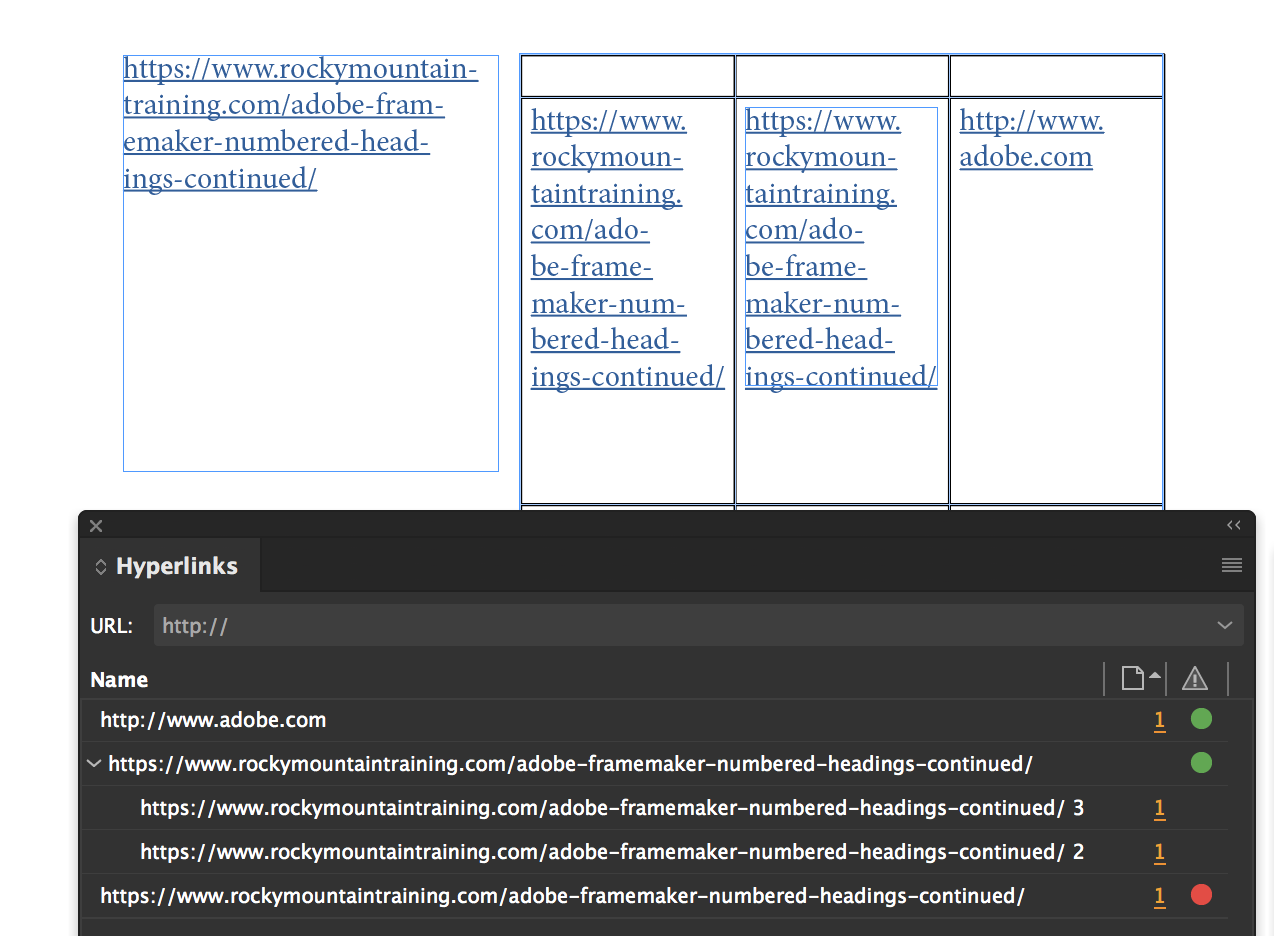
Copy link to clipboard
Copied
How do you report a bug?
Copy link to clipboard
Copied
Use the link I gave in the previous response^^. And if you come back and post the link here—once it is approved—others with the same issue can link over and vote it up (as will I).
~Barb
Copy link to clipboard
Copied

