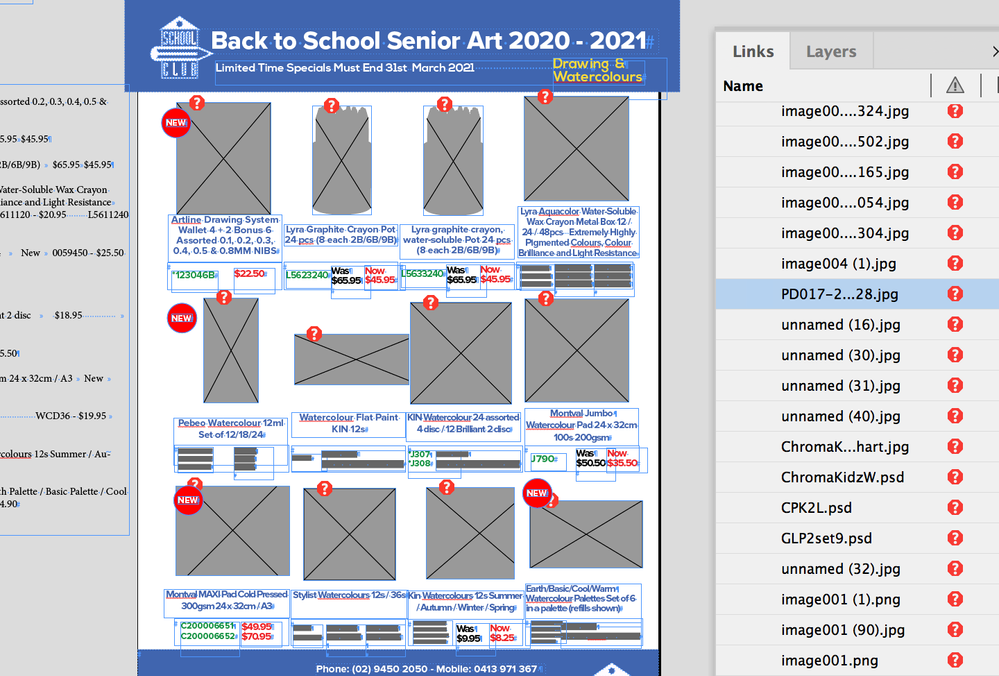Adobe Community
Adobe Community
- Home
- InDesign
- Discussions
- Re: Why images/photos didn't show on Indesign (the...
- Re: Why images/photos didn't show on Indesign (the...
Why images/photos didn't show on Indesign (they are all missing links, but they should shown anyway)
Copy link to clipboard
Copied
Hi all Adobeses!
A client need a quick fix for her Indesign document.
She didn't send me a whole package with all link and all. I designed the original file so I have the font, I just don't have the all images links.
Normally I can just "ignored" the "missing links" pannel and move on, all images shown anyway.
But for some reasons, this time, they all appear in the gray box. Does anyone knows why? and how to see the images?
I've already selected "Overprint Preview" but still, it didn't work.
Thanks,
Kim
Copy link to clipboard
Copied
Did you receive an INDD file or an IDML? Did the client have the view set to fast when it was saved?
This is really something that would have been better accomplished by packaging the file and sharing via Dropbox, Onedrive or CC storage.