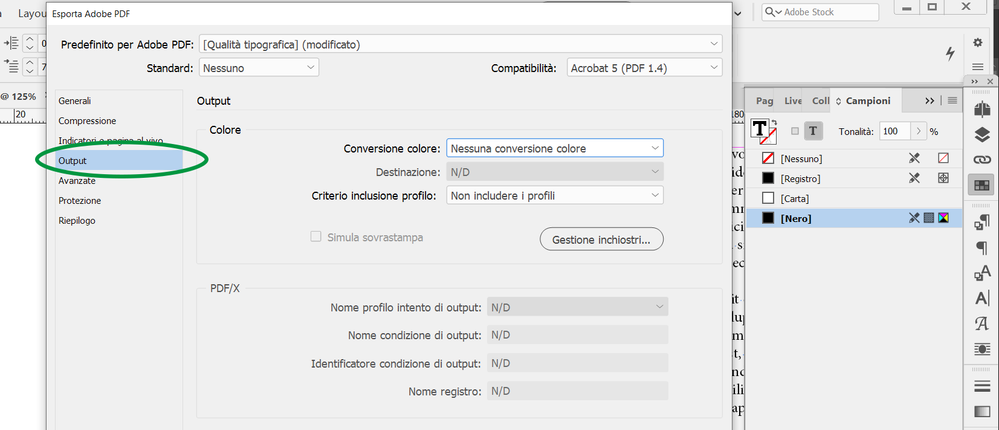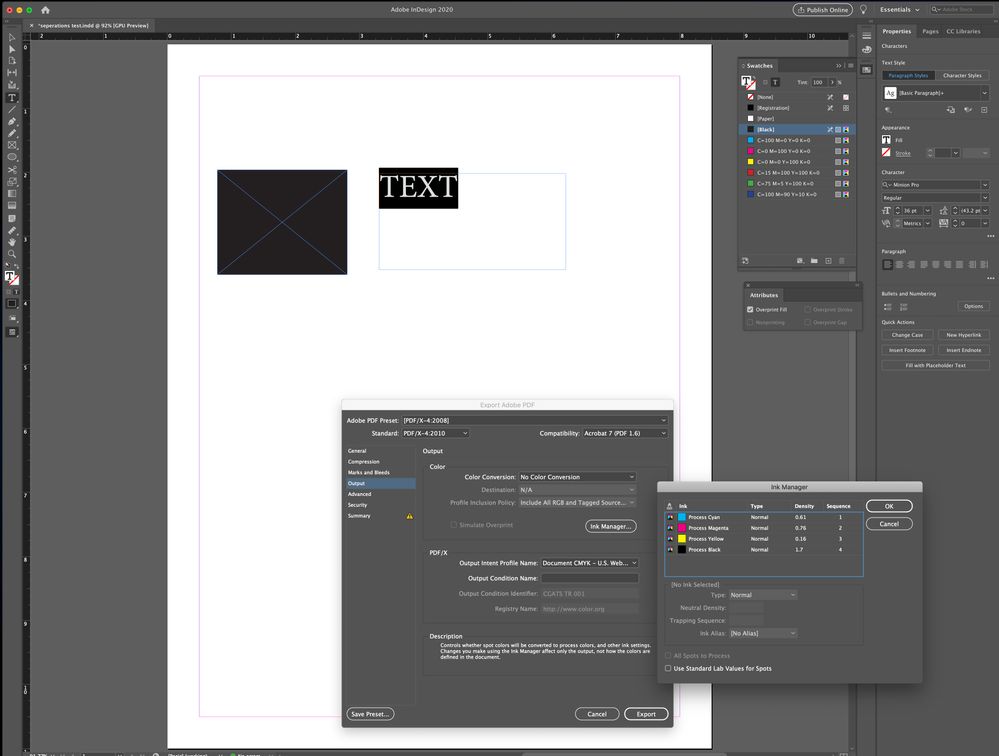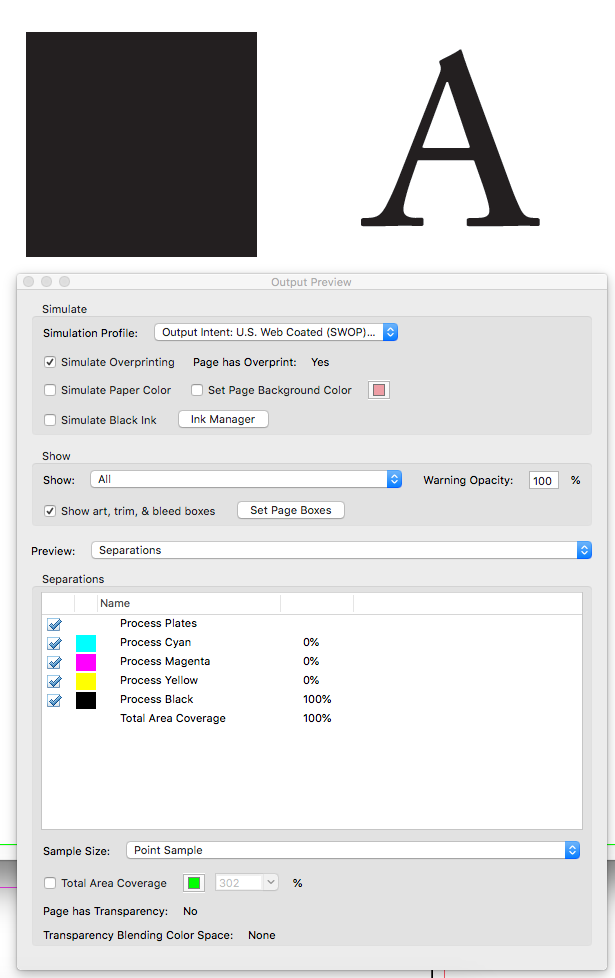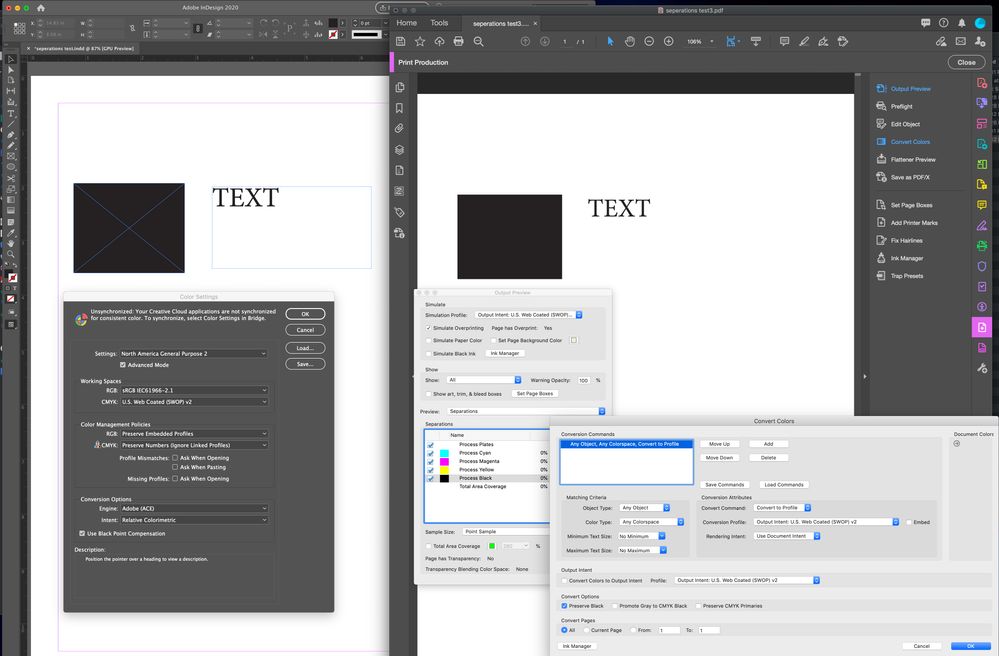Adobe Community
Adobe Community
- Home
- InDesign
- Discussions
- Why InDesign changes 100% Black (K) text to CMYK i...
- Why InDesign changes 100% Black (K) text to CMYK i...
Copy link to clipboard
Copied
Hi, I'm hoping someone can help me. I have an InDesign document (v15.0.3) with 100% Black text. When I export this to PDF using just the Adobe PDF preset "Press Quality", my 100% black text is converted to CMYK with the text appearing on all 4 printing plates instead of just the black plate. I sent the same file to a friend and he exported to PDF using the same "Press Quality" and the black text came out on only the black plate as 100% black (which is what I want). I have switched computers recently to a Macbook Pro 15, 2019 running Mojave 10.14.6, so I am wondering if there is some setting somewhere in InDesign that I need to change so that 100%black text in InDesing seperates to 100% black text on only the Black plate when exporting to PDF. I hope my explaination is clear.
- Macbook Pro 15, 2019 running Mojave 10.14.6
- InDesign (v15.0.3)
- I have in set my preferences "Appearance of Black" to Display/Output All Blacks Accurately (but from what I understand this is just for on-screen and digital printing NOT press.
- I have my "Document Blend Space" as "Document CMYK"
- My colour setting is "North American General Purpose 2"
- I even tried selecting the text and clicking "overprint" in the Attributes menu.
Please help me.
Thanks, Loomanator
 1 Correct answer
1 Correct answer
Thank you to everyone for your help! I ended up taking everyone's advice and my problem is solved. I think Acrobat was the problem.
- I unintalled and reinstalled Acrobat and overwrote my existing preferences
- I made sure I was using the same Simulation Profile in AcrobatPro and my Document CMYK profile
- I double checked to make sure Acrobat preference> Accesibility> Replace document colors was turned off
- And I noticed one other little thing - under Convert Colours, I clicked Preserve Black on
Everything
...Copy link to clipboard
Copied
Moving to InDesign forum for better responses
-Manan
Copy link to clipboard
Copied
It's better to export to PDF/X4-2008
but if you want to check your "press quality" optons can we see this your settings?
Copy link to clipboard
Copied
Thanks for your help. I tired PDF/X4-2008 as well, but unfortuately that did not work either. Attached is a screen shot of my settings. Thanks again. Any help is much appreciated. I did notice another thread where the person re-installed Adobe Acrobat. I will try that as well. Also I did a test from Illustrator and had no success.
Copy link to clipboard
Copied
Is the Simulation Profile in AcrobatPro your Document CMYK profile:
Copy link to clipboard
Copied
Is the black text filled with the default [Black] swatch, and is the color mode of the swatch CMYK? If the Intent of the document is something other than Print the default [Black] swatch would be RGB.
Try exporting using the PDF/X-4 preset and view the PDF in AcrobatPro with Output Preview turned on.
Copy link to clipboard
Copied
Rob:
Thanks for your help as well.
Is the black text filled with the default [Black] swatch, and is the color mode of the swatch CMYK? - Yes
If the Intent of the document is something other than Print the default [Black] swatch would be RGB. - The document is for print. When I roll the mouse over default [Black] it gives me a C=0, M=0, Y=0, K=100 break.
It is odd. When I view with seperations preview in InDesign the CMYK break looks fine (my text is on the black plate only), but when I use Output preview in Acrobat my text is broken into CMYK and is on all the CMYK plates.
I tired PDF/X4-2008 as well, but unfortuately that did not work either. Thanks again. Any help is much appreciated. I did notice another thread where the person re-installed Adobe Acrobat. I will try that as well. Also I did a test from Illustrator with the same result. I have never encountered this before.
Copy link to clipboard
Copied
I suspect the issue is with Acrobat, not InDesign. Check the Acrobat preference> Accesibility> Replace document colors, if this is on, it could change the color of the black type. Try resetting your Acrobat preferences, or re-install, taking care to say yes to overwriting the existing preferences.
Copy link to clipboard
Copied
Thank you to everyone for your help! I ended up taking everyone's advice and my problem is solved. I think Acrobat was the problem.
- I unintalled and reinstalled Acrobat and overwrote my existing preferences
- I made sure I was using the same Simulation Profile in AcrobatPro and my Document CMYK profile
- I double checked to make sure Acrobat preference> Accesibility> Replace document colors was turned off
- And I noticed one other little thing - under Convert Colours, I clicked Preserve Black on
Everything seems fine now, with my 100% black text only on the black plate in PDF. Thank you so much for all your help!!