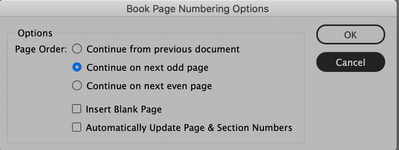Adobe Community
Adobe Community
- Home
- InDesign
- Discussions
- Re: Why is InDesign adding extra pages to me docum...
- Re: Why is InDesign adding extra pages to me docum...
Copy link to clipboard
Copied
I have a large book that contains both letter sized and tabloid documents. I want all the letter-sized documents to have an even number of pages, but I want the tabloid-sized documents to only have as many pages as there is content for. For some reason, whenever I export a PDF, InDesign adds extra blank pages to all the tabloid-sozed documents that formerly had an odd number of pages. So now there are dozens of blank pages in my documents that I have to delete manually.
The tabloid documents in question do not use Primary text frame, and contain only placed graphics on each indivudal page, so there aren't any threaded stories.
Why would InDesign add these extra pages, and how can I get it to stop doing so?
 1 Correct answer
1 Correct answer
What does it say here?:
Book panel menu button > Book page numbering options
... versus what does it say per each document?:
Pages panel menu button > Numbering and section options?
Copy link to clipboard
Copied
What does it say here?:
Book panel menu button > Book page numbering options
... versus what does it say per each document?:
Pages panel menu button > Numbering and section options?
Copy link to clipboard
Copied
Apparently, I had "Insert Blank page" checked. I've been working with the same documents for ten years and and recently adjusted something for a new project. It had been so long since I opened up that dialog box, I had forgotten it was even there! Problem solved!
Copy link to clipboard
Copied
Hooray! I'm glad. 🙂 That dialog box is easy to overlook!