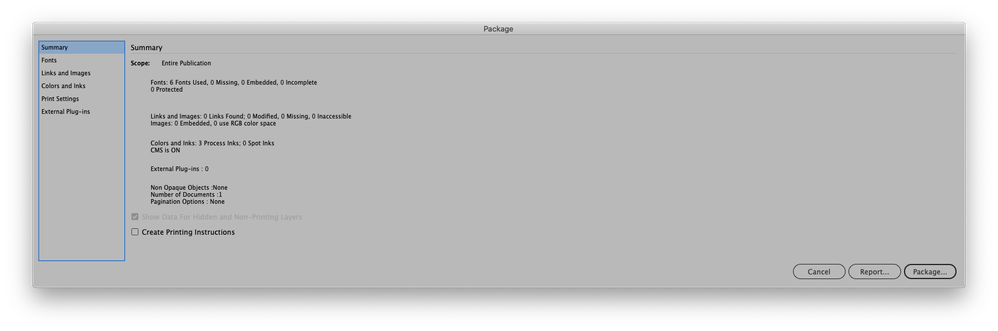Adobe Community
Adobe Community
Copy link to clipboard
Copied
Take a look at the attached screen shot. This happened to me once before a couple of years ago and I can't remember how I fixed it then. Replace my preferences?
 1 Correct answer
1 Correct answer
If you havent set up too many preferences, yes, that could help :
(Windows) Start InDesign, and then press Shift+Ctrl+Alt. Click Yes when asked if you want to delete preference files.
(Mac OS) While pressing Shift+Option+Command+Control, start InDesign. Click Yes when asked if you want to delete preference files.
The rest is here : https://helpx.adobe.com/indesign/using/setting-preferences.html
Copy link to clipboard
Copied
If you havent set up too many preferences, yes, that could help :
(Windows) Start InDesign, and then press Shift+Ctrl+Alt. Click Yes when asked if you want to delete preference files.
(Mac OS) While pressing Shift+Option+Command+Control, start InDesign. Click Yes when asked if you want to delete preference files.
The rest is here : https://helpx.adobe.com/indesign/using/setting-preferences.html