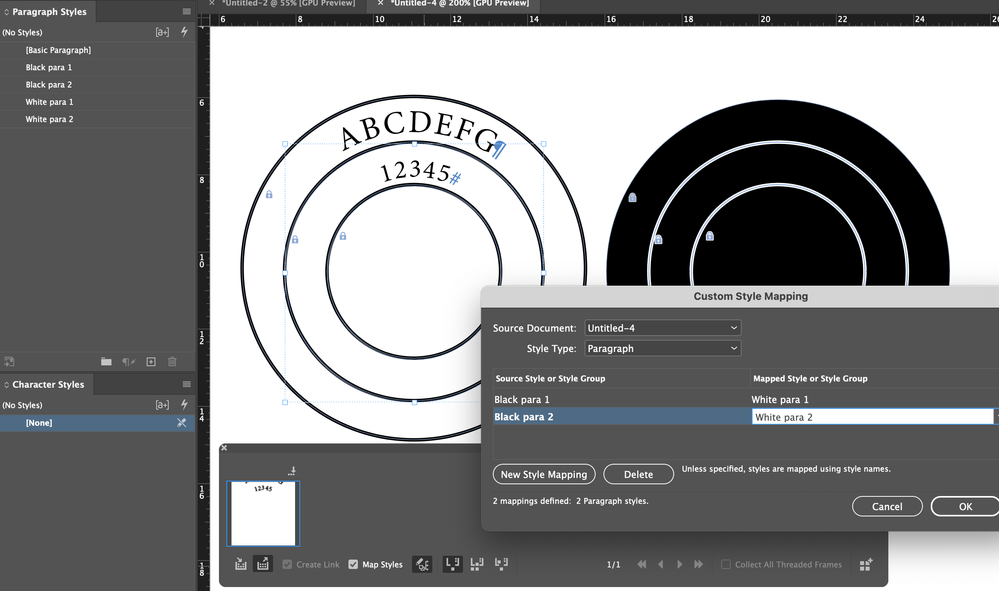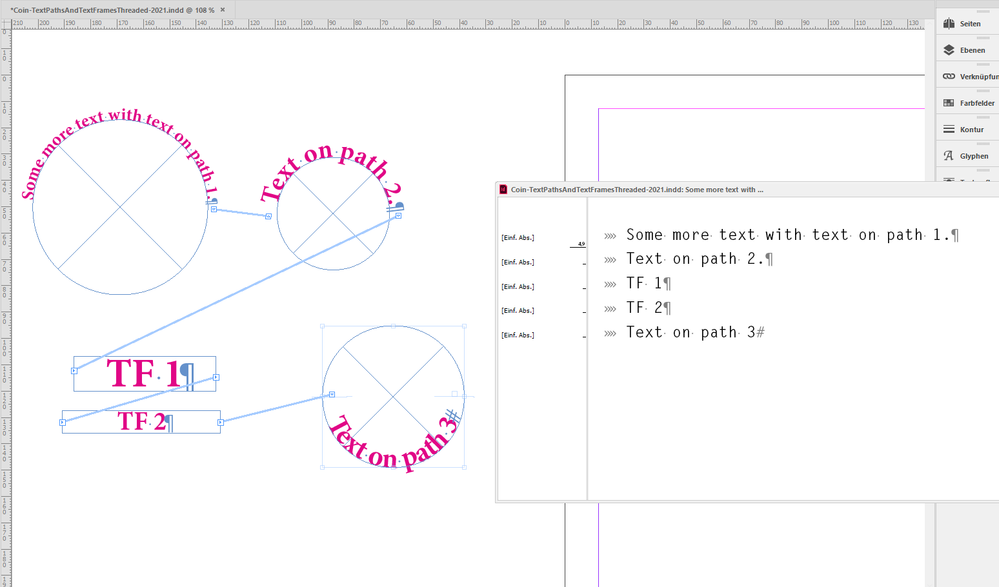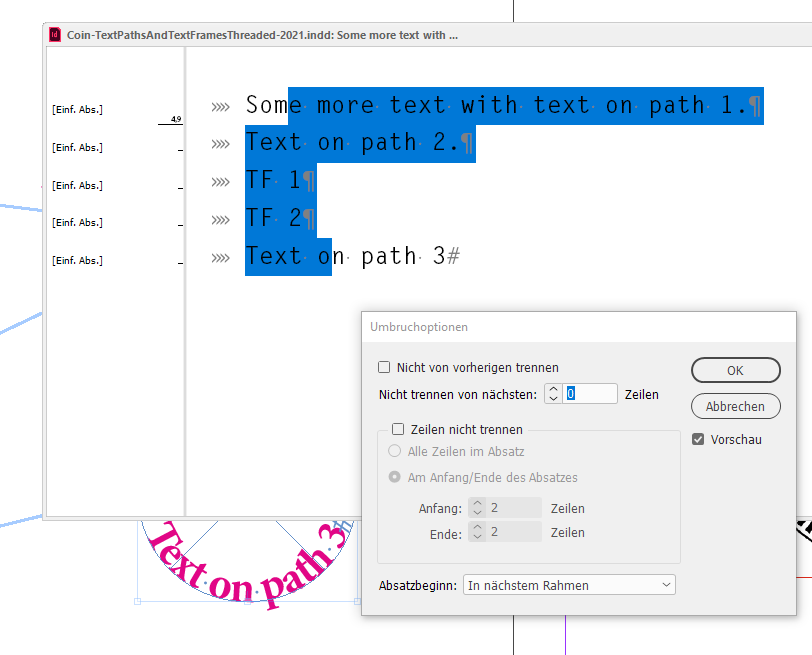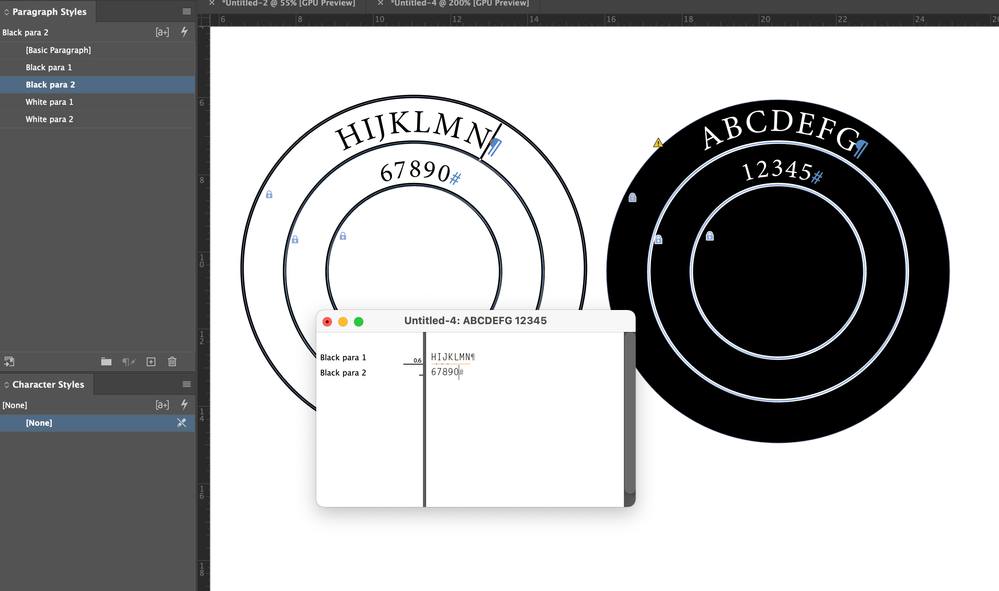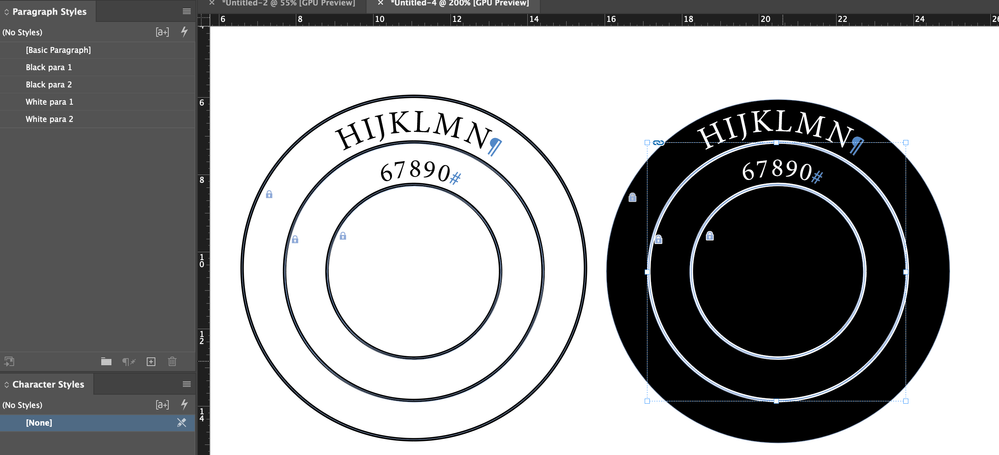Adobe Community
Adobe Community
Copy link to clipboard
Copied
Hello!! it is possible to create some kind of file/script/action, could be on Indesign or illustrator, where the operator (not graphic designer people) can write on the box number 1 (as show in the picture) and that text reflect at the same time on those to "coins"? so they dont have to touch or deal with the design, only fill the text out and export as PDF, the final use is to engrave with laser machine
 2 Correct answers
2 Correct answers
Hi db1407,
the next best thing you could do this ( without writing a script ) is to use a Story Editor window that is showing the contents of three text paths and two text frames threaded to one story. Of course InDesign is required and the operators have to select one of the text paths or one of the text frames where the type is running and press Cmd + Y (Mac) or Ctrl + Y (Windows). From my German InDesign 2021 on Windows 10 where the Story Editor window is open:
How the text paths and the
...Using Story Editor and the linked frames is brilliant, Uwe. Here's what I'd add to the workflow:
- Lock the coins for their protection. Create para styles for the white coin. Create para styles for the black coin, based on the original styles, with just a color change to white.
- Use Edit > Place and Link and map the paragraph styles. I am mapping the black styles to the white styles.
- Place, align. Then, edit the parent story in Story Editor. The out-of-date link icon appears on the black coin's f
Copy link to clipboard
Copied
As you described it, that is not a facility offered by either InDesign or Illustrator.
You haven't told us the details ot the workflow. Maybe you can describe it in more detail and people can chime in with alternatives. The more details you provide, the more likely a suggestion can be made.
Copy link to clipboard
Copied
Hi db1407,
the next best thing you could do this ( without writing a script ) is to use a Story Editor window that is showing the contents of three text paths and two text frames threaded to one story. Of course InDesign is required and the operators have to select one of the text paths or one of the text frames where the type is running and press Cmd + Y (Mac) or Ctrl + Y (Windows). From my German InDesign 2021 on Windows 10 where the Story Editor window is open:
How the text paths and the text frames are threaded:
All paragraphs can be formatted in a different way. Use paragraph styles for this.
But all paragraphs should be formatted with Start Paragraph: Next Frame
Regards,
Uwe Laubender
( ACP )
Copy link to clipboard
Copied
Using Story Editor and the linked frames is brilliant, Uwe. Here's what I'd add to the workflow:
- Lock the coins for their protection. Create para styles for the white coin. Create para styles for the black coin, based on the original styles, with just a color change to white.
- Use Edit > Place and Link and map the paragraph styles. I am mapping the black styles to the white styles.
- Place, align. Then, edit the parent story in Story Editor. The out-of-date link icon appears on the black coin's first frame.
- Just click it to update it.
~Barb
Copy link to clipboard
Copied
You guys are the best Uwe, Barb!!! thanks so much, that helps a lot
Copy link to clipboard
Copied
We are always happy to help. I also added the scripting tag to your original post. Who knows? Maybe you can do all this with a single click! 😆
~Barb
Copy link to clipboard
Copied
One last thought—I would actually put the coins on their own layer and lock the layer. And add the text to an unlocked text layer.
A new (or careless user) can unlock a locked object by inadvertently clicking one of the padlock icons in my first screen shot. They're much less likely to get into the Layers panel and unlock a layer that they're not even aware of.
~Barb
Copy link to clipboard
Copied
(^/) The Jedi