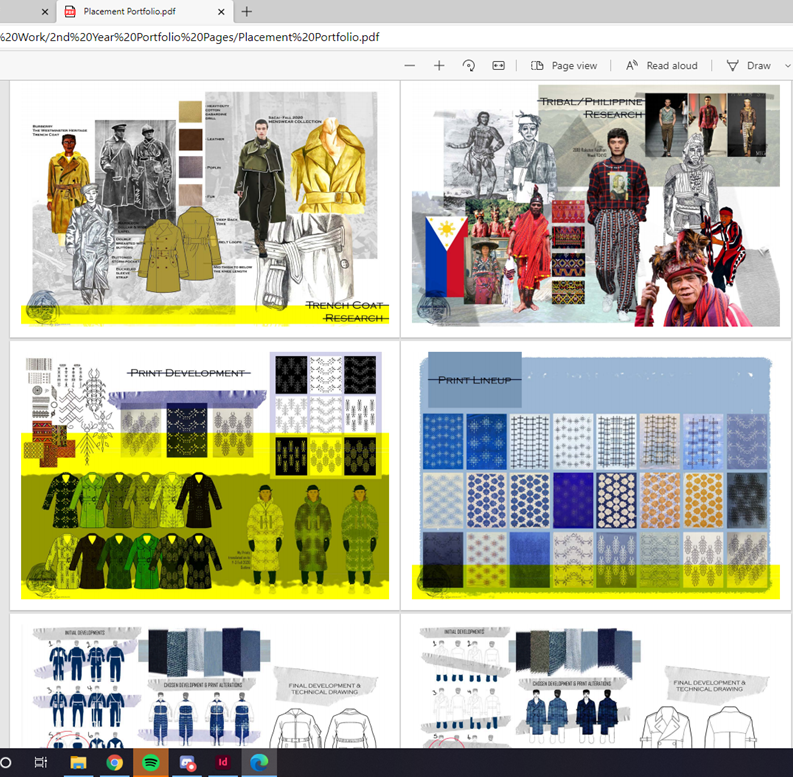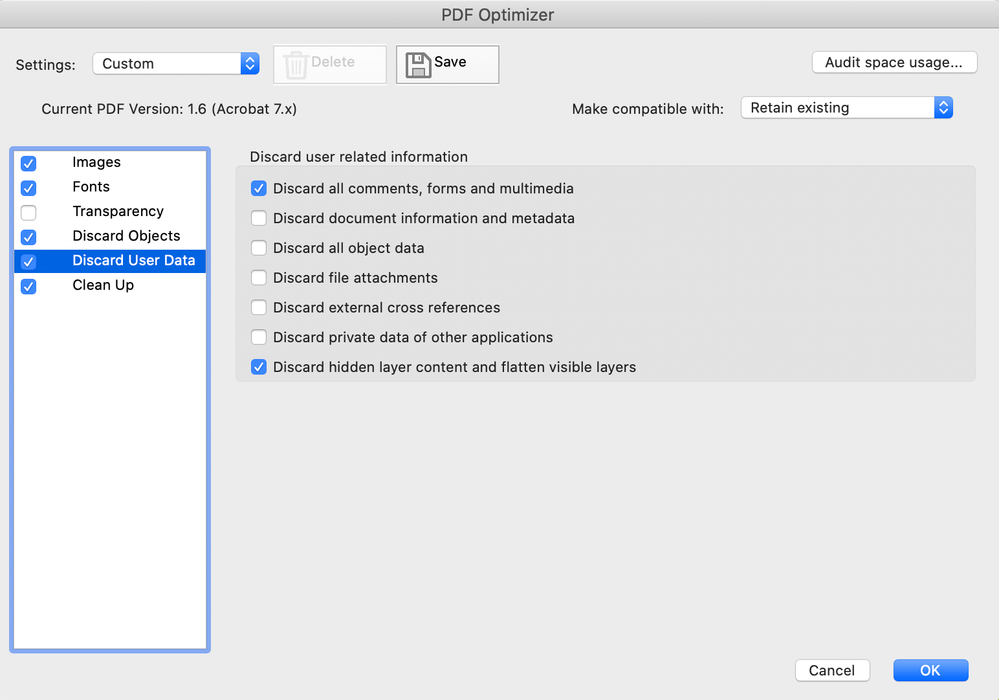Adobe Community
Adobe Community
- Home
- InDesign
- Discussions
- Re: Yellow areas in some of my pages, how do I get...
- Re: Yellow areas in some of my pages, how do I get...
Yellow areas in some of my pages, how do I get my pages back to normal?
Copy link to clipboard
Copied
I don't know what I did, but whenever I export my work as a PDF, some of my pages have become yellow or parts of the pages have now got a yellow streak at the bottom of the pages. Is there any reason why it had turned areas yellow, and how to fix it?
Copy link to clipboard
Copied
View your PDF in Adobe Reader (or Acrobat). Many PDF readers don't view pages correctly, and it looks like you're viewing this in a web browser.
Copy link to clipboard
Copied
Do the yellow areas exist on the original InDesign file? Some web browsers will ignore the PDF layer properties and show you all layers, even if they are turned off. If this is the case, you can Discard hidden layer content and flatten visible layers by optimizing the PDF in Acrobat (File> Save as other> Optimized PDF), The browser may also be trying to show form fields in the PDF?, select Discard all comments, forms and multimedia or try exporting as a print PDF (not interactive) from InDesign.
PDFs should be viewed with Acrobat or Reader with the view overprint preference set to Always.
Copy link to clipboard
Copied
Hello, I have tried to upload it on to Acrobat, however it still shows the yellow areas on various pages. I have followed the steps you had told me to try and still no success.
Copy link to clipboard
Copied
Are you saying you opened your PDF in Acrobat? For that you would need a subscription to Acrobat or Adobe CC. Adobe Reader is free and works like Acrobat without many of the tools for editing PDFs and is an excellent PDF viewer. Can you show a new screen shot with your PDF open in Acrobat or Reader?
Copy link to clipboard
Copied
Can you share the InDesign file? Or a part of it?