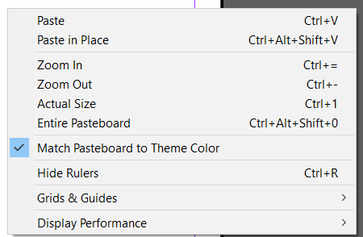Adobe Community
Adobe Community
Zoom Options missing from contextual menu (Right-clicking) in InDesign 2019
Copy link to clipboard
Copied
This is a minor nitpick, but I can't wrap my head around it. Sometimes when the Zoom tool is selected and I right-click, I get all the Zoom options listed in the menu that pops up—Zoom In, Zoom Out, Entire Pasteboard, etc—and sometimes not. Why is that? Why would the Zoom options not come up all the time? Is this a bug? I'm using CC 2019.
—Michael
{Renamed by MOD}
Copy link to clipboard
Copied
Hi there,
Sorry about this trouble. I checked on versions 2019, 2020 and 2021 and all are showing the same contextual menu.
I would request if you could share a screenshot of the option you are getting. Also, please confirm which operating system you are working on. We're here to help, just need more info.
Regards,
Srishti
Copy link to clipboard
Copied
Thank Shristi,
I think I might be getting a handle on it—it's something to do with switching to other tools and then switching back. When I first reloaded my file, I got the same menu as you, but once I'd edited the file a little with the Text tool and switched back to the Zoom icon, I got something completely different and the actual zoom option are gone. No matter what I do, I cannot get them back. As you can see below, the Zoom icon is selected, but the options are now something else.
The main thing I want to be able to do is easily center the entire pasteboard periodically, and that's what I like to use that Zoom right-click options menu for.
I'm using Windows 10.
—Michael
Copy link to clipboard
Copied
Double-clicking the hand tool will fit and center the page, though not the entire pasteboard...
Copy link to clipboard
Copied
I can also get the entire pasteboard with shift-ctrl-alt+0, but that seems very awkward for a shortcut. Maybe I can program my own.
—Michael