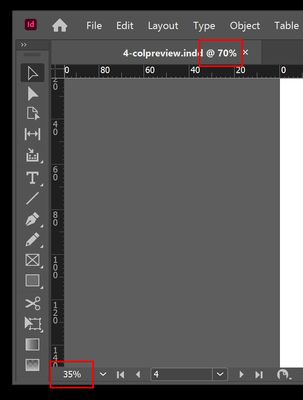Adobe Community
Adobe Community
- Home
- InDesign
- Discussions
- Re: Zoom percentages wrong for 4K display
- Re: Zoom percentages wrong for 4K display
Zoom percentages wrong for 4K display
Copy link to clipboard
Copied
When I select the zoom percentage of 50% from the bottom left zoom level menu, I get 100% display, with 100% displaying at document title and 50% displaying at the bottom left. Similarly when selecting 25% from zoom menu, I get 50% for the document, while 25% at the zoom menu. Latest version 16.0 just installed today.
Copy link to clipboard
Copied
I'd suggest restoring your InDesign preferences and caches:
Copy link to clipboard
Copied
Yes, like @Steve Werner said try restoring preferences. I'm on a 4k display and everything working fine with the last version of Id & Catalina 10.15.7
Copy link to clipboard
Copied
Preferences cleared, no change.
Copy link to clipboard
Copied
Likely related issue, when I open InDesign, the non-maximized window opens at twice the display size, i.e. at 8K resolution, so I have to drag it around from the titlebar to get to the edges to make it smaller.
Copy link to clipboard
Copied
Interface problems are often cache related. Did you also delete your Caches folder?
Copy link to clipboard
Copied
The scale shown at the bottom of the window is not the same info as the view scale shown at the top. (That would be pointless, I guess). It's the measurement scale, which may be the same often, but might be different on 4K displays. Check out Image > Analysis > Set Measurement Scale.
Copy link to clipboard
Copied
Check out Image > Analysis > Set Measurement Scale
That’s Photoshop, with InDesign the view scale is always relative to print output—100% view equals Print Size. The view scale in the lower left corner and the titlebar should always match.