 Adobe Community
Adobe Community
Turn on suggestions
Auto-suggest helps you quickly narrow down your search results by suggesting possible matches as you type.
Exit
- Home
- Lightroom Classic
- Discussions
- Lightroom CC 2015.8 Edit in Photoshop CC 2017 Not ...
- Lightroom CC 2015.8 Edit in Photoshop CC 2017 Not ...
5
Lightroom CC 2015.8 Edit in Photoshop CC 2017 Not Working Together
Explorer
,
/t5/lightroom-classic-discussions/lightroom-cc-2015-8-edit-in-photoshop-cc-2017-not-working-together/td-p/12663973
Dec 11, 2016
Dec 11, 2016
Copy link to clipboard
Copied
In Lightroom CC 2015.8 when using the Edit in Photoshop CC 2017 feature, the image gets sent to Photoshop and is worked on as norma. Then when saved, closed, and returning to Lightroom, the image is not in the Library as is usually the case. Instead, one must now right click on the folder to synchronize it in order for the edited Photoshop PSD to appear. Is anyone else finding this to be the case?
It's kind of frustrating that whenever there seems to be an update for Lightroom, something essential like this gets broken along the way.
It's kind of frustrating that whenever there seems to be an update for Lightroom, something essential like this gets broken along the way.
Community guidelines
Be kind and respectful, give credit to the original source of content, and search for duplicates before posting.
Learn more
Explorer
,
/t5/lightroom-classic-discussions/lightroom-cc-2015-8-edit-in-photoshop-cc-2017-not-working-together/m-p/12677087#M287836
May 11, 2018
May 11, 2018
Copy link to clipboard
Copied
Im having the same problem on Lightroom Classic CC (latest update 2018, MacOS) and just did something that "fixed" it.
I read on another post that the user linked the problem to files on an external drive, which is just as I work.
I copied the folder containing my ".lrcat" file from the external drive to the desktop, and then proceeded to double click the .lrcat file which opened it on LR. When I clicked over a the photo I was trying to edit previously LR told me it couldnt locate the file, and asked my if wanted to do it.
I then made another new folder on my desktop, named it "photo" and dragged the corresponding .rar file from the external drive in to it.
I went back LR, "located" the file on this new folder on my desktop and proceeded to the "Photo>Edit in" menu and found "Edit in Photoshop" enabled, which previously I found both greyed out and enabled in different occasions but didn't work regardless, but this time when I clicked it, it all worked as usual, opening the file on PS and saving the edited PS on my same LR collection.
Im doing this right now and this is as far as Ive gone, but im guessing Im going to try moving my "lrcat" folders and its corresponding ".rar" files folders from my external drive to the HD on my mac, and then back to the external drive, with a different name or something.
Let me know if this works or is of any help!
*Update* I did that only with the .lrcat folder and its all back to normal, no need to move all the .rar files.
I did all the bunch of stuff described above, but maybe just moving the .lrcat folder back and forth, after deleting the original on the external HD could fix it. It sounds like a file corruption issue.
I read on another post that the user linked the problem to files on an external drive, which is just as I work.
I copied the folder containing my ".lrcat" file from the external drive to the desktop, and then proceeded to double click the .lrcat file which opened it on LR. When I clicked over a the photo I was trying to edit previously LR told me it couldnt locate the file, and asked my if wanted to do it.
I then made another new folder on my desktop, named it "photo" and dragged the corresponding .rar file from the external drive in to it.
I went back LR, "located" the file on this new folder on my desktop and proceeded to the "Photo>Edit in" menu and found "Edit in Photoshop" enabled, which previously I found both greyed out and enabled in different occasions but didn't work regardless, but this time when I clicked it, it all worked as usual, opening the file on PS and saving the edited PS on my same LR collection.
Im doing this right now and this is as far as Ive gone, but im guessing Im going to try moving my "lrcat" folders and its corresponding ".rar" files folders from my external drive to the HD on my mac, and then back to the external drive, with a different name or something.
Let me know if this works or is of any help!
*Update* I did that only with the .lrcat folder and its all back to normal, no need to move all the .rar files.
I did all the bunch of stuff described above, but maybe just moving the .lrcat folder back and forth, after deleting the original on the external HD could fix it. It sounds like a file corruption issue.
Community guidelines
Be kind and respectful, give credit to the original source of content, and search for duplicates before posting.
Learn more
Community Beginner
,
/t5/lightroom-classic-discussions/lightroom-cc-2015-8-edit-in-photoshop-cc-2017-not-working-together/m-p/12677089#M287837
Dec 31, 2017
Dec 31, 2017
Copy link to clipboard
Copied
Having just found this thread because I'm getting problems in Ligthroom CC 7.1 (latest on Mac as at 2017-12-31) with similar weird workflows... I've created an idea post...
https://feedback.photoshop.com/photoshop_family/topics/-edit-in-or-photo-merge-of-a-photo-should-res...
https://feedback.photoshop.com/photoshop_family/topics/-edit-in-or-photo-merge-of-a-photo-should-res...
Community guidelines
Be kind and respectful, give credit to the original source of content, and search for duplicates before posting.
Learn more
Community Beginner
,
/t5/lightroom-classic-discussions/lightroom-cc-2015-8-edit-in-photoshop-cc-2017-not-working-together/m-p/12677091#M287838
Aug 07, 2017
Aug 07, 2017
Copy link to clipboard
Copied
I did the same as Mikalia. The only way to get it to work that I found was to delete PS 2017 completely and only use PS 2015 to edit from LR. The error message that I got with PS 2017 was that "some components were missing" or something like that so it wouldn't even give me the options to open at all from LR. Very disappointing that the updates screwed it all up.
Community guidelines
Be kind and respectful, give credit to the original source of content, and search for duplicates before posting.
Learn more
Adobe Employee
,
/t5/lightroom-classic-discussions/lightroom-cc-2015-8-edit-in-photoshop-cc-2017-not-working-together/m-p/12677093#M287839
Aug 03, 2017
Aug 03, 2017
Copy link to clipboard
Copied
Hi,
Is this still reproducible with Lightroom CC 2015.12 (6.12)?
Thanks,
Smit Keniya
Adobe Lightroom Team
Smit | Lightroom Classic Team
Is this still reproducible with Lightroom CC 2015.12 (6.12)?
Thanks,
Smit Keniya
Adobe Lightroom Team
Smit | Lightroom Classic Team
Community guidelines
Be kind and respectful, give credit to the original source of content, and search for duplicates before posting.
Learn more
Community Beginner
,
/t5/lightroom-classic-discussions/lightroom-cc-2015-8-edit-in-photoshop-cc-2017-not-working-together/m-p/12677096#M287840
Dec 14, 2016
Dec 14, 2016
Copy link to clipboard
Copied
Try using "Photo > Edit In > Open as Smart Object in Photoshop" and see if it works that way.
The regular "Edit in Photoshop" has been undependable for me since the beginning of LR CC. But Open as Smart Object always works. I eventually created a new LR keyboard shortcut for it.
The regular "Edit in Photoshop" has been undependable for me since the beginning of LR CC. But Open as Smart Object always works. I eventually created a new LR keyboard shortcut for it.
Community guidelines
Be kind and respectful, give credit to the original source of content, and search for duplicates before posting.
Learn more
StephenJHutchinson
AUTHOR
Explorer
,
/t5/lightroom-classic-discussions/lightroom-cc-2015-8-edit-in-photoshop-cc-2017-not-working-together/m-p/12677098#M287841
Dec 12, 2016
Dec 12, 2016
Copy link to clipboard
Copied
So far I've only been using RAW files so it definitely affects Canon .CR2 files.
Community guidelines
Be kind and respectful, give credit to the original source of content, and search for duplicates before posting.
Learn more
Adobe Employee
,
/t5/lightroom-classic-discussions/lightroom-cc-2015-8-edit-in-photoshop-cc-2017-not-working-together/m-p/12677100#M287842
Dec 12, 2016
Dec 12, 2016
Copy link to clipboard
Copied
Are only JPEG files affected? Or does it happen to raw and Tiff files too?
Rikk Flohr - Customer Advocacy: Adobe Photography Products
Community guidelines
Be kind and respectful, give credit to the original source of content, and search for duplicates before posting.
Learn more
StephenJHutchinson
AUTHOR
Explorer
,
/t5/lightroom-classic-discussions/lightroom-cc-2015-8-edit-in-photoshop-cc-2017-not-working-together/m-p/12677102#M287843
Dec 12, 2016
Dec 12, 2016
Copy link to clipboard
Copied
iMac Yosemite 10.10.5
Community guidelines
Be kind and respectful, give credit to the original source of content, and search for duplicates before posting.
Learn more
Enthusiast
,
/t5/lightroom-classic-discussions/lightroom-cc-2015-8-edit-in-photoshop-cc-2017-not-working-together/m-p/12677103#M287844
Dec 12, 2016
Dec 12, 2016
Copy link to clipboard
Copied
macOS Sierra LR CC2015.8 PS CC2017.0.0 OS, LR et PS in french language. no problem, the new PSD or TiFF file is in the Library, but sometime, the library ordre is not in time-shoot ordered.
Yves Crausaz, Suisse, retraité actif dans le monde de la photo et des arts graphiques.
Community guidelines
Be kind and respectful, give credit to the original source of content, and search for duplicates before posting.
Learn more
Adobe Employee
,
/t5/lightroom-classic-discussions/lightroom-cc-2015-8-edit-in-photoshop-cc-2017-not-working-together/m-p/12677105#M287845
Dec 12, 2016
Dec 12, 2016
Copy link to clipboard
Copied
Are you Windows or Mac? Version?
Rikk Flohr - Customer Advocacy: Adobe Photography Products
Community guidelines
Be kind and respectful, give credit to the original source of content, and search for duplicates before posting.
Learn more
New Here
,
/t5/lightroom-classic-discussions/lightroom-cc-2015-8-edit-in-photoshop-cc-2017-not-working-together/m-p/12677107#M287846
Dec 12, 2016
Dec 12, 2016
Copy link to clipboard
Copied
I noticed the same problem. After sending the file to Photoshop, I edit the file, and when saving it, it asks me where I want to save it to and what name and file extension to use. Before, the file would have "edit" added to the file name and it would go to the directory where the parent file resided and automatically imported into LR. Out could Adobe not notice this?
Community guidelines
Be kind and respectful, give credit to the original source of content, and search for duplicates before posting.
Learn more
LEGEND
,
/t5/lightroom-classic-discussions/lightroom-cc-2015-8-edit-in-photoshop-cc-2017-not-working-together/m-p/12677109#M287847
May 11, 2018
May 11, 2018
Copy link to clipboard
Copied
I am having the same exact issue as the original complaint. I edit in photoshop and when I save, it goes to the original folder and not back into lightroom. It was working fine two days ago and yesterday, it just stopped working
Community guidelines
Be kind and respectful, give credit to the original source of content, and search for duplicates before posting.
Learn more
LEGEND
,
/t5/lightroom-classic-discussions/lightroom-cc-2015-8-edit-in-photoshop-cc-2017-not-working-together/m-p/12677111#M287848
Aug 07, 2017
Aug 07, 2017
Copy link to clipboard
Copied
I updated both Lightroom and Photoshop to CC 2015 and CC 2017-respectively. Now I do not have the option to 'edit in photoshop'. I have tried uninstalling then reinstalling.. I have tried removing the .plist file, still nothing! This is so frustrating and I almost wish that I never updated!!!!
HELP ME SOMEONE PLEASE!
HELP ME SOMEONE PLEASE!
Community guidelines
Be kind and respectful, give credit to the original source of content, and search for duplicates before posting.
Learn more
LEGEND
,
/t5/lightroom-classic-discussions/lightroom-cc-2015-8-edit-in-photoshop-cc-2017-not-working-together/m-p/12677113#M287849
Apr 04, 2017
Apr 04, 2017
Copy link to clipboard
Copied
This issue still occur in Lightroom CC 2015.9
Community guidelines
Be kind and respectful, give credit to the original source of content, and search for duplicates before posting.
Learn more
LEGEND
,
/t5/lightroom-classic-discussions/lightroom-cc-2015-8-edit-in-photoshop-cc-2017-not-working-together/m-p/12677115#M287850
Dec 18, 2016
Dec 18, 2016
Copy link to clipboard
Copied
Problem seems to be fixed.. thank you
Community guidelines
Be kind and respectful, give credit to the original source of content, and search for duplicates before posting.
Learn more
Adobe Employee
,
LATEST
/t5/lightroom-classic-discussions/lightroom-cc-2015-8-edit-in-photoshop-cc-2017-not-working-together/m-p/12678326#M287851
May 14, 2018
May 14, 2018
Copy link to clipboard
Copied
Lightroom Version Number:
Photoshop Version Number:
Operating System/Version?
Location of original folder?
Photoshop Version Number:
Operating System/Version?
Location of original folder?
Rikk Flohr - Customer Advocacy: Adobe Photography Products
Community guidelines
Be kind and respectful, give credit to the original source of content, and search for duplicates before posting.
Learn more
Adobe Employee
,
/t5/lightroom-classic-discussions/lightroom-cc-2015-8-edit-in-photoshop-cc-2017-not-working-together/m-p/12678329#M287852
Aug 10, 2017
Aug 10, 2017
Copy link to clipboard
Copied
Scott,
Thanks for the detailed information.
I just tested and I can successfully edit from a collections set: The file returns to the same folder as the original but does not return to the same collection as the original. If memory serves this is by design.
If you initiate edit from the Collection Set, the image does not retain any collection membership.
If you initiate edit from the Collection, the image does retain collection membership
If you initiate edit from the Folder, the image does not retain collection membership.
Does that jive with your experience?
Thanks for the detailed information.
I just tested and I can successfully edit from a collections set: The file returns to the same folder as the original but does not return to the same collection as the original. If memory serves this is by design.
If you initiate edit from the Collection Set, the image does not retain any collection membership.
If you initiate edit from the Collection, the image does retain collection membership
If you initiate edit from the Folder, the image does not retain collection membership.
Does that jive with your experience?
Rikk Flohr - Customer Advocacy: Adobe Photography Products
Community guidelines
Be kind and respectful, give credit to the original source of content, and search for duplicates before posting.
Learn more
New Here
,
/t5/lightroom-classic-discussions/lightroom-cc-2015-8-edit-in-photoshop-cc-2017-not-working-together/m-p/12678332#M287853
Aug 08, 2017
Aug 08, 2017
Copy link to clipboard
Copied
Rikk, thanks for your reply and suggestions. I had already deleted and reinstalled both programs, which didn't fix the issue, but maybe I should try it again. Before I do that, I will say that after I sent the reply yesterday, I looked further in this forum and found a suggestion to clear out the preferences file from the app data roaming folder, which I did. That did not seem to fix the issue, so tried the next recommendation which was to start LR while holding down the shift and alt keys. That gives you a choice to reset preferences. After resetting, I looked for another folder to try, and when I processed a photo in PS, it actually came back to LR! So I thought that must be the fix.
But in testing a few other folders, what I actually see is that I cannot get the photo back from PS if it starts in a Collection Set. I am able to successfully send photos to PS and back if I use photos from Collections, but not Collection Sets. I can also successfully send photos from imported Library folders, that aren't even in a Collection.
Unfortunately, I can't tell you which step in my process may have fixed the function from the Library folders and from Collections, but maybe others can try the shift-alt way of restarting Lightroom and see if that helps. Just close LR, and restart it while holding those two keys. You then get the choice to reset it to factory preferences.
I also have a feeling that I was able to successfully send photos from Collection Sets before, but I can't prove it. Now that never works, and if that's a new issue, it occurred after my last update. If you never could do that, then I learned something useful at least.
Here's the Collection Set "UK 2012" and the subfolders which are the Collections, to be clear about what I'm talking about.
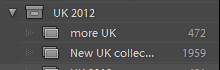
Thanks.
But in testing a few other folders, what I actually see is that I cannot get the photo back from PS if it starts in a Collection Set. I am able to successfully send photos to PS and back if I use photos from Collections, but not Collection Sets. I can also successfully send photos from imported Library folders, that aren't even in a Collection.
Unfortunately, I can't tell you which step in my process may have fixed the function from the Library folders and from Collections, but maybe others can try the shift-alt way of restarting Lightroom and see if that helps. Just close LR, and restart it while holding those two keys. You then get the choice to reset it to factory preferences.
I also have a feeling that I was able to successfully send photos from Collection Sets before, but I can't prove it. Now that never works, and if that's a new issue, it occurred after my last update. If you never could do that, then I learned something useful at least.
Here's the Collection Set "UK 2012" and the subfolders which are the Collections, to be clear about what I'm talking about.
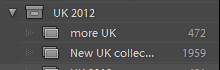
Thanks.
Community guidelines
Be kind and respectful, give credit to the original source of content, and search for duplicates before posting.
Learn more
Community Beginner
,
/t5/lightroom-classic-discussions/lightroom-cc-2015-8-edit-in-photoshop-cc-2017-not-working-together/m-p/12678335#M287854
Aug 08, 2017
Aug 08, 2017
Copy link to clipboard
Copied
I did follow the uninstall via CC app several times and did a fresh download/reinstall - still get the same error.
Community guidelines
Be kind and respectful, give credit to the original source of content, and search for duplicates before posting.
Learn more
Adobe Employee
,
/t5/lightroom-classic-discussions/lightroom-cc-2015-8-edit-in-photoshop-cc-2017-not-working-together/m-p/12678338#M287855
Aug 08, 2017
Aug 08, 2017
Copy link to clipboard
Copied
Patricia, those instructions were addressed to Scott's situation. For your situation, I recommend the suggestion posted here and verified as working: https://forums.adobe.com/thread/2362366
Rikk Flohr - Customer Advocacy: Adobe Photography Products
Community guidelines
Be kind and respectful, give credit to the original source of content, and search for duplicates before posting.
Learn more
Community Beginner
,
/t5/lightroom-classic-discussions/lightroom-cc-2015-8-edit-in-photoshop-cc-2017-not-working-together/m-p/12678341#M287856
Aug 08, 2017
Aug 08, 2017
Copy link to clipboard
Copied
I did exactly that 3 times and still the same result. The only version of PS that opens from LR now is the 2015.5 version.
Community guidelines
Be kind and respectful, give credit to the original source of content, and search for duplicates before posting.
Learn more
Adobe Employee
,
/t5/lightroom-classic-discussions/lightroom-cc-2015-8-edit-in-photoshop-cc-2017-not-working-together/m-p/12678344#M287857
Aug 08, 2017
Aug 08, 2017
Copy link to clipboard
Copied
Scott,
I would recommend an uninstall of Lightroom and Photoshop, a system restart and then a reinstall from fresh downloads via the Creative Cloud app. It sounds like the installation of one or the other was a little wonky. I am using both the versions you are and having no issues.
Let us know how it goes.
I would recommend an uninstall of Lightroom and Photoshop, a system restart and then a reinstall from fresh downloads via the Creative Cloud app. It sounds like the installation of one or the other was a little wonky. I am using both the versions you are and having no issues.
Let us know how it goes.
Rikk Flohr - Customer Advocacy: Adobe Photography Products
Community guidelines
Be kind and respectful, give credit to the original source of content, and search for duplicates before posting.
Learn more
New Here
,
/t5/lightroom-classic-discussions/lightroom-cc-2015-8-edit-in-photoshop-cc-2017-not-working-together/m-p/12678347#M287858
Aug 07, 2017
Aug 07, 2017
Copy link to clipboard
Copied
I recently updated as well - now have Lightroom 2015.12 and Photoshop 2017.1.1. Lightroom sends the photos to Photoshop via Control E, or using the "Edit In Photoshop" menu option, but after editing and saving in Photoshop, the photos are not visible in Lightroom. I've also tried the "Open as Smart Object" choice, but it makes no difference.
The only way to get the edited photo back is to "save as" in Photoshop to a new location and re-import it into Lightroom.
I've checked all settings that I see on the Adobe site, including the compatibility settings. Have logged out of Creative Cloud, and relogged in. Have shut down both programs, rebooted, etc.
I'm using windows 7 Ultimate, 64 bit.
I'll see if I can go back to an older version, but wanted to reinforce that this is a current issue.
The only way to get the edited photo back is to "save as" in Photoshop to a new location and re-import it into Lightroom.
I've checked all settings that I see on the Adobe site, including the compatibility settings. Have logged out of Creative Cloud, and relogged in. Have shut down both programs, rebooted, etc.
I'm using windows 7 Ultimate, 64 bit.
I'll see if I can go back to an older version, but wanted to reinforce that this is a current issue.
Community guidelines
Be kind and respectful, give credit to the original source of content, and search for duplicates before posting.
Learn more
Community Beginner
,
/t5/lightroom-classic-discussions/lightroom-cc-2015-8-edit-in-photoshop-cc-2017-not-working-together/m-p/12678350#M287859
Apr 23, 2017
Apr 23, 2017
Copy link to clipboard
Copied
The latest update to LR CC 2015.10 didn't fix the issue. No file formats can be edited in PS via LR. Get this error message: "Some of the application components are missing from the Application directory. Please reinstall the application."
Community guidelines
Be kind and respectful, give credit to the original source of content, and search for duplicates before posting.
Learn more
-
- 1
- 2
Resources
Get Started
Troubleshooting
New features & Updates
Careeeesa
Suzanne Santharaj
Copyright © 2024 Adobe. All rights reserved.


