Hi
I updated LrC to version 10 without problems.
But I immediately found an issue in the German user interface (see screenshot): In the Library Module the label of the button "Einpas." is cut off, in the Develop module it is not.
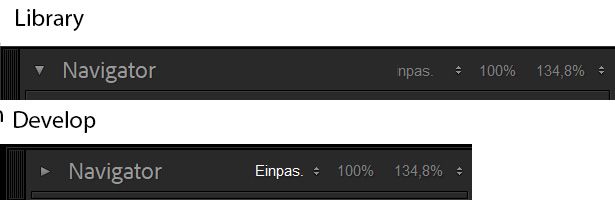 lrc10-14b03e61-6e7e-4a2a-88f6-84e618152d51-1702486673.jpg
lrc10-14b03e61-6e7e-4a2a-88f6-84e618152d51-1702486673.jpg
System details:
Windows 10 1909
LrC 10 (German Layout)
4K Monitor
RTX 2070