 Adobe Community
Adobe Community
- Home
- Lightroom Classic
- Discussions
- Lightroom Classic 7.3.1: Windows 10 Pointer Size T...
- Lightroom Classic 7.3.1: Windows 10 Pointer Size T...
Lightroom Classic 7.3.1: Windows 10 Pointer Size Too Small on 4K Screen
Copy link to clipboard
Copied
Copy link to clipboard
Copied
I'm in LR Classic CC (8.4.1). UHD monitor.
Copy link to clipboard
Copied
Copy link to clipboard
Copied
Copy link to clipboard
Copied
Copy link to clipboard
Copied
Copy link to clipboard
Copied
Copy link to clipboard
Copied

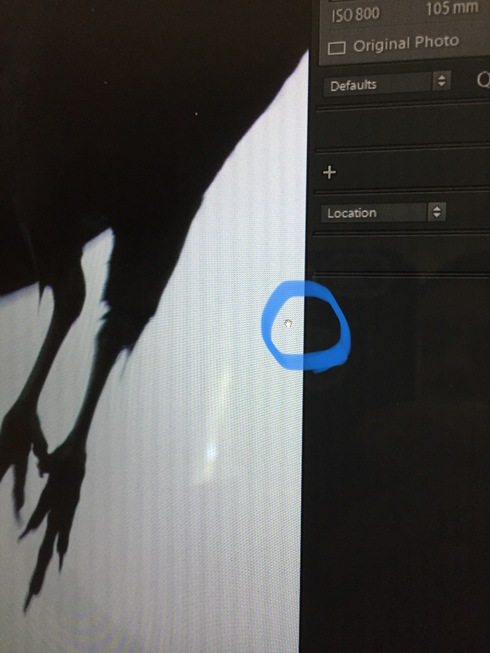
Drivers:
Intel 22.20.16.4749
NVIDIA 22.21.13.8554
Copy link to clipboard
Copied
Can you share a screen shot showing the cursor at its two sizes?
Also, share the video driver version of your laptop's video card.
Thank you!
Copy link to clipboard
Copied
Copy link to clipboard
Copied
Copy link to clipboard
Copied
I found a partial solution to this problem here: https://danantonielli.com/app-scaling-on-high-dpi-displays-fix-2019/. The solution exactly as described did not work for me. I had to modify the last step, step 6, to select “Application” from the drop-down rather than “System (enhanced)”. I suggest you try all the options if the recommended one does not work.
The solution is partial in that it made the cursor over the picture larger, but it also made the pull-up/down arrows that display the “Library Develop…” menu and the loupe very small; however, I find the very small pull-up/down arrows more tolerable than the tiny cursor over the picture.
