When a raw that's been cropped is converted to DNG, its profile incorrectly changes from Adobe Color to Adobe Standard. This is a problem for people importing photos from cameras applying in-camera cropping -- not only does the converted photo have the wrong color profile, but LR thinks the photo has adjustments and will match the smart-collection criteria Has Adjustments and Has Edits. See this report:
https://forums.adobe.com/thread/2484146
1. Outside of LR, make a copy of a raw.
2. Import the two identical raws into LR.
3. In Develop, verify their profiles are Adobe Color.
4. Crop the first raw to any arbitrary crop.
5. Select both raws and do Library > Convert Photos To DNG with these options:
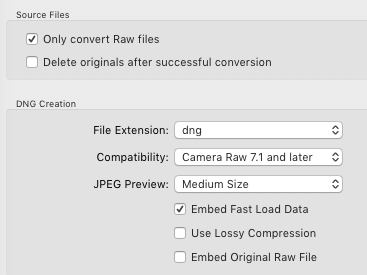 RackMultipart2018042751585z1jk-a365f3a3-3f6e-4a11-b7ec-c3a181e7502a-895914592.png
RackMultipart2018042751585z1jk-a365f3a3-3f6e-4a11-b7ec-c3a181e7502a-895914592.png
6. Observe that the DNG from the first (cropped) raw is now Adobe Standard, while the DNG from the second (uncropped) raw remains Adobe Color.
7. Observe that the first DNG (in Adobe Standard) matches the smart-collection criterion Has Adjustments, presumably because the color profile was (incorrectly) changed. The second DNG (in Adobe Color) doesn't match Has Adjustments.
Tested on LR 7.3.1 / Macos 10.13.4.