 Adobe Community
Adobe Community
Turn on suggestions
Auto-suggest helps you quickly narrow down your search results by suggesting possible matches as you type.
Exit
- Home
- Lightroom Classic
- Discussions
- Lightroom Classic: How to filter for Images with n...
- Lightroom Classic: How to filter for Images with n...
1
Lightroom Classic: How to filter for Images with no Keywords
Explorer
,
/t5/lightroom-classic-discussions/lightroom-classic-how-to-filter-for-images-with-no-keywords/td-p/12664216
Nov 28, 2017
Nov 28, 2017
Copy link to clipboard
Copied
As I began adding keywords, I noticed a way to select any/all images that have no keywords set yet and I used it. Now I do not see that tool where I thought I last found it.
What is the best way to filter for images without any keywords?
What is the best way to filter for images without any keywords?
Community guidelines
Be kind and respectful, give credit to the original source of content, and search for duplicates before posting.
Learn more
Community Expert
,
/t5/lightroom-classic-discussions/lightroom-classic-how-to-filter-for-images-with-no-keywords/m-p/12667934#M287647
Nov 28, 2017
Nov 28, 2017
Copy link to clipboard
Copied
Create a smart collection and under the criterion Other Metadata you can choose Keywords / Are Empty.
Also in the Library Filter (the 4 columns at the top of grid) you can change a column to Keywords.
Also in the Library Filter (the 4 columns at the top of grid) you can change a column to Keywords.
Community guidelines
Be kind and respectful, give credit to the original source of content, and search for duplicates before posting.
Learn more
New Here
,
/t5/lightroom-classic-discussions/lightroom-classic-how-to-filter-for-images-with-no-keywords/m-p/12667936#M287648
Nov 28, 2017
Nov 28, 2017
Copy link to clipboard
Copied
In Library, you can also filter on Text > Keywords > Are Empty. This allows selection without a Smart Collection.
Community guidelines
Be kind and respectful, give credit to the original source of content, and search for duplicates before posting.
Learn more
New Here
,
/t5/lightroom-classic-discussions/lightroom-classic-how-to-filter-for-images-with-no-keywords/m-p/12667938#M287649
Nov 28, 2017
Nov 28, 2017
Copy link to clipboard
Copied
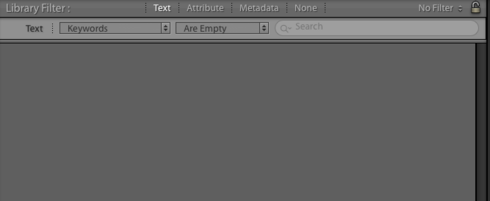
Community guidelines
Be kind and respectful, give credit to the original source of content, and search for duplicates before posting.
Learn more
hansenjc
AUTHOR
Explorer
,
/t5/lightroom-classic-discussions/lightroom-classic-how-to-filter-for-images-with-no-keywords/m-p/12667940#M287650
Nov 28, 2017
Nov 28, 2017
Copy link to clipboard
Copied
Thanks to everyone. I will try them both and see what works best for me.
Community guidelines
Be kind and respectful, give credit to the original source of content, and search for duplicates before posting.
Learn more
LEGEND
,
LATEST
/t5/lightroom-classic-discussions/lightroom-classic-how-to-filter-for-images-with-no-keywords/m-p/12667942#M287651
Nov 28, 2017
Nov 28, 2017
Copy link to clipboard
Copied
There are numerous differences between smart collections and filters most people aren't aware of:
1. You can save the search criteria "Keywords are empty" both in smart collections and Library Filter bar presets, so that it only takes a click or two to call up either (depending on how many of each you have and whether you have to scroll the left column):
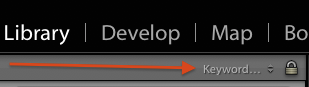
2. You can always select a filter preset in the right corner of the filmstrip, but you may or may not be able to select the smart collection from the filmstrip's recent sources in the left corner:
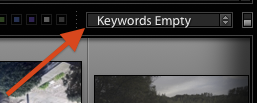
3. Both smart collections and filters update what's shown in the grid view and filmstrip continuously in real time as photos are changed.
4. A smart collection searches your entire catalog and shows you all matching photos, including photos hidden in collapsed stacks. It's possible but not very easy to restrict a smart collection to a particular source (collection or folder) -- it takes several steps most people won't remember.
A filter searches just the current source (collection or folder) and doesn't show photos that are in collapsed stacks. So unlike smart collections, it's easy to restrict a filter to different sources. But if you want to search your entire catalog, it takes extra steps -- select All Photographs, expand all stacks, apply the filter.
5. You can't manipulate stacking while viewing a smart collection, but you can while using a filter.
6. You can have different filters for different sources (collections and folders).
7. Smart collections have more criteria and allow for general boolean combinations of And, Or, and Not. Filters are restricted to a more limited combination of And and Or.
8. Filters let you do exact match of keywords, whereas smart collections don't. This can cause smart collections to incorrectly search photos with keywords containing multiple words.
1. You can save the search criteria "Keywords are empty" both in smart collections and Library Filter bar presets, so that it only takes a click or two to call up either (depending on how many of each you have and whether you have to scroll the left column):
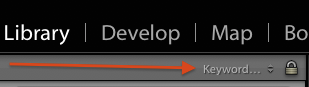
2. You can always select a filter preset in the right corner of the filmstrip, but you may or may not be able to select the smart collection from the filmstrip's recent sources in the left corner:
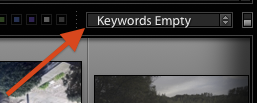
3. Both smart collections and filters update what's shown in the grid view and filmstrip continuously in real time as photos are changed.
4. A smart collection searches your entire catalog and shows you all matching photos, including photos hidden in collapsed stacks. It's possible but not very easy to restrict a smart collection to a particular source (collection or folder) -- it takes several steps most people won't remember.
A filter searches just the current source (collection or folder) and doesn't show photos that are in collapsed stacks. So unlike smart collections, it's easy to restrict a filter to different sources. But if you want to search your entire catalog, it takes extra steps -- select All Photographs, expand all stacks, apply the filter.
5. You can't manipulate stacking while viewing a smart collection, but you can while using a filter.
6. You can have different filters for different sources (collections and folders).
7. Smart collections have more criteria and allow for general boolean combinations of And, Or, and Not. Filters are restricted to a more limited combination of And and Or.
8. Filters let you do exact match of keywords, whereas smart collections don't. This can cause smart collections to incorrectly search photos with keywords containing multiple words.
Community guidelines
Be kind and respectful, give credit to the original source of content, and search for duplicates before posting.
Learn more
LEGEND
,
/t5/lightroom-classic-discussions/lightroom-classic-how-to-filter-for-images-with-no-keywords/m-p/12667945#M287652
Nov 28, 2017
Nov 28, 2017
Copy link to clipboard
Copied
I do exactly the same approach as John
Create a dynamic collection Choosing : as test zone "Key words" and as rule "are empty"
Just like the way I do look at the dump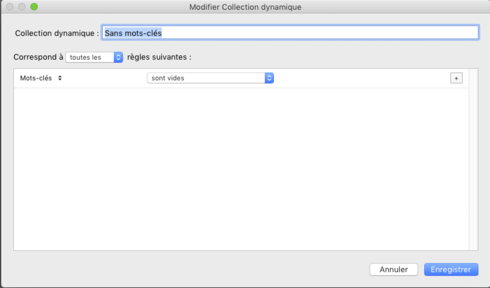 screen
screen
Create a dynamic collection Choosing : as test zone "Key words" and as rule "are empty"
Just like the way I do look at the dump
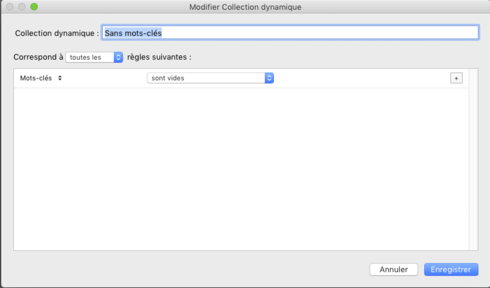 screen
screen
Community guidelines
Be kind and respectful, give credit to the original source of content, and search for duplicates before posting.
Learn more
LEGEND
,
/t5/lightroom-classic-discussions/lightroom-classic-how-to-filter-for-images-with-no-keywords/m-p/12682454#M287653
Nov 28, 2017
Nov 28, 2017
Copy link to clipboard
Copied
Thats correct Don, Library filter is almost the same as smart collections. The interest to have such smart collection is that user has continuously the information present without redoing the library gimmick.
It's only a question choice or depend from the way the user is working.
It's only a question choice or depend from the way the user is working.
Community guidelines
Be kind and respectful, give credit to the original source of content, and search for duplicates before posting.
Learn more
Resources
Get Started
Troubleshooting
New features & Updates
Careeeesa
Suzanne Santharaj
Copyright © 2023 Adobe. All rights reserved.
