 Adobe Community
Adobe Community
Turn on suggestions
Auto-suggest helps you quickly narrow down your search results by suggesting possible matches as you type.
Exit
- Home
- Lightroom Classic
- Discussions
- Lightroom Classic: Moving Images on Disk no longer...
- Lightroom Classic: Moving Images on Disk no longer...
1
Lightroom Classic: Moving Images on Disk no longer works properly
LEGEND
,
/t5/lightroom-classic-discussions/lightroom-classic-moving-images-on-disk-no-longer-works-properly/td-p/12663376
Aug 28, 2018
Aug 28, 2018
Copy link to clipboard
Copied
I process my photos in Lightroom Classic CC on my Macbook Pro (running 10.13.6), then move the folders of raw files to my external RAID array *from within Lightroom* to maintain the links so LR knows where everything is. This used to work perfectly: LR would create a folder of the same name on the external drive, copy all the raw files to it (while deleting them from the laptop), then delete the folder from my laptop.
Now this process breaks down after the files are moved. The empty folder remains on my laptop, the process "Moving Folder" remains in progress, and the empty folder still shows on my laptop hard drive with a question mark over it. Everything else worked - the files are on the external drive in the proper folder and linked to LR - but it doesn't finish cleaning up. Any ideas?
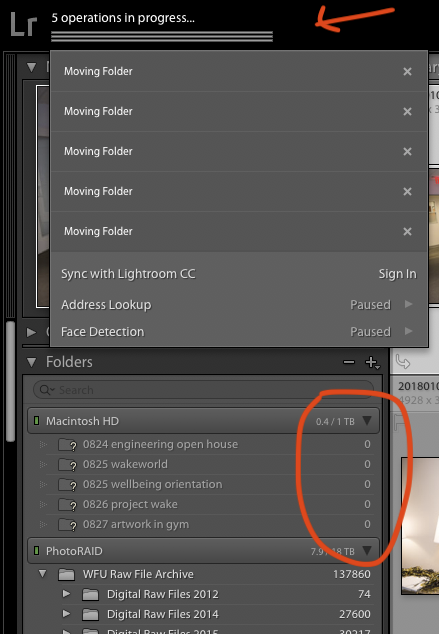 RackMultipart201808285661814t9-be26a3df-f970-4ba4-ab0c-4dbb926e9b7c-1223273005.png
RackMultipart201808285661814t9-be26a3df-f970-4ba4-ab0c-4dbb926e9b7c-1223273005.png
Now this process breaks down after the files are moved. The empty folder remains on my laptop, the process "Moving Folder" remains in progress, and the empty folder still shows on my laptop hard drive with a question mark over it. Everything else worked - the files are on the external drive in the proper folder and linked to LR - but it doesn't finish cleaning up. Any ideas?
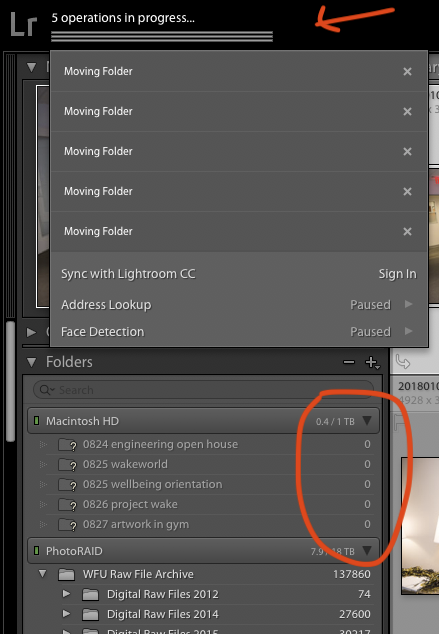 RackMultipart201808285661814t9-be26a3df-f970-4ba4-ab0c-4dbb926e9b7c-1223273005.png
RackMultipart201808285661814t9-be26a3df-f970-4ba4-ab0c-4dbb926e9b7c-1223273005.png
Community guidelines
Be kind and respectful, give credit to the original source of content, and search for duplicates before posting.
Learn more
Adobe Employee
,
LATEST
/t5/lightroom-classic-discussions/lightroom-classic-moving-images-on-disk-no-longer-works-properly/m-p/12666982#M288250
May 14, 2019
May 14, 2019
Copy link to clipboard
Copied
Lightroom Classic 8.3 was released today and contained a fix for this issue. Please update to 8.3 and verify that you are no longer seeing the issue. Thank you!
Rikk Flohr - Customer Advocacy: Adobe Photography Products
Community guidelines
Be kind and respectful, give credit to the original source of content, and search for duplicates before posting.
Learn more
Adobe Employee
,
/t5/lightroom-classic-discussions/lightroom-classic-moving-images-on-disk-no-longer-works-properly/m-p/12666986#M288251
Aug 28, 2018
Aug 28, 2018
Copy link to clipboard
Copied
Thanks for reporting.
We are looking into it.
Thanks,
Sunil
We are looking into it.
Thanks,
Sunil
Community guidelines
Be kind and respectful, give credit to the original source of content, and search for duplicates before posting.
Learn more
Community Beginner
,
/t5/lightroom-classic-discussions/lightroom-classic-moving-images-on-disk-no-longer-works-properly/m-p/12666988#M288252
Aug 28, 2018
Aug 28, 2018
Copy link to clipboard
Copied
I have a similar problem, moving files is much more slower since the latest update. sometimes moving files frozen lightroom.
Community guidelines
Be kind and respectful, give credit to the original source of content, and search for duplicates before posting.
Learn more
Community Beginner
,
/t5/lightroom-classic-discussions/lightroom-classic-moving-images-on-disk-no-longer-works-properly/m-p/12666992#M288253
Aug 28, 2018
Aug 28, 2018
Copy link to clipboard
Copied
Do you moved more files than usually? I had the same/similar problems under Windows, but only if I tried to move a huge amount of files. Moving a folder with only 100 pics were no problems.
My solution was to move the files via Explorer outside LR and then "relocate" the folder from within LR.
My solution was to move the files via Explorer outside LR and then "relocate" the folder from within LR.
Community guidelines
Be kind and respectful, give credit to the original source of content, and search for duplicates before posting.
Learn more
FeedbackCommunityMember
AUTHOR
LEGEND
,
/t5/lightroom-classic-discussions/lightroom-classic-moving-images-on-disk-no-longer-works-properly/m-p/12666995#M288254
Aug 28, 2018
Aug 28, 2018
Copy link to clipboard
Copied
Thanks. One more thing to clarify: I checked and the empty folder is *not* on my laptop. So the Move process works as far as the Finder is concerned. Where it doesn't work is entirely within Lightroom.
Community guidelines
Be kind and respectful, give credit to the original source of content, and search for duplicates before posting.
Learn more
Resources
Get Started
Troubleshooting
New features & Updates
Careeeesa
Suzanne Santharaj
Copyright © 2023 Adobe. All rights reserved.
