 Adobe Community
Adobe Community
- Home
- Lightroom Classic
- Discussions
- Lightroom Classic: Serious White Balance Loupe lag...
- Lightroom Classic: Serious White Balance Loupe lag...
Lightroom Classic: Serious White Balance Loupe lag with a non-zero Dehaze amount
Copy link to clipboard
Copied
When I edit a large raw image like a panorama DNG, I am experiencing a significant lag between the White Balance Selector position and the sampling Loupe while moving the Selector around the image when the Dehaze setting is non-zero. Associated with this lag is a complete paralysis of Lr, which goes into a “not responding” state and blacks out the screen for a second or so, then comes back for a short time before going black “not responding” again. It repeats this over and over until I set the white balance with a click or replace the WB Selector on the basic panel.
Here’s an example. I have a wide panorama image open in Develop with no settings applied. I created a new catalogue with only this image for my test. Select the White Balance Selector and move it around the image reasonably quickly. The Loupe follows the eyedropper around the image with barely any lag. I have hovered over the blue sky to make the Navigator preview show a very warm image, as seen in the screen shot below.
 RackMultipart2019110740032toek-dfd870e7-f0a4-42ce-ade4-9c1b83793a27-1220189129.jpg
RackMultipart2019110740032toek-dfd870e7-f0a4-42ce-ade4-9c1b83793a27-1220189129.jpgReplace the WB Selector on the Basic panel. Change the Dehaze amount from zero to any value, even just +1, as I have in this example. Select the White Balance Selector again and move around the image as before. Now there is a significant lag between the position of the Selector (eyedropper) and the Loupe. The screen may go black while doing this with Lr going into “not responding”. I stop moving the Selector around and hover over the blue sky as before. In the screen shot below you can see the warm image in the Navigator preview.
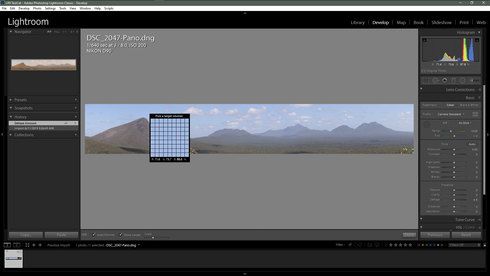 RackMultipart20191107130204j8f-ab9c6669-666d-489f-b7c9-b556aeea9b6b-1744608825.jpg
RackMultipart20191107130204j8f-ab9c6669-666d-489f-b7c9-b556aeea9b6b-1744608825.jpgAfter a few seconds the screen goes black for a second or so, like the screen shot here.
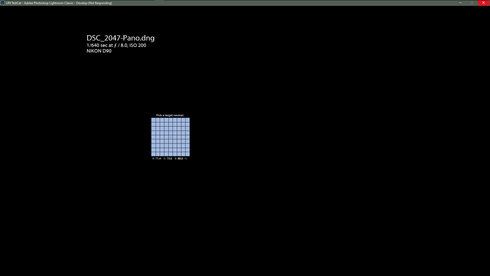 RackMultipart2019110740032izcm-3c5b88d1-dd62-4963-8a45-3b39929ea5b4-1652451698.jpg
RackMultipart2019110740032izcm-3c5b88d1-dd62-4963-8a45-3b39929ea5b4-1652451698.jpgLr then recovers back to the normal screen, but then goes black again after a short delay, repeating this sequence until I set the WB or deselect the WB Selector.
The problem seems to be even worse if I have more develop settings, such as, Lens Corrections and Basic adjustments set manually or using Auto, but disappears if the Dehaze amount is set to zero.
I have tried turning off the GPU. This still has the significant Loupe lag while moving the WB Selector around the image and LR occasionally goes into “not responding”, but the screen doesn’t go black, although it might black out a portion of the screen.
I’m running Windows 10 Pro 64 Version 1903 and my GPU is NVIDIA GeForce GT 525M with the latest driver ver 391.35 (only has display support, not develop).
I would be interested to know if anyone else experiences this problem.
Tony
Copy link to clipboard
Copied
My example pano is 28508 pixels wide and 4326 px high. ACR is completely different to Lr since it only updates the colour values for the cursor position. The film strip thumbnail doesn't update as the navigator preveiw does in Lr and as Robert has said, there is no 'live' updating Loupe following the Selector around as you move the cursor over the image. So ACR does no image rendering until the image is clicked.
Thanks to you and Robert for testing.
Tony
Copy link to clipboard
Copied
The delay depends on the size of the photo you are working on. Did you do the test with a LARGE pano? I only get a small delay on a single RAW file but a significant delay on a large pano as noted in my reply above.
In ACR the RGB numbers update immediately whether Dehaze is Zero or NonZero but ACR does not display the target box like Lr does. In Lr, the eyedropper moves quickly but the update of the target box takes several seconds
Copy link to clipboard
Copied
Do you see the same delay in Adobe Camera Raw?
Copy link to clipboard
Copied
On a pano of 27810X3734 the delay of the White Balance slider is 5 seconds or so with Dehaze Nonzero and instant with Dehaze Zero. On a Canon 5DMk2 photo (non pano) there is a very slight delay with Dehaze NonZero and instant with Dehaze Zero. Some of the pano issues is probably due to my Graphics card only having 2G of memory on a 27 inch iMac Retina.
I don't do a lot of large panos so the issue is just an annoyance for me.
BTW, the increased overall speed improvement in the develop module and Library are welcome additions. My next machine will have more graphics memory!!!!
Copy link to clipboard
Copied
It would be helpful to know what "Serious Lag" really is. Is it 1 second? 10 seconds? 60 seconds?
It would also be helpful to have some system specs including your video card.
Copy link to clipboard
Copied
This is with full graphics enabled or off.
Lr9.0 macOS 10.14.6
Copy link to clipboard
Copied
Copy link to clipboard
Copied
Hi Rikk,
The Loupe lag can be up to a 20 seconds on my machine with a large pano image when Dehaze is non-zero and other develop settings applied. With Dehaze set to zero, the lag is small, and almost negligible when Lens Correction is off. What is of major concern to me is Lr cycling between normal and 'not responding' with a balck screen (window) while I'm not moving the mouse at all. This condition seems to be very random, sometimes it doesn't do it while other times Lr does it constantly until I manage to set the WB or return the Selector to its dock.
Here is a copy of my System Info:
Lightroom Classic version: 9.0 [ 201910151439-b660523e ]
License: Creative Cloud
Language setting: en
Operating system: Windows 10 - Business Edition
Version: 10.0.18362
Application architecture: x64
System architecture: x64
Logical processor count: 8
Processor speed: 2.1 GHz
Built-in memory: 16365.8 MB
Real memory available to Lightroom: 16365.8 MB
Real memory used by Lightroom: 1692.2 MB (10.3%)
Virtual memory used by Lightroom: 1886.5 MB
GDI objects count: 661
USER objects count: 2229
Process handles count: 1690
Memory cache size: 586.9MB
Internal Camera Raw version: 12.0 [ 321 ]
Maximum thread count used by Camera Raw: 5
Camera Raw SIMD optimization: SSE2,AVX
Camera Raw virtual memory: 906MB / 8182MB (11%)
Camera Raw real memory: 908MB / 16365MB (5%)
System DPI setting: 96 DPI
Desktop composition enabled: Yes
Displays: 1) 1920x1080
Input types: Multitouch: No, Integrated touch: No, Integrated pen: No, External touch: No, External pen: No, Keyboard: No
Graphics Processor Info:
DirectX: NVIDIA GeForce GT 525M (23.21.13.9135)
Application folder: C:\Program Files\Adobe\Adobe Lightroom Classic
Library Path: C:\Users\Tony\Pictures\Lightroom\My LR Photography\My LR Photography-2-2.lrcat
Settings Folder: C:\Users\Tony\AppData\Roaming\Adobe\Lightroom
Installed Plugins:
1) AdobeStock
2) Facebook
3) Flickr
4) Nikon Tether Plugin
Config.lua flags: None
Adapter #1: Vendor : 10de
Device : dec
Subsystem : fc501179
Revision : a1
Video Memory : 1989
Adapter #2: Vendor : 1414
Device : 8c
Subsystem : 0
Revision : 0
Video Memory : 0
AudioDeviceIOBlockSize: 1024
AudioDeviceName: S27D590 (NVIDIA High Definition Audio)
AudioDeviceNumberOfChannels: 2
AudioDeviceSampleRate: 48000
Build: 12.1x4
Direct2DEnabled: false
GL_ACCUM_ALPHA_BITS: 16
GL_ACCUM_BLUE_BITS: 16
GL_ACCUM_GREEN_BITS: 16
GL_ACCUM_RED_BITS: 16
GL_ALPHA_BITS: 0
GL_BLUE_BITS: 8
GL_DEPTH_BITS: 24
GL_GREEN_BITS: 8
GL_MAX_3D_TEXTURE_SIZE: 2048
GL_MAX_TEXTURE_SIZE: 16384
GL_MAX_TEXTURE_UNITS: 4
GL_MAX_VIEWPORT_DIMS: 16384,16384
GL_RED_BITS: 8
GL_RENDERER: GeForce GT 525M/PCIe/SSE2
GL_SHADING_LANGUAGE_VERSION: 4.60 NVIDIA
GL_STENCIL_BITS: 8
GL_VENDOR: NVIDIA Corporation
GL_VERSION: 4.6.0 NVIDIA 391.35
GPUDeviceEnabled: false
OGLEnabled: true
GL_EXTENSIONS: GL_AMD_multi_draw_indirect GL_ARB_arrays_of_arrays GL_ARB_base_instance GL_ARB_blend_func_extended GL_ARB_buffer_storage GL_ARB_clear_buffer_object GL_ARB_clear_texture GL_ARB_clip_control GL_ARB_color_buffer_float GL_ARB_compatibility GL_ARB_compressed_texture_pixel_storage GL_ARB_conservative_depth GL_ARB_compute_shader GL_ARB_compute_variable_group_size GL_ARB_conditional_render_inverted GL_ARB_copy_buffer GL_ARB_copy_image GL_ARB_cull_distance GL_ARB_debug_output GL_ARB_depth_buffer_float GL_ARB_depth_clamp GL_ARB_depth_texture GL_ARB_derivative_control GL_ARB_direct_state_access GL_ARB_draw_buffers GL_ARB_draw_buffers_blend GL_ARB_draw_indirect GL_ARB_draw_elements_base_vertex GL_ARB_draw_instanced GL_ARB_enhanced_layouts GL_ARB_ES2_compatibility GL_ARB_ES3_compatibility GL_ARB_ES3_1_compatibility GL_ARB_ES3_2_compatibility GL_ARB_explicit_attrib_location GL_ARB_explicit_uniform_location GL_ARB_fragment_coord_conventions GL_ARB_fragment_layer_viewport GL_ARB_fragment_program GL_ARB_fragment_program_shadow GL_ARB_fragment_shader GL_ARB_framebuffer_no_attachments GL_ARB_framebuffer_object GL_ARB_framebuffer_sRGB GL_ARB_geometry_shader4 GL_ARB_get_program_binary GL_ARB_get_texture_sub_image GL_ARB_gl_spirv GL_ARB_gpu_shader5 GL_ARB_gpu_shader_fp64 GL_ARB_gpu_shader_int64 GL_ARB_half_float_pixel GL_ARB_half_float_vertex GL_ARB_imaging GL_ARB_indirect_parameters GL_ARB_instanced_arrays GL_ARB_internalformat_query GL_ARB_internalformat_query2 GL_ARB_invalidate_subdata GL_ARB_map_buffer_alignment GL_ARB_map_buffer_range GL_ARB_multi_bind GL_ARB_multi_draw_indirect GL_ARB_multisample GL_ARB_multitexture GL_ARB_occlusion_query GL_ARB_occlusion_query2 GL_ARB_parallel_shader_compile GL_ARB_pipeline_statistics_query GL_ARB_pixel_buffer_object GL_ARB_point_parameters GL_ARB_point_sprite GL_ARB_polygon_offset_clamp GL_ARB_program_interface_query GL_ARB_provoking_vertex GL_ARB_query_buffer_object GL_ARB_robust_buffer_access_behavior GL_ARB_robustness GL_ARB_sample_shading GL_ARB_sampler_objects GL_ARB_seamless_cube_map GL_ARB_separate_shader_objects GL_ARB_shader_atomic_counter_ops GL_ARB_shader_atomic_counters GL_ARB_shader_bit_encoding GL_ARB_shader_draw_parameters GL_ARB_shader_group_vote GL_ARB_shader_image_load_store GL_ARB_shader_image_size GL_ARB_shader_objects GL_ARB_shader_precision GL_ARB_shader_storage_buffer_object GL_ARB_shader_subroutine GL_ARB_shader_texture_image_samples GL_ARB_shader_texture_lod GL_ARB_shading_language_100 GL_ARB_shading_language_420pack GL_ARB_shading_language_include GL_ARB_shading_language_packing GL_ARB_shadow GL_ARB_sparse_buffer GL_ARB_sparse_texture GL_ARB_spirv_extensions GL_ARB_stencil_texturing GL_ARB_sync GL_ARB_tessellation_shader GL_ARB_texture_barrier GL_ARB_texture_border_clamp GL_ARB_texture_buffer_object GL_ARB_texture_buffer_object_rgb32 GL_ARB_texture_buffer_range GL_ARB_texture_compression GL_ARB_texture_compression_bptc GL_ARB_texture_compression_rgtc GL_ARB_texture_cube_map GL_ARB_texture_cube_map_array GL_ARB_texture_env_add GL_ARB_texture_env_combine GL_ARB_texture_env_crossbar GL_ARB_texture_env_dot3 GL_ARB_texture_filter_anisotropic GL_ARB_texture_float GL_ARB_texture_gather GL_ARB_texture_mirror_clamp_to_edge GL_ARB_texture_mirrored_repeat GL_ARB_texture_multisample GL_ARB_texture_non_power_of_two GL_ARB_texture_query_levels GL_ARB_texture_query_lod GL_ARB_texture_rectangle GL_ARB_texture_rg GL_ARB_texture_rgb10_a2ui GL_ARB_texture_stencil8 GL_ARB_texture_storage GL_ARB_texture_storage_multisample GL_ARB_texture_swizzle GL_ARB_texture_view GL_ARB_timer_query GL_ARB_transform_feedback2 GL_ARB_transform_feedback3 GL_ARB_transform_feedback_instanced GL_ARB_transform_feedback_overflow_query GL_ARB_transpose_matrix GL_ARB_uniform_buffer_object GL_ARB_vertex_array_bgra GL_ARB_vertex_array_object GL_ARB_vertex_attrib_64bit GL_ARB_vertex_attrib_binding GL_ARB_vertex_buffer_object GL_ARB_vertex_program GL_ARB_vertex_shader GL_ARB_vertex_type_10f_11f_11f_rev GL_ARB_vertex_type_2_10_10_10_rev GL_ARB_viewport_array GL_ARB_window_pos GL_ATI_draw_buffers GL_ATI_texture_float GL_ATI_texture_mirror_once GL_S3_s3tc GL_EXT_texture_env_add GL_EXT_abgr GL_EXT_bgra GL_EXT_bindable_uniform GL_EXT_blend_color GL_EXT_blend_equation_separate GL_EXT_blend_func_separate GL_EXT_blend_minmax GL_EXT_blend_subtract GL_EXT_compiled_vertex_array GL_EXT_Cg_shader GL_EXT_depth_bounds_test GL_EXT_direct_state_access GL_EXT_draw_buffers2 GL_EXT_draw_instanced GL_EXT_draw_range_elements GL_EXT_fog_coord GL_EXT_framebuffer_blit GL_EXT_framebuffer_multisample GL_EXTX_framebuffer_mixed_formats GL_EXT_framebuffer_multisample_blit_scaled GL_EXT_framebuffer_object GL_EXT_framebuffer_sRGB GL_EXT_geometry_shader4 GL_EXT_gpu_program_parameters GL_EXT_gpu_shader4 GL_EXT_multi_draw_arrays GL_EXT_packed_depth_stencil GL_EXT_packed_float GL_EXT_packed_pixels GL_EXT_pixel_buffer_object GL_EXT_point_parameters GL_EXT_polygon_offset_clamp GL_EXT_provoking_vertex GL_EXT_rescale_normal GL_EXT_secondary_color GL_EXT_separate_shader_objects GL_EXT_separate_specular_color GL_EXT_shader_image_load_store GL_EXT_shader_integer_mix GL_EXT_shadow_funcs GL_EXT_stencil_two_side GL_EXT_stencil_wrap GL_EXT_texture3D GL_EXT_texture_array GL_EXT_texture_buffer_object GL_EXT_texture_compression_dxt1 GL_EXT_texture_compression_latc GL_EXT_texture_compression_rgtc GL_EXT_texture_compression_s3tc GL_EXT_texture_cube_map GL_EXT_texture_edge_clamp GL_EXT_texture_env_combine GL_EXT_texture_env_dot3 GL_EXT_texture_filter_anisotropic GL_EXT_texture_integer GL_EXT_texture_lod GL_EXT_texture_lod_bias GL_EXT_texture_mirror_clamp GL_EXT_texture_object GL_EXT_texture_shared_exponent GL_EXT_texture_sRGB GL_EXT_texture_sRGB_decode GL_EXT_texture_storage GL_EXT_texture_swizzle GL_EXT_timer_query GL_EXT_transform_feedback2 GL_EXT_vertex_array GL_EXT_vertex_array_bgra GL_EXT_vertex_attrib_64bit GL_EXT_window_rectangles GL_EXT_import_sync_object GL_IBM_rasterpos_clip GL_IBM_texture_mirrored_repeat GL_KHR_context_flush_control GL_KHR_debug GL_KHR_parallel_shader_compile GL_KHR_no_error GL_KHR_robust_buffer_access_behavior GL_KHR_robustness GL_KTX_buffer_region GL_NV_alpha_to_coverage_dither_control GL_NV_bindless_multi_draw_indirect GL_NV_bindless_multi_draw_indirect_count GL_NV_blend_equation_advanced GL_NV_blend_square GL_NV_command_list GL_NV_compute_program5 GL_NV_conditional_render GL_NV_copy_depth_to_color GL_NV_copy_image GL_NV_depth_buffer_float GL_NV_depth_clamp GL_NV_draw_texture GL_NV_ES1_1_compatibility GL_NV_ES3_1_compatibility GL_NV_explicit_multisample GL_NV_fence GL_NV_float_buffer GL_NV_fog_distance GL_NV_fragment_program GL_NV_fragment_program_option GL_NV_fragment_program2 GL_NV_framebuffer_multisample_coverage GL_NV_geometry_shader4 GL_NV_gpu_program4 GL_NV_internalformat_sample_query GL_NV_gpu_program4_1 GL_NV_gpu_program5 GL_NV_gpu_program5_mem_extended GL_NV_gpu_program_fp64 GL_NV_gpu_shader5 GL_NV_half_float GL_NV_light_max_exponent GL_NV_multisample_coverage GL_NV_multisample_filter_hint GL_NV_occlusion_query GL_NV_packed_depth_stencil GL_NV_parameter_buffer_object GL_NV_parameter_buffer_object2 GL_NV_path_rendering GL_NV_pixel_data_range GL_NV_point_sprite GL_NV_primitive_restart GL_NV_query_resource GL_NV_query_resource_tag GL_NV_register_combiners GL_NV_register_combiners2 GL_NV_shader_atomic_counters GL_NV_shader_atomic_float GL_NV_shader_buffer_load GL_NV_shader_storage_buffer_object GL_NV_texgen_reflection GL_NV_texture_barrier GL_NV_texture_compression_vtc GL_NV_texture_env_combine4 GL_NV_texture_multisample GL_NV_texture_rectangle GL_NV_texture_rectangle_compressed GL_NV_texture_shader GL_NV_texture_shader2 GL_NV_texture_shader3 GL_NV_transform_feedback GL_NV_transform_feedback2 GL_NV_uniform_buffer_unified_memory GL_NV_vertex_array_range GL_NV_vertex_array_range2 GL_NV_vertex_attrib_integer_64bit GL_NV_vertex_buffer_unified_memory GL_NV_vertex_program GL_NV_vertex_program1_1 GL_NV_vertex_program2 GL_NV_vertex_program2_option GL_NV_vertex_program3 GL_NVX_conditional_render GL_NVX_gpu_memory_info GL_NVX_multigpu_info GL_NV_shader_thread_group GL_KHR_blend_equation_advanced GL_SGIS_generate_mipmap GL_SGIS_texture_lod GL_SGIX_depth_texture GL_SGIX_shadow GL_SUN_slice_accum GL_WIN_swap_hint WGL_EXT_swap_control
Tony
