 Adobe Community
Adobe Community
- Home
- Lightroom Classic
- Discussions
- P: Softproofing issue with GPU enabled
- P: Softproofing issue with GPU enabled
P: Softproofing issue with GPU enabled
Copy link to clipboard
Copied
I am having an issue with Lightroom Classic CC when 'Use GPU Processor' is selected.
The bug is as follows:
If I turn on the paper gamut warning whilst soft proofing, Lightroom shows out of gamut areas correctly in red but it also changes the picture output as thou turning soft proofing on and off.
Additionally, once the paper out off gamut is selected, changing between relative and perceptual rendering intents has no affect.
Again, this is resolved by turning of the GPU option but I would like to use the GPU option if is helps my machine perform more efficiently.
Windows 10 Pro
CPU: I7 8700K
Ram: 32GB
Copy link to clipboard
Copied
Copy link to clipboard
Copied
Copy link to clipboard
Copied
It might be helpful to list your GPU Specs and current driver version.
Copy link to clipboard
Copied
The first part of the video I am demonstrating then when I click on the gamut warning button for the profile it is highlighting the out of gamut area in red but also changing the appearance of the photo such as in the shadows in the bottom right.
The next part of the demonstration is to show that changing from relative and perceptual works until I check on the gamut warning button and then it does not work. Once i turn off the GPU, switching from relative to perceptual does work.
https://youtu.be/TWqrlPMGnps
Copy link to clipboard
Copied
I'm using an MSI GeForce GTX 1060 Gaming X 3GB
Using current driver version: msi NVIDIA driver 391.01
So jusr to clarify, this issue only occurs when using gpu performance ticked. It is a new PC build so I suppose it could be something local to my computer. I'll record a video later on an upload to YouTube.
Regards
Mark
Copy link to clipboard
Copied
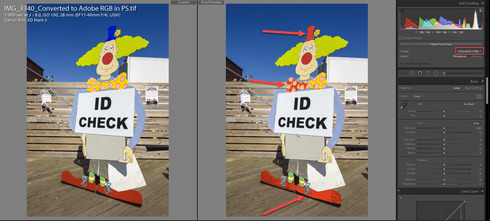
Copy link to clipboard
Copied
Copy link to clipboard
Copied

