Perform the following steps in this order.
Library module
Select an image
Choose export
Set resize mode to long edge
Set inches and enter 12 for size
Set pixels per inch
Enter 300 for resolution
On Windows 8.1 64bit I get the following error:
Invalid constraint size. Must be a number between 1 and 217. Closest value inserted.
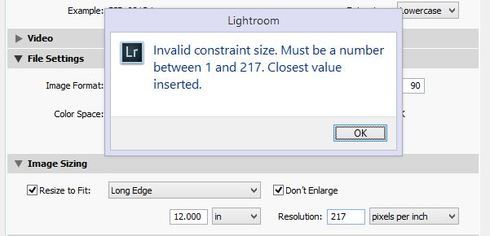
This only happens when I try to change ppi in long edge or short edge mode. Other modes work fine.
Also if I switch from inches to pixels I can set the ppi to 300. If I then switch back to inches the 300 value will stick as long as I don't attempt to change it.