I have 9 images I previously created with the photo merge > hdr function without issue. However, I am unable to process a panorama with these photos. I've used it before, on this machine, on a previous version of lightroom last year. Now, it just gets stuck halfway through "creating panorama preview". 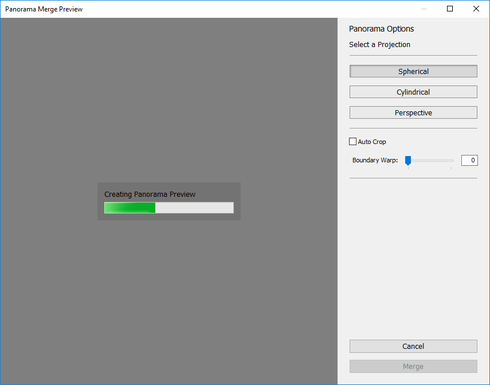 RackMultipart20170318993671qp7-338f1884-ebc9-4879-807a-2275cb2f5680-2112945910.pngI've tried disabling hardware acceleration, increasing the scratch disk size, restarting lightroom / the computer. The program itself doesn't hang - I can hit cancel at any time. but it won't move beyond that point. What is going on?
RackMultipart20170318993671qp7-338f1884-ebc9-4879-807a-2275cb2f5680-2112945910.pngI've tried disabling hardware acceleration, increasing the scratch disk size, restarting lightroom / the computer. The program itself doesn't hang - I can hit cancel at any time. but it won't move beyond that point. What is going on?