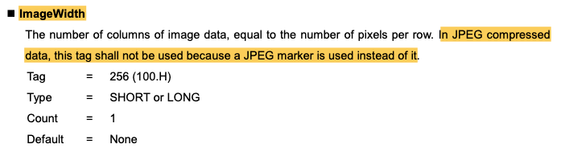JPEGs exported by LR are missing the PixelXDimension and PixelYDimension EXIF tags (image width and height), required by EXIF Version 2.32 (and prior versions going back to at least EXIF Version 2.2, 2002). This trips up software libraries expecting to find those mandatory tags.
Tested on LR 12.0.1 / Mac OS 12.6.1 and LR 6.14 / Windows 10.
To reproduce:
1. Export any photo from LR as a JPEG.
2. Run this Exiftool command on the exported JPEG:
exiftool -a -G -EXIF:ExifImageWidth -EXIF:ExifImageHeight file.jpg
(Exiftool calls PixelXDimension and PixelYDimension "ExifImageWidth" and "ExifImageHeight".)
Here's the relevant section from the EXIF Version 2.32 specification (page 44):
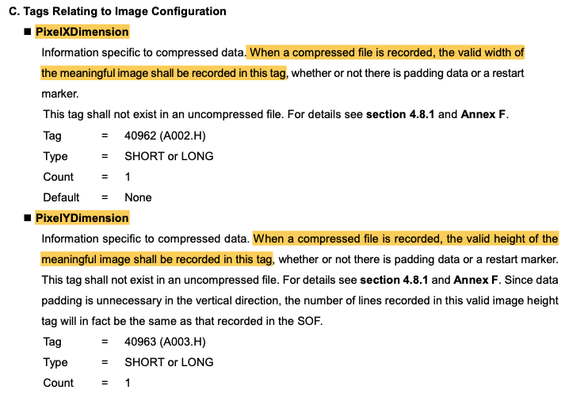
Note that Photoshop correctly writes those tags, though it also writes EXIF:ImageWidth and EXIF:ImageLength, which violates the standard in a different way (page 28):