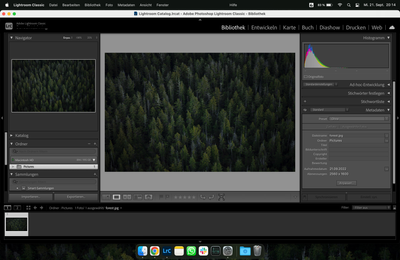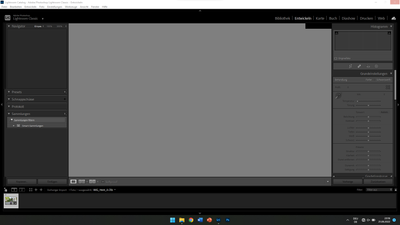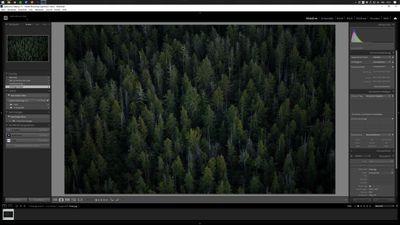Adobe Community
Adobe Community
- Home
- Lightroom Classic
- Discussions
- P: Huge UI/side panels in Lightroom Classic on Mac...
- P: Huge UI/side panels in Lightroom Classic on Mac...
Copy link to clipboard
Copied
Hello Adobe Support Comunity,
I have a problem with LrC on my macOS.
I'm new to the Mac world and have a MacBoko Pro 2021 M1 14". Yesterday I tried Lightroom Classic for the first time on Mac. It is lightning fast, but I have an issue with the UI and side panels: they're huge. They could be half the width. The navigator is almost as big as the photo itself:
[MacBook Pro 2021, 14", 3024x1964]
My problem is that I can only make the panels bigger, not smaller (not even with "option"+drag on the panel wall). The text size is already set to "small" in the preferences. Setting the MBP's display resolution from "standard" to "more space" kind of works, but the panels are still pretty big and all the other elements on the Mac almost too small for me. I did a fair bit of googling, but most people seem to want to make them bigger, not smaller. I also directly contacted the Adobe Support, and was told to post here.
I did not have the same issues on my Windwows machines, which all have a lower resolution. There, the panels etc are reasonably sized:
[Laptop, 15.6", 1920x1080, Windows 11, LrC v. 11.4.1 Build 202206241800-b406ce4c]
[Desktop PC, 27", 2560x1440, Windows 10, LrC v. 11.4.1 Build 202206241800-b406ce4c]
My macOS version is Monterey 12.5 (21G72) and my Lightroom version is 11.5 [Build 202208080927-8a575c91]
Thank you all in advance!
 1 Correct answer
1 Correct answer
I can reproduce the issue you describe by changing the LrC language preference from English to German on my 16-inch MacBook Pro. I also noticed that after doing so, the Preferences and other floating panels were stretched significantly wider than english language version. With something so easily reproduced I'm surprised that more users with LrC set up German language haven't complained. May be someone familiar with German language setup can offer some help/advice.
 1 Pinned Reply
1 Pinned Reply
The team has reviewed, and the behavior is 'as designed' Moving to discussions.
Copy link to clipboard
Copied
It depends on the resolution of your screen and on the preference settings you selected for the size of text/screen elements. You can size them by drag&drop on the border to some extent.
Copy link to clipboard
Copied
As mentioned above, the text size is already "small" and I can't make them any smaller by drag&drop on the element border. With the resolution my mac has, one would expect that the elements could be displayed a lot smaller – just like in the other Adobe apps. Photoshop, InDesign etc don't have this problem. InDesign even allows manually scaling the UI elements. Why can't LrC do that?
Copy link to clipboard
Copied
I am actually working with a German setup, on Windows though, with a 1920x1200 screen.
I can not see the issue. It must be Mac thing ...
Copy link to clipboard
Copied
Definitely is something related to the macOS version. My LrC on Windows (German as well) works fine and doesn't have this issue.
Copy link to clipboard
Copied
Have you tried resetting the LrC preference file? Details of procedure can be found at https://helpx.adobe.com/lightroom-classic/help/setting-preferences-lightroom.html
Copy link to clipboard
Copied
I actually didn't know you could do that. I just tried it, but unfortunately, it did not resolve my issue.
Copy link to clipboard
Copied
I can reproduce the issue you describe by changing the LrC language preference from English to German on my 16-inch MacBook Pro. I also noticed that after doing so, the Preferences and other floating panels were stretched significantly wider than english language version. With something so easily reproduced I'm surprised that more users with LrC set up German language haven't complained. May be someone familiar with German language setup can offer some help/advice.
Copy link to clipboard
Copied
Oh wow, this is actually what fixed it. The panels are almost half the width when I change the language to English. That's fine for me, but still, kind of stupid if you ask me. Thank you!
Copy link to clipboard
Copied
Is your keyboard on the MacBook Pro German or GB-English?
Copy link to clipboard
Copied
I've submitted an internal Bug Report.
Copy link to clipboard
Copied
My keyboard layout is German (QWERTZ)
Copy link to clipboard
Copied
While waiting for Adobe to fix this (perhaps a very long time), see here for a workaround:
Copy link to clipboard
Copied
The team has reviewed, and the behavior is 'as designed' Moving to discussions.