I recently upgraded to a 4k second monitor to replace a HD monitor.
I did work through various type size issues discussed elsewhere, and the Library, Develop and Book modules are working fine.
The Map and Web modules only partially redraw the main image window and are totally unusable.
GPU acceleration has no effect. Nvidia GTX 860M driving the 4K UHD monitor via Display Port.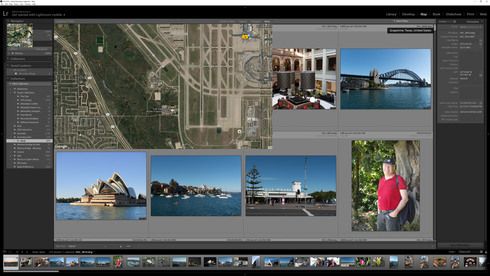
Looks like a bug of sorts to me. Any ideas on fix or work around?
Thanks!