I have Folder called Pictures where all the Pictures I made are stored, Pictures of other sources are store at a diffrent place, on the hard disk. All Folders are in the lightroom database.
Before Version 7.0 the Smart Collection with "Folder starts with Picture" only locked in the proper Folder and found Pictures. In Version 7.0 this doesen't work anymore 😞
The Folder isn't renamed and didn't contain any spaces.
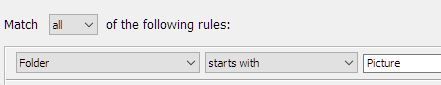 RackMultipart20171021104221dwi-4a0d75c1-1a7d-4aa5-b8cf-4e6d7487b7e2-1574653953.JPG
RackMultipart20171021104221dwi-4a0d75c1-1a7d-4aa5-b8cf-4e6d7487b7e2-1574653953.JPG