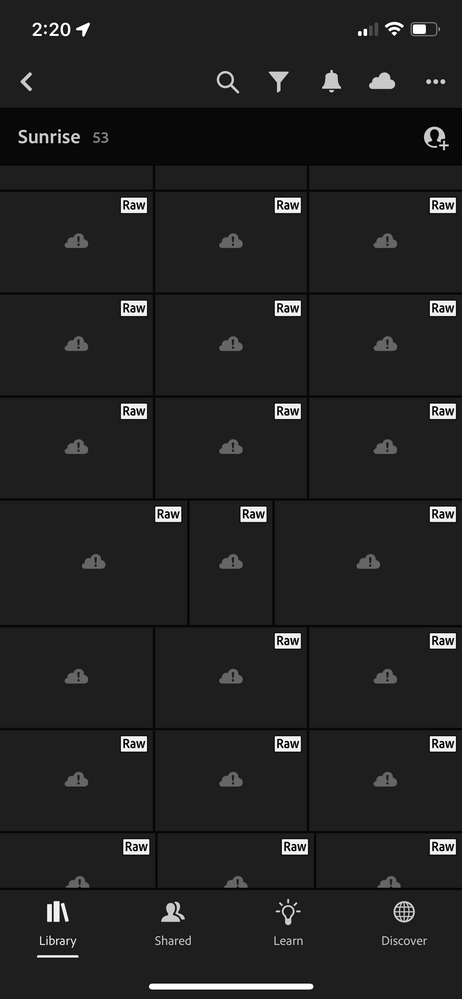Lightroom Classic version : 11.4.1
Lightroom Mobile version: 7.4.1
MacOS Version: 12.4
When I try to sync a photo from LR Classic to LR CC, in grid view the thumbnail is displayed as an icon of a cloud w/ an exclamation point, on iPhone, iPad and Web views. Additionally, when I hover over a thumbnail on Web, it displays a message of "Open Lightroom on [computer name] to continue syncing." despite both Lightroom Classic and Lightroom CC being open on the computer.
The thumbnail is displayed correctly in the desktop app. If I make an edit to a photo, the thumbnail then shows up correctly on all platforms.
If I roll back to 11.4 and sync photos, their thumbnails are displayed correctly.
Steps to reproduce:
1. Click the sync icon next to an album in LR Classic, or add a photo from the catalog to an album that has Sync enabled.
2. Wait for the Cloud icon in the upper right corner to display a green checkmark.
3. Open Lightroom on iPhone, iPad, or Web.
4. Look at the thumbnails in the album synced.
Expected result: photo thumbnails displayed
Actual result: icon of a cloud w exclamation point displayed